17. Connecting to Other Devices
This chapter describes connections with other devices, such as TVs and PCs.
Connect using either the [HDMI] socket or the USB port on the camera. Refer to the sections below for more details about connections.
|
(Inserting these at an angle may cause deformation or malfunction)
|
[HDMI] socket
Connect the camera and TV with a commercially available HDMI cable.

 Use a “High Speed HDMI cable” with the HDMI logo.
Use a “High Speed HDMI cable” with the HDMI logo.
Cables that do not comply with the HDMI standards will not work.
“High Speed HDMI cable” (Type A–Type A plug, up to 1.5 m (4.9 feet) long)
USB port
Use a USB connection cable to connect the camera to a PC, recorder, or printer.
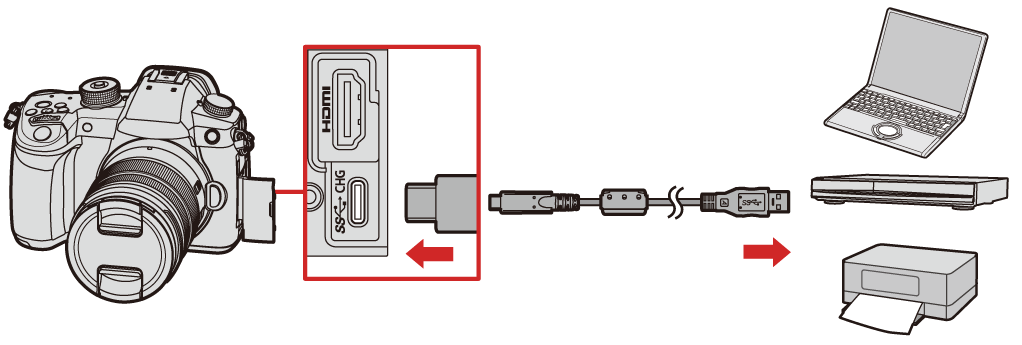
 Do not use any other USB connection cables except the supplied one.
Do not use any other USB connection cables except the supplied one.

