Exposure Compensation
![]()
![]()
![]()
![]()
![]()
![]()
![]()
![]()
You can compensate the exposure when the standard exposure determined by the camera is too bright or too dark.
You can adjust the exposure in 1/3 EV steps in a range of  5 EV.
5 EV.
When recording videos or recording with 6K/4K photo or Post-Focus, the range changes to  3 EV.
3 EV.
-
Press [
 ].
].
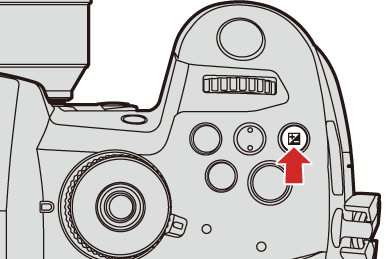
-
Compensate the exposure.
 Rotate
Rotate  ,
,  , or
, or  .
.
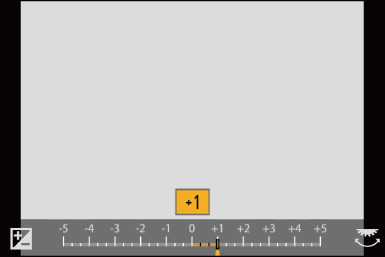
-
Confirm your selection.
 Press the shutter button halfway.
Press the shutter button halfway.
|
Press the shutter button halfway or use AE Lock to reflect the value on the recording screen.
[
[
[
[ |

 In [M] mode, you can compensate the exposure by setting the ISO sensitivity to [AUTO].
In [M] mode, you can compensate the exposure by setting the ISO sensitivity to [AUTO].
