Using AF
![]()
![]()
![]()
![]()
![]()
![]()
![]()
![]()
AF (Auto Focus) refers to automatic focusing.
Select the focus mode and the AF mode appropriate for the subject and scene.
-
Set the focus mode to [S] or [C].
 Set the focus mode lever. (
Set the focus mode lever. ( Selecting the Focus Mode)
Selecting the Focus Mode)

-
Select the AF mode.
 Press [
Press [ ] to display the AF mode selection screen, and set using
] to display the AF mode selection screen, and set using  or
or  . (
. ( Selecting the AF Mode)
Selecting the AF Mode)
 Selection is also possible by pressing [
Selection is also possible by pressing [ ].
].
 In [iA] mode, each press of [
In [iA] mode, each press of [ ] switches between [
] switches between [![]() ] and [
] and [![]() ]. (
]. ( AF Mode)
AF Mode)
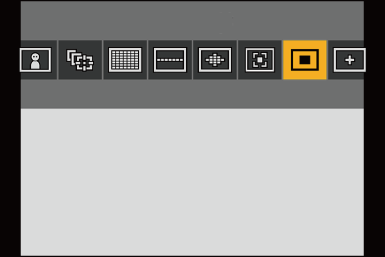
-
Press the shutter button halfway.
 The AF operates.
The AF operates.

|
|
Focus |
|
|
|
In focus |
Not in focus |
|
Focus icon (A) |
Lights |
Blinking |
|
AF area (B) |
Green |
Red |
|
AF beep |
Two beeps |
— |
Low illumination AF
 In dark environments, low illumination AF automatically operates, and the focus icon is indicated as [
In dark environments, low illumination AF automatically operates, and the focus icon is indicated as [![]() ].
].
 Achieving focus may take more time than usual.
Achieving focus may take more time than usual.
Starlight AF
 If the camera detects stars in the night sky after determining low illumination AF, then Starlight AF will be activated.
If the camera detects stars in the night sky after determining low illumination AF, then Starlight AF will be activated.
When focus is achieved, the focus icon will display [![]() ], and the AF area will be displayed on the area in focus.
], and the AF area will be displayed on the area in focus.
 Edges of the screen cannot detect Starlight AF.
Edges of the screen cannot detect Starlight AF.
 [AF ON] button
[AF ON] button
You can also activate AF by pressing [AF ON].

|
– Fast-moving subjects – Extremely bright subjects – Subjects without contrast – Subjects recorded through windows – Subjects near shiny objects – Subjects in very dark locations – When recording subjects both distant and near
This function is useful when the camera mistakenly focuses on the background: [
This function is useful when taking pictures through fences or nets: [
– When zooming from the wide-angle end to the telephoto end – When the subject is suddenly changed from one far away to one close by
[
[
[ |
 Magnify the AF Area Position ([AF-Point Scope])
Magnify the AF Area Position ([AF-Point Scope])
![]()
![]()
![]()
![]()
![]()
![]()
![]()
![]()
This magnifies the focus point when the AF mode is [![]() ], [
], [![]() ], or [
], or [![]() ]. (In other AF modes, the center of the screen is magnified.)
]. (In other AF modes, the center of the screen is magnified.)
You can check focus and observe an enlarged subject as with a telephoto lens.
-
Register [AF-Point Scope] to the Fn button. (
 Fn Buttons)
Fn Buttons)
-
Enlarge the AF area position by pressing and holding the Fn button.
 When the screen is enlarged, pressing the shutter button halfway re-acquires focus in a small central AF area.
When the screen is enlarged, pressing the shutter button halfway re-acquires focus in a small central AF area.
 When the screen is enlarged, turn
When the screen is enlarged, turn  or
or  to adjust the magnification.
to adjust the magnification.
Use  for more detailed adjustments.
for more detailed adjustments.

|
– Video recording/[Post-Focus] – [6K/4K Pre-Burst] – [Miniature Effect] ([Filter Settings]) – [Multiple Exposure]
[ |
[AF Custom Setting(Photo)]
![]()
![]()
![]()
![]()
![]()
![]()
![]()
![]()
Select features of AF operation when recording using [AFC] that are appropriate for the subject and scene.
Each of these features can be further customized.
-
Set the focus mode to [AFC]. (
 Selecting the Focus Mode)
Selecting the Focus Mode)
-
Set [AF Custom Setting(Photo)].


 [
[![]() ]
]  [
[![]() ]
]  [AF Custom Setting(Photo)]
[AF Custom Setting(Photo)]
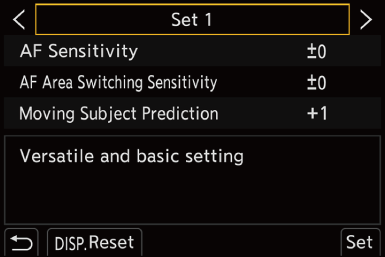
[Set 1]
Basic general-purpose setting.
[Set 2]
Suggested for situations where the subject moves at a constant speed in one direction.
[Set 3]
Suggested when the subject moves randomly, and other objects may be in the scene.
[Set 4]
Suggested for situations where the speed of the subject changes significantly.
|
– [6K/4K PHOTO] |
 Adjusting AF Custom Settings
Adjusting AF Custom Settings
-
Press

 to select the AF Custom setting type.
to select the AF Custom setting type.
-
Press

 to select items and press
to select items and press 
 to adjust.
to adjust.
 To reset settings to the default, press [DISP.].
To reset settings to the default, press [DISP.].
-
Press
 or
or  .
.


