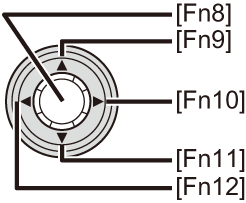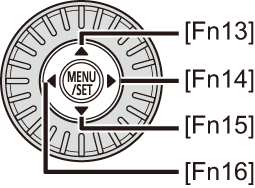Fn Buttons
 Register Functions to the Fn Buttons
Register Functions to the Fn Buttons
You can register functions to the Fn (Function) buttons. Additionally, you can register other functions to specialized buttons such as [WB] button, in the same way as with the Fn buttons.
Different functions can be set for both during recording and playback.
Fn Button Default Settings


Register Functions to the Fn Buttons
|
When using functions, set the [Joystick Setting] in the [Custom] ([Operation]) menu to [Fn]. ( |
-
Select [Fn Button Set].


 [
[![]() ]
]  [
[![]() ]
]  [Fn Button Set]
[Fn Button Set]  [Setting in REC mode]/[Setting in PLAY mode]
[Setting in REC mode]/[Setting in PLAY mode]
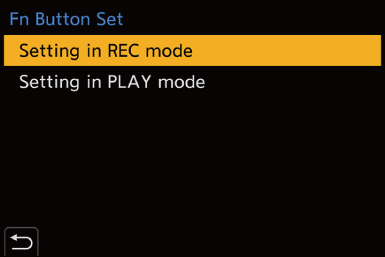
-
Select the button.
 Press
Press 
 to select the button and then press
to select the button and then press  or
or  .
.
 Selection is also possible by rotating
Selection is also possible by rotating  or
or  .
.
 Press [DISP.] to change the page.
Press [DISP.] to change the page.
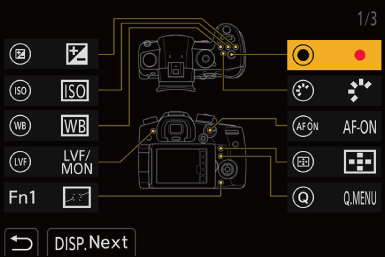
-
Find the function to register.
 Rotate
Rotate  to select the sub tab where the function to register is categorized (
to select the sub tab where the function to register is categorized ( Setting Items ([Fn Button Set]/[Setting in REC mode]), Setting Items ([Fn Button Set]/[Setting in PLAY mode])) and then press
Setting Items ([Fn Button Set]/[Setting in REC mode]), Setting Items ([Fn Button Set]/[Setting in PLAY mode])) and then press  or
or  .
.
 You can also select by pressing
You can also select by pressing  to select the sub tab, pressing
to select the sub tab, pressing 
 or rotating
or rotating  , and then pressing
, and then pressing  .
.
 Each press of [Q] switches between tabs [1] and [3].
Each press of [Q] switches between tabs [1] and [3].
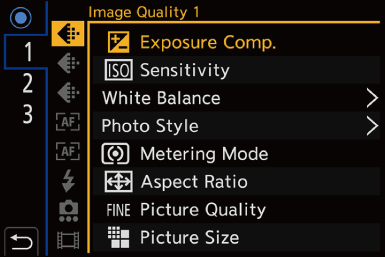
-
Register the function.
 Press
Press 
 to select a function and then press
to select a function and then press  or
or  .
.
 Selection is also possible by rotating
Selection is also possible by rotating  or
or  .
.
 Select items with [
Select items with [ ] by selecting the item again.
] by selecting the item again.
 Depending on the button, some functions cannot be registered.
Depending on the button, some functions cannot be registered.
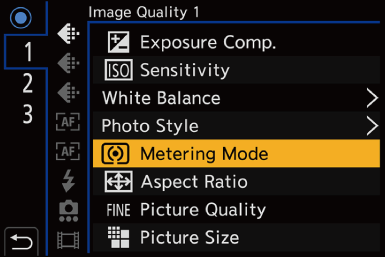
|
(This may not be displayed depending on the registered function and on the button type.) |
 Setting Items ([Fn Button Set]/[Setting in REC mode])
Setting Items ([Fn Button Set]/[Setting in REC mode])
[1] tab
![]() [Image Quality]
[Image Quality]
 [Exposure Comp.] (
[Exposure Comp.] ( Exposure Compensation)
Exposure Compensation)
 [Sensitivity] (
[Sensitivity] ( ISO Sensitivity)
ISO Sensitivity)
 [White Balance] (
[White Balance] ( White Balance (WB))
White Balance (WB))
 [Photo Style] (
[Photo Style] ( [Photo Style])
[Photo Style])
 [Metering Mode] (
[Metering Mode] ( [Metering Mode])
[Metering Mode])
 [Aspect Ratio] (
[Aspect Ratio] ( [Aspect Ratio])
[Aspect Ratio])
 [Picture Quality] (
[Picture Quality] ( [Picture Quality])
[Picture Quality])
 [Picture Size] (
[Picture Size] ( [Picture Size])
[Picture Size])
 [1 Shot Spot Metering]
[1 Shot Spot Metering]
– Records with the metering mode set to [![]() ] (Spot metering) once only.
] (Spot metering) once only.
 [Long Exposure NR] (
[Long Exposure NR] ( [Long Exposure NR])
[Long Exposure NR])
 [Min. Shutter Speed] (
[Min. Shutter Speed] ( [Min. Shutter Speed])
[Min. Shutter Speed])
 [1 Shot RAW+JPG]
[1 Shot RAW+JPG]
– Records a RAW image and a JPEG image simultaneously once only.
 [i.Dynamic Range] (
[i.Dynamic Range] ( [i.Dynamic Range])
[i.Dynamic Range])
 [Filter Effect] (
[Filter Effect] ( [Filter Settings])
[Filter Settings])
 [One Push AE]
[One Push AE]
– Adjusts the aperture value and shutter speed to the settings suited for the correct exposure determined by the camera.
 [Touch AE] (
[Touch AE] ( Touch AE)
Touch AE)
 [Exposure Mode] (
[Exposure Mode] ( Creative Video Mode)
Creative Video Mode)
 [Synchro Scan] (
[Synchro Scan] ( [Synchro Scan])
[Synchro Scan])
![]() [Focus/Shutter]
[Focus/Shutter]
 [AF Mode] (
[AF Mode] ( Selecting the AF Mode)
Selecting the AF Mode)
 [AF Custom Setting(Photo)] (
[AF Custom Setting(Photo)] ( [AF Custom Setting(Photo)])
[AF Custom Setting(Photo)])
 [AF Custom Setting(Video)] (
[AF Custom Setting(Video)] ( [AF Custom Setting(Video)])
[AF Custom Setting(Video)])
 [Focus Peaking] (
[Focus Peaking] ( [Focus Peaking])
[Focus Peaking])
 [Focus Peaking Sensitivity] (
[Focus Peaking Sensitivity] ( [Focus Peaking])
[Focus Peaking])
 [1-Area AF Moving Speed] (
[1-Area AF Moving Speed] ( [1-Area AF Moving Speed])
[1-Area AF Moving Speed])
 [Focus Ring Lock] (
[Focus Ring Lock] ( [Focus Ring Lock])
[Focus Ring Lock])
 [AE LOCK] (
[AE LOCK] ( Locking Focus and Exposure (AF/AE Lock))
Locking Focus and Exposure (AF/AE Lock))
 [AF LOCK] (
[AF LOCK] ( Locking Focus and Exposure (AF/AE Lock))
Locking Focus and Exposure (AF/AE Lock))
 [AF/AE LOCK] (
[AF/AE LOCK] ( Locking Focus and Exposure (AF/AE Lock))
Locking Focus and Exposure (AF/AE Lock))
 [AF-ON]
[AF-ON]
– AF works.
 [AF-ON : Near Shift]
[AF-ON : Near Shift]
– AF operates giving priority to close-up subjects.
 [AF-ON : Far Shift]
[AF-ON : Far Shift]
– AF operates giving priority to distant subjects.
 [AF-Point Scope] (
[AF-Point Scope] ( Magnify the AF Area Position ([AF-Point Scope]))
Magnify the AF Area Position ([AF-Point Scope]))
 [Focus Area Set]
[Focus Area Set]
– Displays the AF area/MF Assist transition screen.
![]() [Flash]
[Flash]
 [Flash Mode] (
[Flash Mode] ( [Flash Mode])
[Flash Mode])
 [Flash Adjust.] (
[Flash Adjust.] ( [Flash Adjust.])
[Flash Adjust.])
 [Wireless Flash Setup] (
[Wireless Flash Setup] ( Recording Using a Wireless Flash)
Recording Using a Wireless Flash)
![]() [Others (Photo)]
[Others (Photo)]
 [Drive Mode Setting] (
[Drive Mode Setting] ( Selecting the Drive Mode)
Selecting the Drive Mode)
 [1 Shot "6K/4K PHOTO"]
[1 Shot "6K/4K PHOTO"]
– Performs 6K/4K photo recording only once.
 [Bracketing] (
[Bracketing] ( Bracket Recording)
Bracket Recording)
 [Silent Mode] (
[Silent Mode] ( [Silent Mode])
[Silent Mode])
 [Image Stabilizer] (
[Image Stabilizer] ( Image Stabilizer)
Image Stabilizer)
 [Shutter Type] (
[Shutter Type] ( [Shutter Type])
[Shutter Type])
 [Ex. Tele Conv.] (
[Ex. Tele Conv.] ( Extended Tele Conversion)
Extended Tele Conversion)
![]() [Image Format]
[Image Format]
 [Rec. File Format] (
[Rec. File Format] ( [Rec. File Format])
[Rec. File Format])
 [Rec Quality] (
[Rec Quality] ( [Rec Quality])
[Rec Quality])
 [Rec Quality (My List)] (
[Rec Quality (My List)] ( [add to list])
[add to list])
 [Variable Frame Rate] (
[Variable Frame Rate] ( [Variable Frame Rate])
[Variable Frame Rate])
 [Time Code Display] (
[Time Code Display] ( Setting the Time Code)
Setting the Time Code)
[2] tab
![]() [Audio]
[Audio]
 [Sound Rec Level Disp.] (
[Sound Rec Level Disp.] ( [Sound Rec Level Disp.])
[Sound Rec Level Disp.])
 [Mute Sound Input] (
[Mute Sound Input] ( [Mute Sound Input])
[Mute Sound Input])
 [Sound Rec Level Adj.] (
[Sound Rec Level Adj.] ( [Sound Rec Level Adj.])
[Sound Rec Level Adj.])
 [Sound Rec Level Limiter] (
[Sound Rec Level Limiter] ( [Sound Rec Level Limiter])
[Sound Rec Level Limiter])
 [XLR Mic Adaptor Setting] (
[XLR Mic Adaptor Setting] ( XLR Microphone Adaptor (Optional))
XLR Microphone Adaptor (Optional))
 [Special Mic. Directivity Adjust]
[Special Mic. Directivity Adjust]
– Sets the sound pickup range for [MANUAL] in [Special Mic.]. ( Setting the Sound Pickup Range (DMW-MS2: Optional))
Setting the Sound Pickup Range (DMW-MS2: Optional))
![]() [Others (Video)]
[Others (Video)]
 [Image Stabilizer] (
[Image Stabilizer] ( Image Stabilizer)
Image Stabilizer)
 [E-Stabilization (Video)] (
[E-Stabilization (Video)] ( [E-Stabilization (Video)])
[E-Stabilization (Video)])
 [Boost I.S. (Video)] (
[Boost I.S. (Video)] ( [Boost I.S. (Video)])
[Boost I.S. (Video)])
 [Image Area of Video] (
[Image Area of Video] ( [Image Area of Video])
[Image Area of Video])
 [Focus Transition] (
[Focus Transition] ( [Focus Transition])
[Focus Transition])
 [Live Cropping] (
[Live Cropping] ( [Live Cropping])
[Live Cropping])
![]() [Operation]
[Operation]
 [Q.MENU] (
[Q.MENU] ( Quick Menu)
Quick Menu)
 [Rec / Playback Switch]
[Rec / Playback Switch]
– Switches to the playback screen.
 [Video Record] (
[Video Record] ( Recording Videos)
Recording Videos)
 [LVF/Monitor Switch] (
[LVF/Monitor Switch] ( [Eye Sensor])
[Eye Sensor])
 [Operation Lock]
[Operation Lock]
– A certain type of operation is disabled. Set the type of operation to be disabled in [Operation Lock Setup] ( [Operation Lock Setup]).
[Operation Lock Setup]).
 [Dial Operation Switch] (
[Dial Operation Switch] ( Temporarily Change Dial Operation)
Temporarily Change Dial Operation)
![]() [Monitor / Display]
[Monitor / Display]
 [Preview] (
[Preview] ( Preview Mode)
Preview Mode)
 [Preview Aperture Effect]
[Preview Aperture Effect]
– The aperture effect can be previewed while the Fn button is being pressed.
 [Constant Preview] (
[Constant Preview] ( [Constant Preview])
[Constant Preview])
 [Level Gauge] (
[Level Gauge] ( [Level Gauge])
[Level Gauge])
 [Histogram] (
[Histogram] ( [Histogram])
[Histogram])
 [Luminance Spot Meter] (
[Luminance Spot Meter] ( [Luminance Spot Meter])
[Luminance Spot Meter])
 [Frame Marker] (
[Frame Marker] ( [Frame Marker])
[Frame Marker])
 [Photo Grid Line] (
[Photo Grid Line] ( [Photo Grid Line])
[Photo Grid Line])
 [Live View Boost] (
[Live View Boost] ( [Live View Boost])
[Live View Boost])
 [Monochrome Live View] (
[Monochrome Live View] ( [Monochrome Live View])
[Monochrome Live View])
 [Night Mode] (
[Night Mode] ( [Night Mode])
[Night Mode])
 [LVF/Monitor Disp. Set]
[LVF/Monitor Disp. Set]
– Switches the displayed monitor or viewfinder display style.
 [Video-Priority Display] (
[Video-Priority Display] ( [Video-Priority Display])
[Video-Priority Display])
 [Zebra Pattern] (
[Zebra Pattern] ( [Zebra Pattern])
[Zebra Pattern])
 [LUT View Assist (Monitor)] (
[LUT View Assist (Monitor)] ( [V-LogL View Assist])
[V-LogL View Assist])
 [LUT View Assist (HDMI)] (
[LUT View Assist (HDMI)] ( [V-LogL View Assist])
[V-LogL View Assist])
 [LUT Select] (
[LUT Select] ( [V-LogL View Assist])
[V-LogL View Assist])
 [HLG View Assist (Monitor)] (
[HLG View Assist (Monitor)] ( [HLG View Assist])
[HLG View Assist])
 [HLG View Assist (HDMI)] (
[HLG View Assist (HDMI)] ( [HLG View Assist])
[HLG View Assist])
 [Sheer Overlay] (
[Sheer Overlay] ( [Sheer Overlay])
[Sheer Overlay])
 [I.S. Status Scope] (
[I.S. Status Scope] ( [I.S. Status Scope])
[I.S. Status Scope])
 [WFM/Vector Scope] (
[WFM/Vector Scope] ( [WFM/Vector Scope])
[WFM/Vector Scope])
 [Anamorphic Desqueeze Display] (
[Anamorphic Desqueeze Display] ( [Anamorphic Desqueeze Display])
[Anamorphic Desqueeze Display])
 [Color Bars] (
[Color Bars] ( Color bars/Test Tone)
Color bars/Test Tone)
![]() [Lens / Others]
[Lens / Others]
 [Focus Ring Control] (
[Focus Ring Control] ( [Focus Ring Control])
[Focus Ring Control])
 [Zoom Control]
[Zoom Control]
– You can operate zoom when using an interchangeable lens that supports the power zoom.
 [Step Zoom] (
[Step Zoom] ( [Power Zoom Lens])
[Power Zoom Lens])
 [Zoom Speed] (
[Zoom Speed] ( [Power Zoom Lens])
[Power Zoom Lens])
 [Lens Information] (
[Lens Information] ( [Lens Information])
[Lens Information])
![]() [Card/File]
[Card/File]
 [Destination Card Slot]
[Destination Card Slot]
– Changes the priority of cards for recording. This can be used if [Double Card Slot Function] ( [Double Card Slot Function]) is set to [Relay Rec].
[Double Card Slot Function]) is set to [Relay Rec].
[3] tab
![]() [IN/OUT]
[IN/OUT]
 [Wi-Fi] (
[Wi-Fi] ( 15. Wi-Fi/Bluetooth)
15. Wi-Fi/Bluetooth)
![]() [Others]
[Others]
 [No Setting]
[No Setting]
– Set when not using as an Fn button.
 [Off (Disable Press and Hold)]
[Off (Disable Press and Hold)]
– The button does not work as an Fn button. The function registering screen is not displayed when you press and hold (2 seconds) the Fn button.
 [Restore to Default]
[Restore to Default]
– Restore the default settings for the Fn button. ( Fn Button Default Settings)
Fn Button Default Settings)
 Setting Items ([Fn Button Set]/[Setting in PLAY mode])
Setting Items ([Fn Button Set]/[Setting in PLAY mode])
[1] tab
![]() [Playback Mode]
[Playback Mode]
 [Magnify from AF Point] (
[Magnify from AF Point] ( [Magnify from AF Point])
[Magnify from AF Point])
 [LUT View Assist (Monitor)] (
[LUT View Assist (Monitor)] ( [V-LogL View Assist])
[V-LogL View Assist])
 [HLG View Assist (Monitor)] (
[HLG View Assist (Monitor)] ( [HLG View Assist])
[HLG View Assist])
 [Anamorphic Desqueeze Display] (
[Anamorphic Desqueeze Display] ( [Anamorphic Desqueeze Display])
[Anamorphic Desqueeze Display])
![]() [Process Image]
[Process Image]
 [RAW Processing] (
[RAW Processing] ( [RAW Processing])
[RAW Processing])
 [6K/4K PHOTO Bulk Saving] (
[6K/4K PHOTO Bulk Saving] ( [6K/4K PHOTO Bulk Saving])
[6K/4K PHOTO Bulk Saving])
![]() [Add/Delete Info.]
[Add/Delete Info.]
 [Delete Single] (
[Delete Single] ( Deleting Images)
Deleting Images)
 [Protect] (
[Protect] ( [Protect])
[Protect])
 [Rating
[Rating 1] (
1] ( [Rating])
[Rating])
 [Rating
[Rating 2] (
2] ( [Rating])
[Rating])
 [Rating
[Rating 3] (
3] ( [Rating])
[Rating])
 [Rating
[Rating 4] (
4] ( [Rating])
[Rating])
 [Rating
[Rating 5] (
5] ( [Rating])
[Rating])
![]() [Edit Image]
[Edit Image]
 [Copy] (
[Copy] ( [Copy])
[Copy])
![]() [Operation]
[Operation]
 [Rec / Playback Switch]
[Rec / Playback Switch]
– Switches to the recording screen.
 [LVF/Monitor Switch]
[LVF/Monitor Switch]
 [Video Record] (
[Video Record] ( Recording Videos)
Recording Videos)
![]() [Monitor / Display]
[Monitor / Display]
 [Night Mode] (
[Night Mode] ( [Night Mode])
[Night Mode])
![]() [Card/File]
[Card/File]
 [Card Slot Change] (
[Card Slot Change] ( Switching the Card to Display)
Switching the Card to Display)
![]() [IN/OUT]
[IN/OUT]
 [Wi-Fi] (
[Wi-Fi] ( 15. Wi-Fi/Bluetooth)
15. Wi-Fi/Bluetooth)
 [Send Image (Smartphone)] (
[Send Image (Smartphone)] ( Sending Images on the Camera to a Smartphone with Simple Operations)
Sending Images on the Camera to a Smartphone with Simple Operations)
 [LUT View Assist (HDMI)] (
[LUT View Assist (HDMI)] ( [V-LogL View Assist])
[V-LogL View Assist])
 [HLG View Assist (HDMI)] (
[HLG View Assist (HDMI)] ( [HLG View Assist])
[HLG View Assist])
[2] tab
![]() [Others]
[Others]
 [6K/4K Photo Play]
[6K/4K Photo Play]
– Displays the screen to select pictures to save from a 6K/4K burst file.
 [No Setting]
[No Setting]
– Set when not using as an Fn button.
 [Off (Disable Press and Hold)]
[Off (Disable Press and Hold)]
– The button does not work as an Fn button. The function registering screen is not displayed when you press and hold (2 seconds) the Fn button.
 [Restore to Default]
[Restore to Default]
– Restore the default settings for the Fn button. ( Fn Button Default Settings)
Fn Button Default Settings)
Use the Fn Buttons
During recording, pressing the Fn buttons enables usage of the functions registered in [Setting in REC mode], and during playback, it enables usage of the functions registered in [Setting in PLAY mode].
-
Press the Fn button.
-
Select a setting item.
 Press
Press 
 to select a setting item and then press
to select a setting item and then press  or
or  .
.
 Selection is also possible by rotating
Selection is also possible by rotating  ,
,  or
or  .
.
 Display and selection methods of a setting item differ depending on the menu item.
Display and selection methods of a setting item differ depending on the menu item.
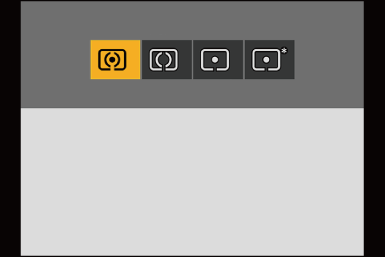
 Use [Fn3] to [Fn7] (Touch Icons)
Use [Fn3] to [Fn7] (Touch Icons)
During recording, you can use the Fn buttons within the Touch Tab.
|
|
-
Touch [
 ].
].
-
Touch one of [Fn3] to [Fn7].


 ]
] ]
] ]/[
]/[ ]
]