Locking Focus and Exposure (AF/AE Lock)
![]()
![]()
![]()
![]()
![]()
![]()
![]()
![]()
Lock the focus and exposure in advance to take pictures with the same focus and exposure settings while changing the composition.
This is useful when you want to bring an edge of the screen into focus or there is a backlight, for example.
-
Register [AE LOCK], [AF LOCK], or [AF/AE LOCK] to the Fn button. (
 Fn Buttons)
Fn Buttons)
 These cannot be registered to [Fn3] to [Fn7].
These cannot be registered to [Fn3] to [Fn7].
[AE LOCK]
The exposure is locked.
[AF LOCK]
The focus is locked.
[AF/AE LOCK]
Both focus and exposure are locked.
-
Lock focus and exposure.
 Press and hold the Fn button.
Press and hold the Fn button.
 If focus is locked, then the AF lock icon will be displayed.
If focus is locked, then the AF lock icon will be displayed.
 If exposure is locked, then the AE lock icon will be displayed.
If exposure is locked, then the AE lock icon will be displayed.
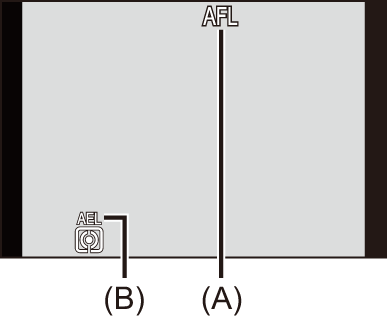
(A) AF lock icon (AFL)
(B) AE lock icon (AEL)
-
Hold the Fn button to decide on the composition and then perform recording.
 Press the shutter button fully.
Press the shutter button fully.
|
[ |

