6K/4K Photo Recording
![]()
![]()
![]()
![]()
![]()
![]()
![]()
![]()
With 6K Photo, you can take high-speed burst pictures at 30 frames/second and save the desired pictures, each made up of approx. 18 million pixels, extracted from their burst file.
With 4K photo, you can take high-speed burst pictures at 60 frames/second and save the desired pictures, each made up of approx. 8 million pixels.
 “6K PHOTO” is a high-speed burst picture function to extract and save the desired pictures from images with an aspect ratio for pictures of 4:3 or 3:2 and an effective picture size equivalent to the number of pixels (approx. 18 megapixels) for images of 6K size (around 6,000 wide
“6K PHOTO” is a high-speed burst picture function to extract and save the desired pictures from images with an aspect ratio for pictures of 4:3 or 3:2 and an effective picture size equivalent to the number of pixels (approx. 18 megapixels) for images of 6K size (around 6,000 wide 3,000 high).
3,000 high).
|
|
-
Set the drive mode dial to [
 ].
].

-
Select [Picture Size / Burst Speed].


 [
[![]() ]
]  [
[![]() ]
]  [6K/4K PHOTO]
[6K/4K PHOTO]  [Picture Size / Burst Speed]
[Picture Size / Burst Speed]
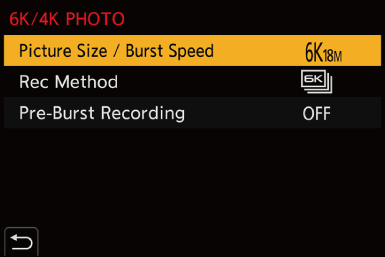
-
Saved as 6K/4K burst files whose [Rec. File Format] is [MP4].
-
Select [Rec Method].
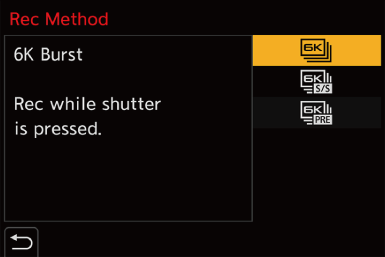
[![]() ] [
] [![]() ] [
] [![]() ] ([6K/4K Burst])
] ([6K/4K Burst])
When you wish to capture the best moments of a fast-moving subject
Takes burst pictures while the shutter button is pressed.
Audio recording: None
[![]() ] [
] [![]() ] [
] [![]() ] ([6K/4K Burst(S/S)])
] ([6K/4K Burst(S/S)])
“S/S” is an abbreviation for start/stop.
When you wish to capture an unpredictable photo opportunity
Starts taking burst pictures when the shutter button is pressed. Pressing the button again stops taking burst pictures.
The start tone and stop tone are output.
Audio recording: Available (Audio is not played back during playback with the camera.)
[![]() ] [
] [![]() ] [
] [![]() ] ([6K/4K Pre-Burst])
] ([6K/4K Pre-Burst])
When you wish to capture at the moment of a photo opportunity
Takes burst pictures for approx. 1 second before and after the moment the shutter button is pressed.
The shutter sound is output once only.
Recording duration: Approx. 2 seconds
Audio recording: None
-
Close the menu.
 Press the shutter button halfway.
Press the shutter button halfway.
-
Start recording.
 [Continuous AF] works and the focus is adjusted continuously during recording with AF.
[Continuous AF] works and the focus is adjusted continuously during recording with AF.
[6K/4K Burst]
-
Press the shutter button halfway.
-
Press the shutter button fully and keep it pressed during recording.
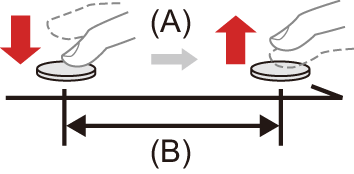
(A) Press and hold
(B) Recording is performed
 Press the shutter button fully early because recording will take approx. 0.5 second to start after it is pressed fully.
Press the shutter button fully early because recording will take approx. 0.5 second to start after it is pressed fully.
[6K/4K Burst(S/S)]
-
Press the shutter button fully to start recording.
-
Press the shutter button fully again to stop recording.

(C) Start (First)
(D) Stop (Second)
(E) Recording is performed
 You can add markers by pressing [Q] during recording. (Up to 40 markers per recording)
You can add markers by pressing [Q] during recording. (Up to 40 markers per recording)
This allows you to skip to the positions where you added markers when selecting pictures from a 6K/4K burst file.
[6K/4K Pre-Burst]
-
Press the shutter button fully.

(F) Approx. 1 second
(G) Recording is performed
 While the recording screen is displayed, the AF will operate constantly to continue focusing.
While the recording screen is displayed, the AF will operate constantly to continue focusing.
The exposure is also adjusted continuously, except in [M] mode.
 When the subject is not at the center, use AF/AE Lock if you wish to lock the focus and exposure. (
When the subject is not at the center, use AF/AE Lock if you wish to lock the focus and exposure. ( Locking Focus and Exposure (AF/AE Lock))
Locking Focus and Exposure (AF/AE Lock))
 In default settings, Auto Review operates, and a screen that lets you select pictures from a burst file will be displayed.
In default settings, Auto Review operates, and a screen that lets you select pictures from a burst file will be displayed.
To continue recording, press the shutter button halfway to return to the recording screen.
For how to select and save pictures from a recorded 6K/4K burst file ( Selecting Pictures from a 6K/4K Burst File)
Selecting Pictures from a 6K/4K Burst File)
 [Pre-Burst Recording] ([6K/4K Burst]/[6K/4K Burst(S/S)])
[Pre-Burst Recording] ([6K/4K Burst]/[6K/4K Burst(S/S)])
The camera starts recording approx. 1 second before the shutter button is pressed fully, so you will not miss a photo opportunity.

 [
[![]() ]
]  [
[![]() ]
]  [6K/4K PHOTO]
[6K/4K PHOTO]  Select [Pre-Burst Recording]
Select [Pre-Burst Recording]
Settings: [ON]/[OFF]
 When [Pre-Burst Recording] is being used, [PRE] is displayed on the recording screen.
When [Pre-Burst Recording] is being used, [PRE] is displayed on the recording screen.
 The AF behavior and functionality restrictions when using [Pre-Burst Recording] are the same as for [6K/4K Pre-Burst].
The AF behavior and functionality restrictions when using [Pre-Burst Recording] are the same as for [6K/4K Pre-Burst].
|
– Shutter speed: 1/30 (1/60 when [4K H 8M] is set) to 1/16000 – [Min. Shutter Speed]: [1/1000] to [1/30] ([1/60] when [4K H 8M] is set) – Exposure compensation:
– SDHC memory card: A new file will be created to continue recording if the file size exceeds 4 GB. – SDXC memory card: Files are not divided for recording.
|
|
– [Shutter Type]: [ELEC.] – [Picture Quality]: [FINE]
– Flash – [Bracketing] – Program Shift – AF mode ( – [MF Assist] ([6K/4K Pre-Burst] only)
Lowering the shutter speed may reduce the effect of horizontal stripes.
– HDMI output is not possible during recording. – [6K/4K Pre-Burst] changes to [6K/4K Burst]. – [Pre-Burst Recording] is not available.
– [Rough Monochrome]/[Silky Monochrome]/[Miniature Effect]/[Soft Focus]/[Star Filter]/[Sunshine] ([Filter Settings]) – [Multiple Exposure] |


