About Owner's Manual
This document, “Owner’s Manual <Complete Guide>”, includes detailed explanations of all the functions and operations of the camera.
 How to Use the <Complete Guide> (HTML)
How to Use the <Complete Guide> (HTML)
Display on a PC
Example: Display in English
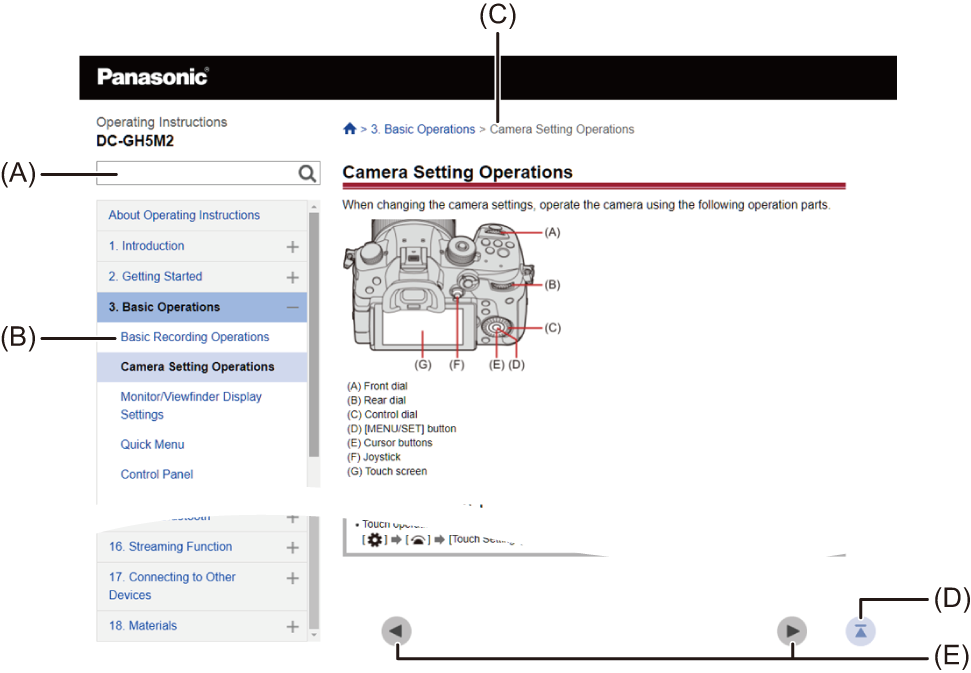
Display on a smartphone
Example: Display in English
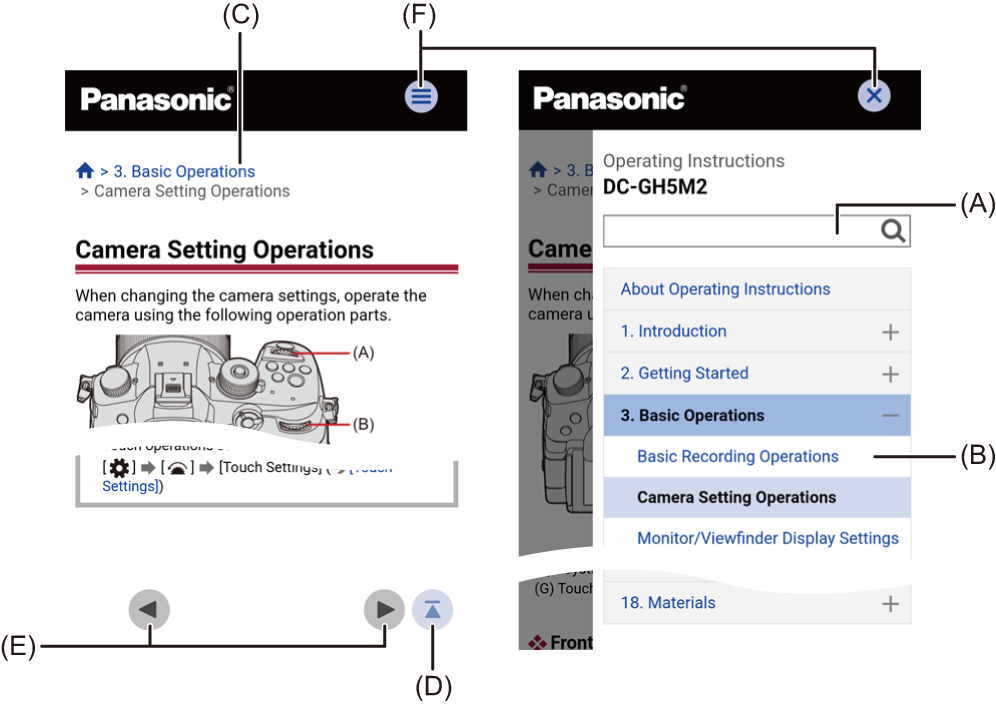
(A) Search field
Enter the term to search for and press [![]() ].
].
By entering multiple search terms separated by spaces, you can find pages that include all of the search terms you entered.
No distinction is made between upper and lower case or between single- and double-byte characters.
(B) ‘Contents’
Description pages open when you press headings.
Use [![]() ]/[
]/[![]() ] to open and collapse the ‘Contents’.
] to open and collapse the ‘Contents’.
(C) Breadcrumbs
Indicates the location of the page that is currently open.
Press [![]() ] to return to the front page.
] to return to the front page.
(D) ‘Back to Top’ button
(E) ‘Show Previous Page’ button/‘Show Next Page’ button
(F) ‘Show Contents’ button/‘Close Contents’ button
When displaying on a smartphone, press [![]() ] to display the ‘Contents’.
] to display the ‘Contents’.
Press [![]() ] to exit ‘Contents’.
] to exit ‘Contents’.
 Symbols Used in This Document
Symbols Used in This Document
Black icons show conditions in which these can be used, and gray icons show conditions in which these cannot be used.
Example:
Pictures/Videos ![]()
![]()
Recording mode ![]()
![]()
![]()
![]()
![]()
![]()
Operating symbols
![]()
|
(A) |
|
Front dial |
|
(B) |
|
Rear dial |
|
(C) |
|
Cursor button up/down/left/right or Joystick up/down/left/right |
|
(D) |
|
Press the center of the joystick |
|
(E) |
|
[MENU/SET] button |
|
(F) |
|
Control dial |
 Other symbols, such as icons shown on the camera screen, are also used in explanations.
Other symbols, such as icons shown on the camera screen, are also used in explanations.
 This document describes the procedure for selecting menu items as follows:
This document describes the procedure for selecting menu items as follows:
Example: Set the [Picture Quality] of the [Photo] ([Image Quality]) menu

 [
[![]() ]
]  [
[![]() ]
]  [Picture Quality]
[Picture Quality]  Select [STD.]
Select [STD.]
 Images and illustrations used in this document are for explaining the functions.
Images and illustrations used in this document are for explaining the functions.
 Description in this document is based on the interchangeable lens (H-ES12060).
Description in this document is based on the interchangeable lens (H-ES12060).








