Manual Exposure Mode
![]()
![]()
![]()
![]()
![]()
![]()
![]()
![]()
In [M] mode (Manual Exposure mode), you can take pictures by manually setting the aperture value and shutter speed.
In default settings, the ISO sensitivity is set to [AUTO].
As a result, the ISO sensitivity will be adjusted according to the aperture value and shutter speed.
Exposure compensation can also be used when ISO sensitivity is set to [AUTO].
-
Set the mode dial to [M].
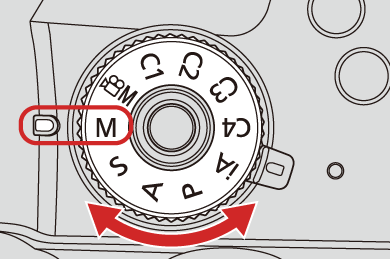
-
Set the aperture value and shutter speed.
 Rotate
Rotate  to set the aperture value, and
to set the aperture value, and  to set the shutter speed.
to set the shutter speed.
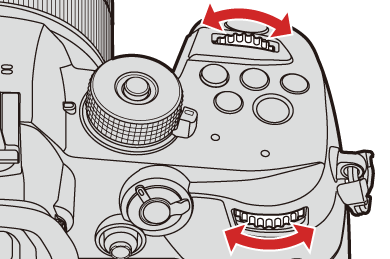
-
Start recording.
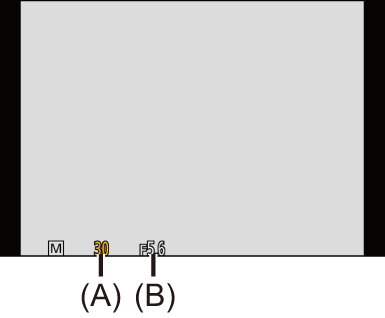
(A) Shutter speed
(B) Aperture value
 If the correct exposure is not achieved when the shutter button is pressed halfway, the aperture value and the shutter speed blink red.
If the correct exposure is not achieved when the shutter button is pressed halfway, the aperture value and the shutter speed blink red.
 Available Shutter Speeds (Sec.)
Available Shutter Speeds (Sec.)
 [MECH.]
[MECH.]
[B] (Bulb, max. approx. 30 minutes), 60 to 1/8000
 [EFC]
[EFC]
[B] (Bulb, max. approx. 30 minutes), 60 to 1/2000
 [ELEC.]
[ELEC.]
[B] (Bulb, max. approx. 60 seconds), 60 to 1/16000
|
To check the effects on the recording screen, use [Preview]. ( You can set the preview of the aperture effect and the shutter speed effect to constantly operate in [M] mode to check the depth of field and movement of the subject while recording: [
Check the images on the playback screen.
[
[ |
 Manual Exposure Assist
Manual Exposure Assist
When ISO sensitivity is set to other than [AUTO], Manual Exposure Assist (example:  ) will be displayed on the recording screen.
) will be displayed on the recording screen.
You can check the difference between the current exposure value and the standard exposure ( 0) measured by the camera.
0) measured by the camera.
 Use Manual Exposure Assist as a guide.
Use Manual Exposure Assist as a guide.
We recommend checking the images on the playback screen when recording.
 [B] (Bulb)
[B] (Bulb)
If you set the shutter speed to [B] (Bulb), the shutter stays open while the shutter button is pressed fully. (up to approx. 30 minutes)
The shutter closes when the shutter button is released.
Use this when you want to keep the shutter open for a long time to record images of fireworks, night scenery or a starry sky.
|
If you are concerned about noise, we recommend that you set [Long Exposure NR] (
– [6K/4K PHOTO]/[Post-Focus] – [Time Lapse Shot] – [Stop Motion Animation] (when set to [Auto Shooting]) – [Bracketing] |


