Stream by Operating the Camera
![]()
![]()
![]()
![]()
![]()
![]()
![]()
![]()
Sets the streaming destination on a PC and saves it to a card. Insert the card to the camera and start streaming by operating the camera.
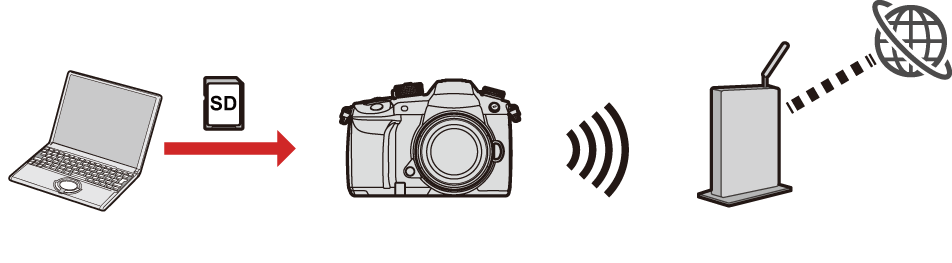
Getting started:
 Install “LUMIX Network Setting Software” to the PC.
Install “LUMIX Network Setting Software” to the PC.
https://panasonic.jp/support/global/cs/dsc/download/index3.html
(English only)
Supported OS
Windows: Windows 10
Mac: macOS 10.13, 10.14, 10.15.3 to 10.15.7, 11.0 to 11.2
 Insert a card into the PC.
Insert a card into the PC.
(PC operation)
-
Set the streaming destination on the “LUMIX Network Setting Software”.
-
Start up “LUMIX Network Setting Software”.
-
Login to a video sharing website and retrieve a streaming destination (URL, stream key).
-
Input the streaming destination (URL, stream key) to “LUMIX Network Setting Software” and select [Next].
-
Set the output destination (card) and file name, and select [Save].
 Characters that can be set in [File Name]: Alphabet (uppercase), numbers, up to 8 characters.
Characters that can be set in [File Name]: Alphabet (uppercase), numbers, up to 8 characters.
 To prevent usage from a third party, you can secure the streaming destination with a password.
To prevent usage from a third party, you can secure the streaming destination with a password.
– Put a check mark in [Password].
– When you set a password, password input will be required when loading the streaming destination.
– You can enter any 4-digit numbers as the password.
 The settings set at step 3 is saved in the card.
The settings set at step 3 is saved in the card.
(Camera operation)
-
Insert a card to the camera.
-
Set up streaming settings on the camera.
-
Set the mode dial to [
 ].
].
-
Load the streaming destination to the camera.


 [
[![]() ]
]  [
[![]() ]
]  [Wi-Fi]
[Wi-Fi]  [Streaming Setup]
[Streaming Setup]  [Save/Load Streaming Address]
[Save/Load Streaming Address]  [Load]
[Load]
 If a password is set at step 1, input the password.
If a password is set at step 1, input the password.
-
Set the streaming quality and wireless access point to connect to.


 [
[![]() ]
]  [
[![]() ]
]  [Wi-Fi]
[Wi-Fi]  [Streaming Setup]
[Streaming Setup]  [Streaming Quality]/[Wi-Fi Connection Setting] (
[Streaming Quality]/[Wi-Fi Connection Setting] ( Streaming Settings)
Streaming Settings)
-
Set [Streaming Function] to [ON].


 [
[![]() ]
]  [
[![]() ]
]  [Wi-Fi]
[Wi-Fi]  [Streaming Setup]
[Streaming Setup]  [Streaming Function]
[Streaming Function]  [ON]
[ON]
 If the message [Unable to confirm security of the streaming address. Continue?] is displayed, check that the URL of the streaming destination is correct before continuing the connecting operation.
If the message [Unable to confirm security of the streaming address. Continue?] is displayed, check that the URL of the streaming destination is correct before continuing the connecting operation.
 The camera connects to the access point via Wi-Fi.
The camera connects to the access point via Wi-Fi.
 [
[![]() ] is displayed on the recording screen.
] is displayed on the recording screen.
-
Start streaming.
 Press the shutter button or video rec. button.
Press the shutter button or video rec. button.
 [
[![]() ] is displayed on the recording screen.
] is displayed on the recording screen.
 Operations to start streaming may be needed on the video sharing website.
Operations to start streaming may be needed on the video sharing website.
-
Stop streaming.
 Press the shutter button or video rec. button.
Press the shutter button or video rec. button.
-
End the streaming function.


 [
[![]() ]
]  [
[![]() ]
]  [Wi-Fi]
[Wi-Fi]  [Streaming Setup]
[Streaming Setup]  [Streaming Function]
[Streaming Function]  [OFF]
[OFF]
