Deleting Images
|
|
-
Press [
 ] in playback state.
] in playback state.
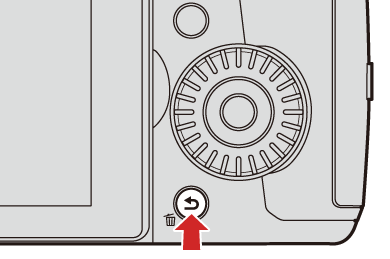
-
Press

 to select the deletion method and then press
to select the deletion method and then press  or
or  .
.
[Delete Single]
Deletes the selected image.
[Delete Multi]
Selecting and deleting multiple images.
-
Press



 to select the image to delete and then press
to select the image to delete and then press  or
or  .
.
 [
[ ] is displayed for the selected image.
] is displayed for the selected image.
 If you press
If you press  or
or  again, the selection is canceled.
again, the selection is canceled.
 Up to 100 images can be selected.
Up to 100 images can be selected.
-
Press [DISP.] to delete the selected image.
|
[
[ |

 ] and then select the card slot.
] and then select the card slot.
