Recording Using the Self-timer
![]()
![]()
![]()
![]()
![]()
![]()
![]()
![]()
-
Set the drive mode dial to [
 ].
].
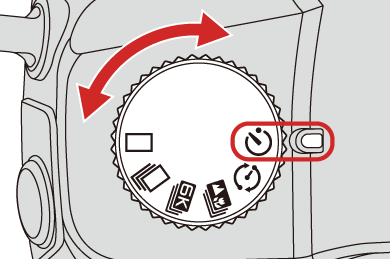
-
Set the Self-Timer time. (
 Setting the Self-timer Time)
Setting the Self-timer Time)
 When recording videos, set [Self Timer For Video] in [Self Timer Setting] of the [Video] ([Others (Video)]) menu to [ON].
When recording videos, set [Self Timer For Video] in [Self Timer Setting] of the [Video] ([Others (Video)]) menu to [ON].
-
Close the menu.
 Press the shutter button halfway.
Press the shutter button halfway.
-
Decide on the composition and then adjust the focus.
 Press the shutter button halfway.
Press the shutter button halfway.
 The focus and exposure are fixed when the shutter button is pressed halfway.
The focus and exposure are fixed when the shutter button is pressed halfway.

-
Start recording.
 Press the shutter button (A) or video rec. button (B).
Press the shutter button (A) or video rec. button (B).
 After the self-timer light blinks, recording starts.
After the self-timer light blinks, recording starts.
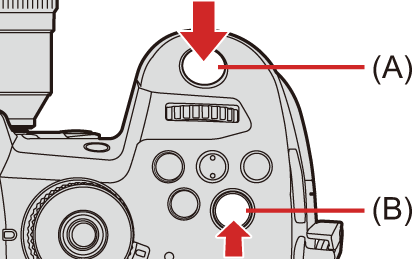
 Setting the Self-timer Time
Setting the Self-timer Time
When taking pictures

 [
[![]() ]
]  [
[![]() ]
]  Select [Self Timer]
Select [Self Timer]
When recording videos

 [
[![]() ]
]  [
[![]() ]
]  Select [Self Timer Setting]
Select [Self Timer Setting]
|
[Self Timer] |
[ |
|
|
[ [ (When recording video, it will be the same operation with [ [ This setting is a convenient way to avoid camera shake caused by pressing the shutter button. [ |
||
|
[SET] |
[Custom Time] ([2SEC] to [10SEC]) |
|
|
[Display Countdown] ([ON]/[OFF]) |
||
|
[Display Countdown]: Sets whether or not to display the count down on the recording screen when [Self Timer] is set to custom. |
||
|
[Self Timer For Video] |
[ON] |
|
|
Sets whether or not to enable self timer during video recording. |
||
-
It will only be displayed when [Self Timer Setting] of the [Video] ([Others (Video)]) menu is selected.
|
– [Simultaneous Record w/o Filter] ([Filter Settings]) – [Bracketing] – [Multiple Exposure] |

