Custom Mode
![]()
![]()
![]()
![]()
![]()
![]()
Recording modes and menu settings that match your preferences can be registered in Custom mode. You can use registered settings by switching the mode dial to [C1] to [C4] modes.
Register in Custom Mode
You can register the currently set information of the camera.
At the time of purchase, the default settings of the [P] mode menus are registered with all Custom modes.
-
Set menu settings of the state you wish to save.
-
Select [Save to Custom Mode].


 [
[![]() ]
]  [
[![]() ]
]  [Save to Custom Mode]
[Save to Custom Mode]
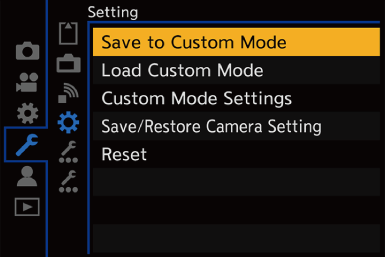
-
Register.
 Select the save-to number and then press
Select the save-to number and then press  or
or  .
.
 A confirmation screen will be displayed. Press [DISP.] to change the Custom mode name.
A confirmation screen will be displayed. Press [DISP.] to change the Custom mode name.
How to enter characters ( Entering Characters)
Entering Characters)
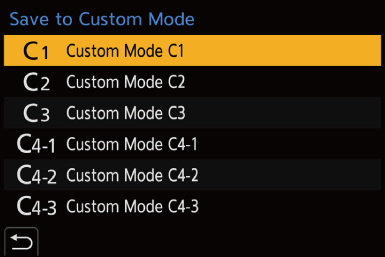
|
|
 Custom Mode Detailed Settings
Custom Mode Detailed Settings
You can create additional Custom mode sets, and how long to retain temporarily changed settings details.

 [
[![]() ]
]  [
[![]() ]
]  Select [Custom Mode Settings]
Select [Custom Mode Settings]
|
[Limit No. of Custom Mode] |
Sets the number of Custom modes that can be registered in [C4]. A maximum of 10 sets can be registered; 3 sets are available as default settings. |
|
[Edit Title] |
Changes the Custom mode name. A maximum of 22 characters can be entered. A two-byte character is treated as two characters.
|
|
[How to Reload Custom Mode] |
Sets the timing at which to return the settings that were changed temporarily while the Custom mode was being used to their registered settings. [Change Recording Mode]/[Return from Sleep Mode]/[Turn the Power ON] |
|
[Select Loading Details] |
Sets the types of settings to call up with [Load Custom Mode]. [F / SS / ISO Sensitivity]: Enables calling up of aperture value, shutter speed, and ISO sensitivity settings. [White Balance]: Enables calling up of white balance settings. |
Using Custom Mode
-
Set the mode dial to one of [C1] to [C4].
 If [C4], the last-used Custom mode will be called up.
If [C4], the last-used Custom mode will be called up.

 [C4] Custom Mode Selection
[C4] Custom Mode Selection
-
Set the mode dial to [C4].
-
Press
 .
.
-
Press

 to select the Custom mode and then press
to select the Custom mode and then press  or
or  .
.
 The selected Custom mode icon will be displayed on the recording screen.
The selected Custom mode icon will be displayed on the recording screen.
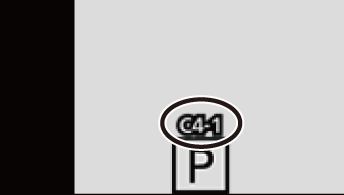
 Changing Registered Details
Changing Registered Details
Registered settings do not change even if you change the camera settings temporarily with the mode dial set to [C1] to [C4].
To change the registered details, overwrite them by using [Save to Custom Mode] in the [Setup] ([Setting]) menu.
Calling Up Settings
Call up registered Custom mode settings to the selected recording mode and overwrite the current settings with the called up settings.
-
Set to the mode dial to use.
-
Select [Load Custom Mode].


 [
[![]() ]
]  [
[![]() ]
]  [Load Custom Mode]
[Load Custom Mode]
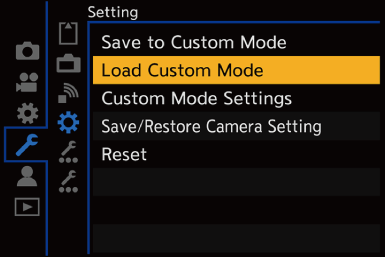
-
Select the Custom mode to call up.
 Select the Custom mode and then press
Select the Custom mode and then press  or
or  .
.
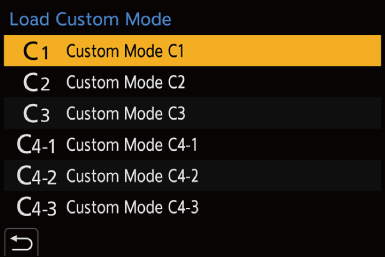
|
|
