HLG Videos
![]()
![]()
![]()
![]()
![]()
![]()
![]()
![]()
Record videos with the wide dynamic range of the HLG format. You can record in very bright light where overexposure can occur or in dark areas where underexposure can occur, maintaining the rich yet subtle colors you can see with your naked eye.
You can view the video that you record by outputting via HDMI to devices (TVs, etc.) that support the HLG format, or playing back directly on supporting devices.
 “HLG” is a standardized HDR video format that converts and expands the dynamic range of compressed high-luminance image data on a supported device.
“HLG” is a standardized HDR video format that converts and expands the dynamic range of compressed high-luminance image data on a supported device.
[Hybrid Log Gamma] settings
-
Set the mode dial to [
 ].
].

-
Set [Rec. File Format].


 [
[![]() ]
]  [
[![]() ]
]  [Rec. File Format]
[Rec. File Format]  [MP4]/[MOV]
[MP4]/[MOV]

-
Select a recording quality with which you can record HLG video.


 [
[![]() ]
]  [
[![]() ]
]  [Rec Quality]
[Rec Quality]
 Items available for recording with HLG video are indicated as [HLG available].
Items available for recording with HLG video are indicated as [HLG available].
 Recording qualities with which you can record HLG video (
Recording qualities with which you can record HLG video ( List of Recording Qualities That Enable Special Videos to be Recorded)
List of Recording Qualities That Enable Special Videos to be Recorded)
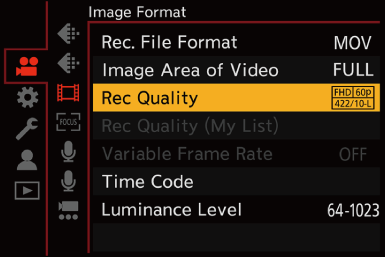
-
Set [Photo Style] to [Hybrid Log Gamma].


 [
[![]() ]
]  [
[![]() ]
]  [Photo Style]
[Photo Style]  [Hybrid Log Gamma]
[Hybrid Log Gamma]
 You can also display the setting screen of [Photo Style] by pressing [
You can also display the setting screen of [Photo Style] by pressing [ ] in the recording screen.
] in the recording screen.
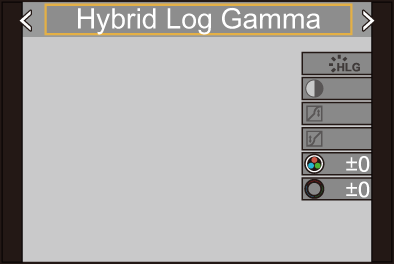
|
With [Monitor] in [HLG View Assist] in the [Custom] ([Monitor / Display (Video)]) menu, you can display the images converted for monitoring on the monitor/viewfinder of this camera. (
|
 ISO Sensitivity When [Hybrid Log Gamma] Is Set
ISO Sensitivity When [Hybrid Log Gamma] Is Set
The lower limit of available ISO sensitivities will become [400].
[HLG View Assist]
At recording or playback of HLG video, this displays images with converted color gamut and brightness on the camera monitor/viewfinder, or outputs these over HDMI.

 [
[![]() ]
]  [
[![]() ]
]  [HLG View Assist]
[HLG View Assist]  [Monitor] or [HDMI]
[Monitor] or [HDMI]
|
[AUTO] |
Converts images before outputting them via HDMI while applying the effect of [MODE2]. This conversion setting works only when the camera is connected to a device that does not support HDR (HLG format). |
|
[MODE1] |
Converts with an emphasis on bright areas such as sky.
|
|
[MODE2] |
Converts with an emphasis on the brightness of a main subject.
|
|
[OFF] |
Displays without converting color gamut and brightness.
|
-
Can only be set while [HDMI] is selected.

