Wi-Fi / Bluetooth
This chapter explains the Wi-Fi® and Bluetooth® functions of the camera.
 This document refers to both smartphones and tablets as smartphones.
This document refers to both smartphones and tablets as smartphones.
 Operating the Camera with a Smartphone
Operating the Camera with a Smartphone
 Sending Images from the Camera to a PC
Sending Images from the Camera to a PC
 Send Settings and Selecting Images
Send Settings and Selecting Images
 Checking operation of the Wi-Fi and Bluetooth functions
Checking operation of the Wi-Fi and Bluetooth functions
|
Light (blue) |
Monitor |
Operation |
|
Lit |
|
The Wi-Fi function is set to on, or there is a connection. |
|
|
The Bluetooth function is set to on, or there is a connection. |
|
|
Blinking |
|
When image data is sent using a camera operation. |
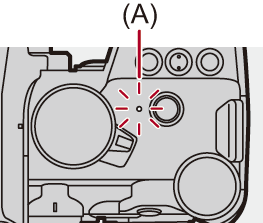
(A) Network connection light
|
(A message such as [Communication error] is displayed.)
If the connection is terminated while sending images, images with missing parts may be sent.
|

