Basic Picture Operations
![]()
![]()
![]()
![]()
![]()
![]()
![]()
![]()
![]()
-
Select the recording mode ([iA]/[P]/[A]/[S]/[M]).
 Set the mode dial. (
Set the mode dial. ( Selecting the Recording Mode)
Selecting the Recording Mode)

-
Adjust the focus.
 Press the shutter button halfway (press it gently).
Press the shutter button halfway (press it gently).
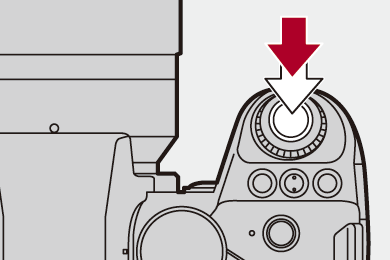
 The aperture value (A) and shutter speed (B) are displayed.
The aperture value (A) and shutter speed (B) are displayed.
(When the correct exposure cannot be obtained, the indications blink in red.)
 Once the subject is in focus, the focus icon (C) lights.
Once the subject is in focus, the focus icon (C) lights.
(When the subject is not in focus, the indication blinks.)
 You can also perform the same operation by pressing [AF ON].
You can also perform the same operation by pressing [AF ON].
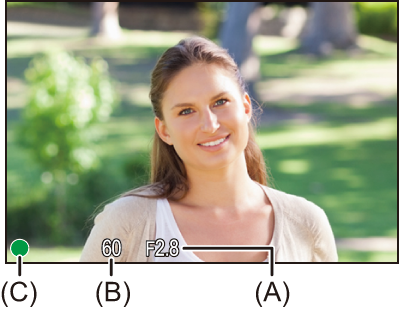
-
Start recording.
 Press the shutter button fully (press it further).
Press the shutter button fully (press it further).
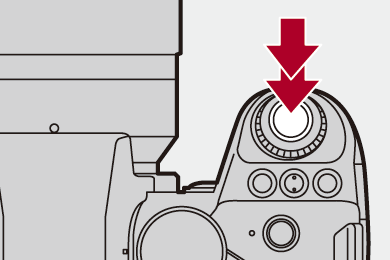
|
If you set [Focus/Shutter Priority] in the [Custom] ([Focus/Shutter]) menu to [BALANCE] or [RELEASE], you will be able to take a picture even when the subject is not in focus. ( |
