Names of Parts
Camera

-
Drive mode dial (
 Selecting the Drive Mode)
Selecting the Drive Mode)
-
Hot shoe (hot shoe cover) (
 Removing the Hot Shoe Cover)
Removing the Hot Shoe Cover)
 Keep the hot shoe cover out of reach of children to prevent swallowing.
Keep the hot shoe cover out of reach of children to prevent swallowing.
-
Stereo microphone (
 Audio Settings)
Audio Settings)
 Do not block the microphone with a finger. Audio will be difficult to record.
Do not block the microphone with a finger. Audio will be difficult to record.
-
Front dial (
 Front Dial/Rear Dial)
Front Dial/Rear Dial)
-
Shutter button (
 Basic Picture Operations)
Basic Picture Operations)
-
[WB] (White balance) button (
 White Balance (WB))
White Balance (WB))
-
[ISO] (ISO sensitivity) button (
 ISO Sensitivity)
ISO Sensitivity)
-
[
 ] (Exposure compensation) button (
] (Exposure compensation) button ( Exposure Compensation)
Exposure Compensation)
-
Charging light (
 Charging Light Indications)/
Charging Light Indications)/
Network connection light ( Checking operation of the Wi-Fi and Bluetooth functions)
Checking operation of the Wi-Fi and Bluetooth functions)
-
Video rec. button (
 Basic Video Operations)
Basic Video Operations)
-
[
 ] (Recording distance reference mark) (
] (Recording distance reference mark) ( Operations on the MF Assist Screen)
Operations on the MF Assist Screen)
-
Rear dial (
 Front Dial/Rear Dial)
Front Dial/Rear Dial)
-
Camera on/off switch (
 Setting the Clock (When Turning On for the First Time))
Setting the Clock (When Turning On for the First Time))
-
Mode dial (
 Selecting the Recording Mode)
Selecting the Recording Mode)

-
[LVF] button (
 Switching Between the Monitor and Viewfinder)
Switching Between the Monitor and Viewfinder)
-
[
 ] (Playback) button (
] (Playback) button ( Playing Back and Editing of Images)
Playing Back and Editing of Images)
Touch screen ( Touch Screen)
Touch Screen)
-
[
 ] (AF mode) button (
] (AF mode) button ( Selecting the AF Mode)
Selecting the AF Mode)
-
Focus mode lever (
 Selecting the Focus Mode, Using AF, Record Using MF)
Selecting the Focus Mode, Using AF, Record Using MF)
-
[AF ON] button (
 [AF ON] button)
[AF ON] button)
-
Joystick (
 Joystick)/
Joystick)/
Fn buttons ( Fn Buttons)
Fn Buttons)
 : Fn13,
: Fn13,  : Fn14,
: Fn14,  : Fn15, Center: Fn16,
: Fn15, Center: Fn16,  : Fn17
: Fn17
-
[Q] (Quick menu) button (
 Quick Menu)
Quick Menu)
-
Cursor buttons (
 Cursor Buttons)/
Cursor Buttons)/
Fn buttons ( Fn Buttons)
Fn Buttons)
 : Fn9,
: Fn9,  : Fn10,
: Fn10,  : Fn11,
: Fn11,  : Fn12
: Fn12
-
Control dial (
 Control Dial)
Control Dial)
-
[MENU/SET] button (
 [MENU/SET] Button, Menu Operation Methods)
[MENU/SET] Button, Menu Operation Methods)
-
[DISP.] button (
 Switching the Display Information)
Switching the Display Information)
-
[
 ] (Cancel) button (
] (Cancel) button ( Menu Operation Methods)/
Menu Operation Methods)/
[ ] (Delete) button (
] (Delete) button ( Deleting Images)/
Deleting Images)/
Fn button (Fn1) ( Fn Buttons)
Fn Buttons)

-
Eye sensor (
 Switching Between the Monitor and Viewfinder)
Switching Between the Monitor and Viewfinder)
-
Viewfinder (
 Viewfinder/Monitor Displays, Switching Between the Monitor and Viewfinder, Monitor/Viewfinder Displays)
Viewfinder/Monitor Displays, Switching Between the Monitor and Viewfinder, Monitor/Viewfinder Displays)
-
Eye cup (
 Cleaning the Viewfinder)
Cleaning the Viewfinder)
-
Speaker (
 [Beep])
[Beep])
-
Tripod mount (
 Tripod)
Tripod)
 If you attempt to attach a tripod with a screw length of 5.5 mm (0.22 inch) or more, you may not be able to securely fix it in place or it may damage the camera.
If you attempt to attach a tripod with a screw length of 5.5 mm (0.22 inch) or more, you may not be able to securely fix it in place or it may damage the camera.
-
Battery grip connector (cover for the battery grip connector) (
 Battery Grip (Optional))
Battery Grip (Optional))
 Keep the cover for the battery grip connector out of reach of children to prevent swallowing.
Keep the cover for the battery grip connector out of reach of children to prevent swallowing.
-
[REMOTE] socket (
 Shutter Remote Control (Optional))
Shutter Remote Control (Optional))
-
Card slot 1 (
 Inserting Cards (Optional))
Inserting Cards (Optional))
-
Card access light 1 (
 Card Access Indications)
Card Access Indications)
-
Card slot 2 (
 Inserting Cards (Optional))
Inserting Cards (Optional))
-
Card access light 2 (
 Card Access Indications)
Card Access Indications)
-
Card door (
 Inserting Cards (Optional))
Inserting Cards (Optional))
-
DC Coupler cover (
 AC Adaptor (Optional)/DC Coupler (Optional))
AC Adaptor (Optional)/DC Coupler (Optional))
 When using an AC adaptor, ensure that the Panasonic DC Coupler (DMW-DCC17: optional) and AC Adaptor (DMW-AC10: optional) are used.
When using an AC adaptor, ensure that the Panasonic DC Coupler (DMW-DCC17: optional) and AC Adaptor (DMW-AC10: optional) are used.
 Always use a genuine Panasonic AC Adaptor (DMW-AC10: optional).
Always use a genuine Panasonic AC Adaptor (DMW-AC10: optional).
 When using an AC Adaptor (optional), use the AC cable/AC mains lead supplied with the AC Adaptor (optional).
When using an AC Adaptor (optional), use the AC cable/AC mains lead supplied with the AC Adaptor (optional).
-
Battery door (
 Battery Insertion)
Battery Insertion)
-
Battery door release lever (
 Battery Insertion)
Battery Insertion)

-
Shoulder strap eyelet (
 Attaching a Shoulder Strap)
Attaching a Shoulder Strap)
-
AF-Point Scope button (
 [AF-Point Scope])/
[AF-Point Scope])/
Fn button (Fn2) ( Fn Buttons)
Fn Buttons)
-
Grip
-
Preview button (
 Preview Mode)/
Preview Mode)/
Fn button (Fn3) ( Fn Buttons)
Fn Buttons)
-
Self-timer light (
 Recording Using the Self-timer)/
Recording Using the Self-timer)/
AF assist light ( [AF Assist Light])
[AF Assist Light])
-
Diopter adjustment dial (
 Adjusting the Viewfinder Diopter)
Adjusting the Viewfinder Diopter)
-
[MIC] socket (
 External Microphones (Optional))
External Microphones (Optional))
-
Headphone socket (
 Headphones)
Headphones)
 Excessive sound pressure from earphones and headphones can cause hearing loss.
Excessive sound pressure from earphones and headphones can cause hearing loss.
-
HDMI socket (
 Connecting HDMI Devices, HDMI socket)
Connecting HDMI Devices, HDMI socket)
-
Lens fitting mark (
 Attaching a Lens)
Attaching a Lens)
-
Sensor
-
Contact points
-
Mount
-
Lens lock pin
-
Lens release button (
 Removing a Lens)
Removing a Lens)
Supplied Lens
H-ES12060

H-FS12060
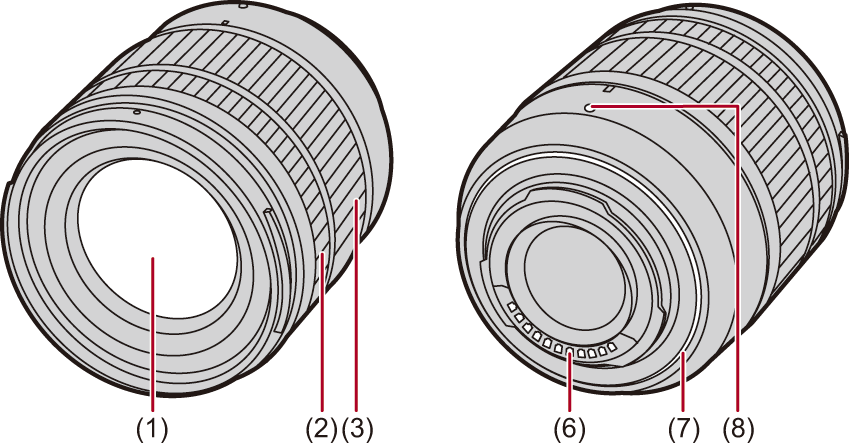
-
Lens surface
-
Focus ring (
 Record Using MF)
Record Using MF)
-
Zoom ring (
 Recording with Zoom)
Recording with Zoom)
-
O.I.S. switch (
 Image Stabilizer)
Image Stabilizer)
-
[AF/MF] switch (
 Using AF, Record Using MF)
Using AF, Record Using MF)
 You can switch between AF and MF.
You can switch between AF and MF.
If [MF] is set on either the lens or camera, operation will be with MF.
-
Contact points
-
Lens mount rubber
-
Lens fitting mark (
 Attaching a Lens)
Attaching a Lens)
Viewfinder/Monitor Displays
At the time of purchase, the viewfinder/monitor displays the following icons.
 For information about the icons other than those described here (
For information about the icons other than those described here ( Monitor/Viewfinder Displays)
Monitor/Viewfinder Displays)
Viewfinder

Monitor

-
Photo Style (
 [Photo Style])
[Photo Style])
-
Level gauge (
 [Level Gauge])
[Level Gauge])
-
Picture quality (
 [Picture Quality])/
[Picture Quality])/
Picture size ( [Picture Size])
[Picture Size])
-
AF area (
 AF Area Operations)
AF Area Operations)
-
Focus mode (
 Selecting the Focus Mode, Using AF, Record Using MF)
Selecting the Focus Mode, Using AF, Record Using MF)
-
AF mode (
 Selecting the AF Mode)
Selecting the AF Mode)
-
Image stabilizer (
 Image Stabilizer)
Image Stabilizer)
-
Focus (green) (
 Basic Picture Operations, Using AF)/
Basic Picture Operations, Using AF)/
Recording state (red) ( Basic Video Operations, High Resolution mode)
Basic Video Operations, High Resolution mode)
-
Recording mode (
 Selecting the Recording Mode)
Selecting the Recording Mode)
-
Metering mode (
 [Metering Mode])
[Metering Mode])
-
Shutter speed (
 Basic Picture Operations, Shutter-Priority AE Mode)
Basic Picture Operations, Shutter-Priority AE Mode)
-
Aperture value (
 Basic Picture Operations, Aperture-Priority AE Mode)
Basic Picture Operations, Aperture-Priority AE Mode)
-
Exposure compensation value (
 Exposure Compensation)/
Exposure Compensation)/
Manual Exposure Assist ( Manual Exposure Assist)
Manual Exposure Assist)
-
ISO sensitivity (
 ISO Sensitivity)
ISO Sensitivity)
-
Card slot (
 Inserting Cards (Optional))/
Inserting Cards (Optional))/
Double card slot function ( [Double Card Slot Function])
[Double Card Slot Function])
-
Number of pictures that can be taken (
 Number of Pictures That Can Be Taken and Video Recording Time According to Recording Media)/
Number of Pictures That Can Be Taken and Video Recording Time According to Recording Media)/
Number of pictures that can be taken continuously ( Number of Pictures That Can Be Taken Continuously)
Number of Pictures That Can Be Taken Continuously)
-
Battery indication (
 Power Indications)
Power Indications)
|
|

