ISO Sensitivity
![]()
![]()
![]()
![]()
![]()
![]()
![]()
![]()
![]()
You can set light sensitivity (ISO sensitivity).
With the default settings, you can set in the range between 100 and 25600 (between 100 and 12800 in [![]() ]/[S&Q] mode) in 1/3 EV increments.
]/[S&Q] mode) in 1/3 EV increments.
-
Press [ISO].

-
Select ISO sensitivity.
 Rotate
Rotate  ,
,  , or
, or  .
.
 Selection is also possible by pressing [ISO].
Selection is also possible by pressing [ISO].

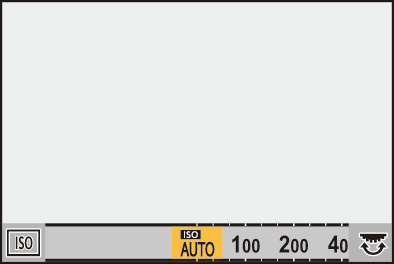
-
Confirm your selection.
 Press the shutter button halfway.
Press the shutter button halfway.
|
Characteristics of the ISO Sensitivity By increasing the ISO sensitivity, the shutter speed can be increased in dark places to prevent camera shake and subject blur. However, higher ISO sensitivities also increase the amount of noise in the recorded images. |
 Setting Items (ISO Sensitivity)
Setting Items (ISO Sensitivity)
[AUTO]
The ISO sensitivity is automatically adjusted according to the brightness.
 Taking picture: Maximum [3200]
Taking picture: Maximum [3200] 1
1
 Video recording:
Video recording:
Maximum [6400] 2 (sensor output 60 fps or lower)
2 (sensor output 60 fps or lower)
Maximum [3200] 2 (sensor output 61 fps or higher)
2 (sensor output 61 fps or higher)
[100] 3 to [25600]
3 to [25600]
In [![]() ]/[S&Q] mode:
]/[S&Q] mode:
[100] 3 to [12800] (sensor output 60 fps or lower)
3 to [12800] (sensor output 60 fps or lower)
[100] 3 to [3200]
3 to [3200] 4 (sensor output 61 fps or higher)
4 (sensor output 61 fps or higher)
The ISO sensitivity is fixed at the selected value.
-
Default setting. The upper limit can be changed with [ISO Sensitivity (photo)].
-
Default setting. The upper limit can be changed with [ISO Sensitivity (video)].
-
By setting [Extended ISO] (
 [Extended ISO]) to [ON] in the [Custom] ([Image Quality]) menu, the ISO sensitivity can be extended to a lower limit of [50].
[Extended ISO]) to [ON] in the [Custom] ([Image Quality]) menu, the ISO sensitivity can be extended to a lower limit of [50].
-
By setting [Extended ISO] (
 [Extended ISO]) to [ON] in the [Custom] ([Image Quality]) menu, the ISO sensitivity can be extended to a upper limit of [12800].
[Extended ISO]) to [ON] in the [Custom] ([Image Quality]) menu, the ISO sensitivity can be extended to a upper limit of [12800].
 When the following functions are being used, the ISO sensitivity that can be set is restricted.
When the following functions are being used, the ISO sensitivity that can be set is restricted.
– High Resolution mode: Up to an upper limit of [1600]
– [Filter Settings]: Up to an upper limit of [3200]
– [Like709] ([Photo Style]): Down to a lower limit of [100]
– [V-Log]/[REAL TIME LUT] ([Photo Style]):
Picture: Down to a lower limit of [500], up to an upper limit of [12800]
(The lower limit changes to [125] when [Extended ISO] is set.)
Video: Down to a lower limit of [500] (sensor output 60 fps or lower)/[250] (sensor output 61 fps or higher)
(The lower limit changes to [125] when [Extended ISO] is set.)
– [Hybrid Log Gamma] ([Photo Style]): Down to a lower limit of [250]
– [Live View Composite]: Up to an upper limit of [1600]
|
(
|
[ISO Sensitivity (photo)]
![]()
![]()
![]()
![]()
![]()
![]()
![]()
![]()
![]()
Sets the lower and upper limits for ISO sensitivity when ISO sensitivity is set to [AUTO].

 [
[![]() ]
]  [
[![]() ]
]  Select [ISO Sensitivity (photo)]
Select [ISO Sensitivity (photo)]
[ISO Auto Lower Limit Setting]
Sets the lower limit for ISO sensitivity when ISO sensitivity is [AUTO].
 Set in the range between [100] and [12800].
Set in the range between [100] and [12800].
[ISO Auto Upper Limit Setting]
Sets the upper limit for ISO sensitivity when ISO sensitivity is [AUTO].
 Set to [AUTO] or in the range between [200] and [25600].
Set to [AUTO] or in the range between [200] and [25600].
|
– [Live View Composite] |
