[Live View Composite]
![]()
![]()
![]()
![]()
![]()
![]()
![]()
![]()
![]()
Images are recorded over several times and only the parts that change to become brighter form part of the composition.
The images composed by recording at a set exposure time (shutter speed) are displayed, allowing the images to be confirmed as recording proceeds.
This allows you to reduce the overall brightness for recording, so it is convenient for recording the light trails of stars or fireworks against a bright nightscape.
|
|
-
Set the recording mode to [M].
 Set the mode dial. (
Set the mode dial. ( Selecting the Recording Mode)
Selecting the Recording Mode)
-
Set [Live View Composite].


 [
[![]() ]
]  [
[![]() ]
]  [Live View Composite]
[Live View Composite]

-
Start Live View Composite recording.
 Select [Start] and then press
Select [Start] and then press  or
or  .
.
-
Decide on the composition and then fix the camera in place.
-
Set the shutter speed and ISO sensitivity.
 Rotate
Rotate  to set the shutter speed.
to set the shutter speed.
 Press [ISO], then rotate
Press [ISO], then rotate  ,
,  , or
, or  to set the ISO sensitivity.
to set the ISO sensitivity.
 The shutter speed can be set in the range between 60 seconds and 1/1.6 of a second.
The shutter speed can be set in the range between 60 seconds and 1/1.6 of a second.
 The ISO sensitivity can be set in the range between [100] and [1600] ([50] and [1600] when [Extended ISO] is set).
The ISO sensitivity can be set in the range between [100] and [1600] ([50] and [1600] when [Extended ISO] is set).
-
Get the image to use for noise reduction.
 Press the shutter button fully.
Press the shutter button fully.
-
Start recording.
 Press the shutter button fully.
Press the shutter button fully.
 Recording is done according to the settings in Step 5, and images processed with noise reduction are merged a frame at a time.
Recording is done according to the settings in Step 5, and images processed with noise reduction are merged a frame at a time.
(A) Histogram display
(B) Shutter speed × Number of images merged
(C) Elapsed time
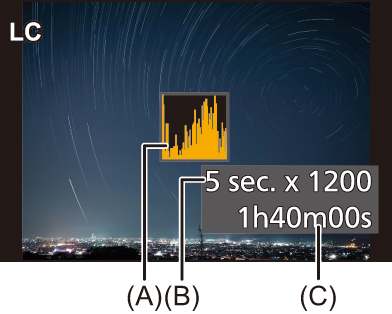
-
Stop recording.
 Press the shutter button fully.
Press the shutter button fully.
 A maximum of 3 hours can be recorded with one Live View Composite recording.
A maximum of 3 hours can be recorded with one Live View Composite recording.
(Recording automatically ends when the time exceeds 3 hours.)
-
End [Live View Composite].
 Press [Q].
Press [Q].
 Setting Items ([Live View Composite])
Setting Items ([Live View Composite])
[Start]
Starts Live View Composite recording.
[Shutter Delay]
Sets the delay time from when the shutter button is pressed until the shutter is released.
[8 SEC]/[4 SEC]/[2 SEC]/[1 SEC]/[OFF]
|
– Modify the shutter speed/ISO sensitivity – Switch the playback mode
– [ELEC.]/[ELEC.+NR] ([Shutter Type]) – High Resolution mode – [Filter Settings] – [Silent Mode] |
