Aperture-Priority AE Mode
![]()
![]()
![]()
![]()
![]()
![]()
![]()
![]()
![]()
In [A] mode (Aperture-Priority AE mode), you can set the aperture value before recording.
The shutter speed will be automatically set by the camera.

Smaller aperture values
It becomes easier to defocus the background.

Larger aperture values
It becomes easier to bring everything into focus including the background.
-
Set the recording mode to [A].
 Set the mode dial. (
Set the mode dial. ( Selecting the Recording Mode)
Selecting the Recording Mode)
-
Set the aperture value.
 Rotate
Rotate  or
or  .
.

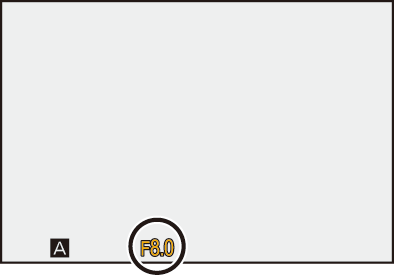
-
Start recording.
 If the correct exposure is not achieved when the shutter button is pressed halfway, the aperture value and the shutter speed blink red.
If the correct exposure is not achieved when the shutter button is pressed halfway, the aperture value and the shutter speed blink red.
 Depth of Field Characteristics
Depth of Field Characteristics
|
Aperture value |
Small |
Large |
|
Focal length of lens |
Telephoto |
Wide-angle |
|
Distance to subject |
Near |
More distant |
|
Depth of field (area in sharp focus) |
Shallow (narrow) Example: When you want to take a image with a defocused background. |
Deep (wide) Example: When you want to take a image with focus as far as the background. |
|
To check the effects on the recording screen, use [Preview]. ( You can set the preview of the aperture effect to constantly operate in [A] mode to check the depth of field while recording:
Check the images on the playback screen.
|
