Preview Mode
![]()
![]()
![]()
![]()
![]()
![]()
![]()
![]()
![]()
You can check the effects of aperture on the recording screen by physically closing the aperture blades of the lens to the aperture value set for actual recording.
In addition to the effects of aperture, you can check the effects of shutter speed at the same time.
 You can also perform the same operation by pressing the Fn button registered with [Preview]. (
You can also perform the same operation by pressing the Fn button registered with [Preview]. ( Fn Buttons)
Fn Buttons)
Press the preview button.
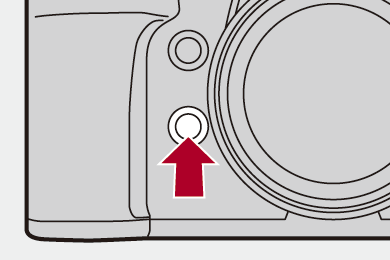
 Each press of the button switches between the effect preview screens.
Each press of the button switches between the effect preview screens.
Aperture effect: OFF
Shutter speed effect: OFF

Aperture effect: ON
Shutter speed effect: OFF

Aperture effect: ON
Shutter speed effect: ON
|
|
