Shutter-Priority AE Mode
![]()
![]()
![]()
![]()
![]()
![]()
![]()
![]()
![]()
In [S] mode (Shutter-Priority AE mode), you can set the shutter speed before recording.
The aperture value will be automatically set by the camera.

Slower shutter speeds
It becomes easier to capture motion
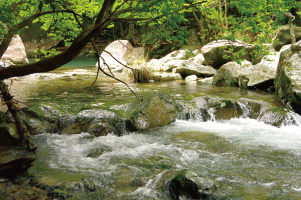
Faster shutter speeds
It becomes easier to freeze motion
-
Set the recording mode to [S].
 Set the mode dial. (
Set the mode dial. ( Selecting the Recording Mode)
Selecting the Recording Mode)
-
Set the shutter speed.
 Rotate
Rotate  or
or  .
.

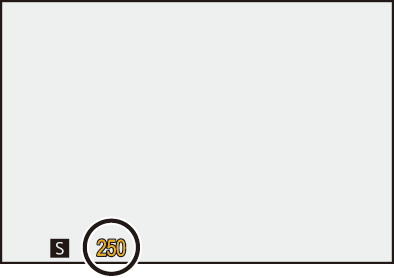
-
Start recording.
 If the correct exposure is not achieved when the shutter button is pressed halfway, the aperture value and the shutter speed blink red.
If the correct exposure is not achieved when the shutter button is pressed halfway, the aperture value and the shutter speed blink red.
|
To check the effects on the recording screen, use [Preview]. (
Check the images on the playback screen.
|
