[Rec. File Format]
![]()
![]()
![]()
![]()
![]()
![]()
![]()
![]()
![]()
Sets the recording file format of videos to be recorded.

 [
[![]() ]
]  [
[![]() ]
]  Select [Rec. File Format]
Select [Rec. File Format]
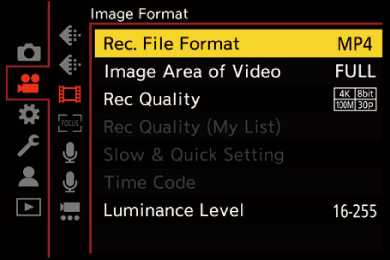
[MP4]
This file format is suitable for playback on PCs.
[MOV]
This file format is suitable for image editing.
[Apple ProRes]
Records using the Apple ProRes codec.
This file format is suitable for image editing.
|
– [MOV] video with bit rate of 800 Mbps or more – [Apple ProRes] video with resolution other than FHD – Slow & Quick video with a recording quality with image compression system ALL-Intra |

 The following types of video cannot be recorded to SD cards. You will need a commercially available external SSD for recording. (
The following types of video cannot be recorded to SD cards. You will need a commercially available external SSD for recording. (