Inserting Cards (Optional)
|
|
This camera supports the double card slot function.
When two cards are used, relay recording, backup recording, and allocation recording are available.
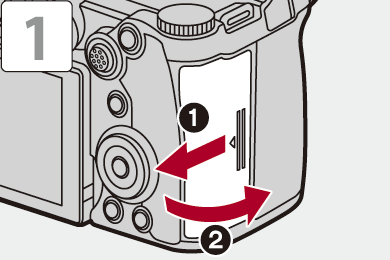


(A) Card slot 1
(B) Card slot 2
 Match the orientation of the cards as shown in the figure and then insert them firmly until they click.
Match the orientation of the cards as shown in the figure and then insert them firmly until they click.
|
|
 Card Access Indications
Card Access Indications
The card access light turns on while the card is being accessed.
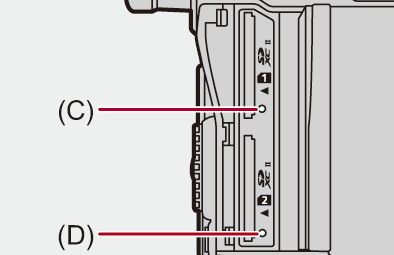
(C) Card access light for card slot 1
(D) Card access light for card slot 2
|
The camera may operate incorrectly or the card and recorded images may be damaged. – Turn off the camera. – Remove the battery or card or disconnect the power plug. – Subject the camera to vibration, impacts, or static electricity. |
 Removing a Card
Removing a Card

-
Open the card door.
-
Push the card until it clicks and then pull the card out straight.
 Check that the card access lights are off before removing the card.
Check that the card access lights are off before removing the card.

