[LUT Library]
![]()
![]()
![]()
![]()
![]()
![]()
![]()
![]()
![]()
Register LUT files to the camera to use with Photo Style and LUT View Assist.
|
– The “.vlt” format, which meets the requirements specified in the “VARICAM 3DLUT REFERENCE MANUAL Rev.1.0” – The “.cube” format
(Use alphanumeric characters for the file name) FAT32 (SD memory card/SDHC memory card): Up to 8 characters (excluding extension). exFAT (SDXC memory card): Up to 255 characters (including extension).
|
-
Insert a card on which a LUT file is saved into the camera.
-
Select [LUT Library].


 [
[![]() ]
]  [
[![]() ]
]  [LUT Library]
[LUT Library]
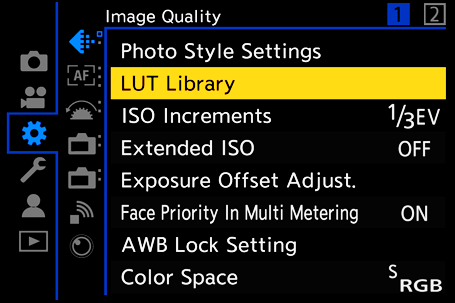
-
Select the registration destination.
 Press
Press 
 to select, and then press
to select, and then press  or
or  .
.
 If you select a registered item, the LUT file will be registered by overwriting.
If you select a registered item, the LUT file will be registered by overwriting.
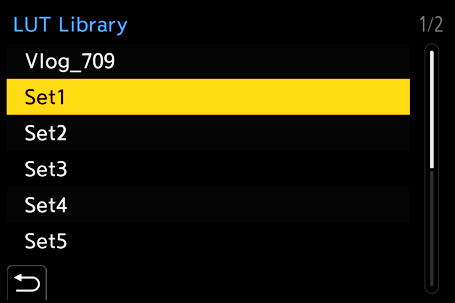
-
Select [Load].
 Press
Press  or
or  .
.
 The registered LUT file is deleted when you select [Delete].
The registered LUT file is deleted when you select [Delete].
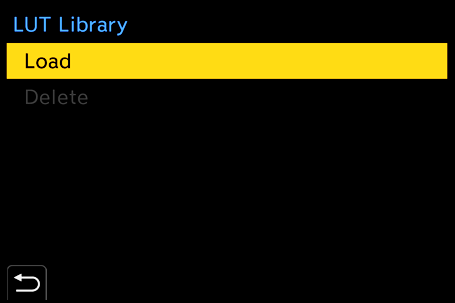
-
Select [Card Slot 1] or [Card Slot 2].
 Press
Press  or
or  .
.
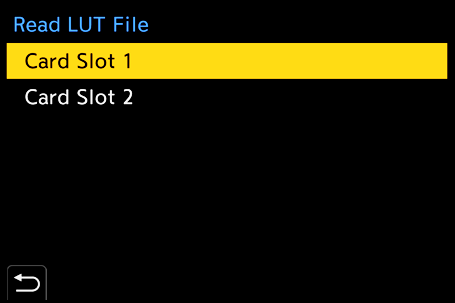
-
Select the LUT file to load.
 Press
Press 
 to select, and then press
to select, and then press  or
or  .
.
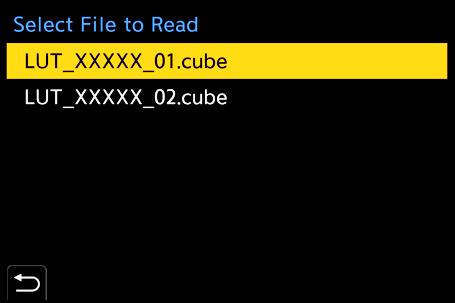
|
|

 The following LUT file can be used:
The following LUT file can be used: