[Wi-Fi Setup] Menu
This configures the settings required for the Wi-Fi function.
The settings cannot be changed when connected to Wi-Fi.
Displaying the [Wi-Fi Setup] menu.


 [
[![]() ]
]  [
[![]() ]
]  [Wi-Fi]
[Wi-Fi]  [Wi-Fi Setup]
[Wi-Fi Setup]
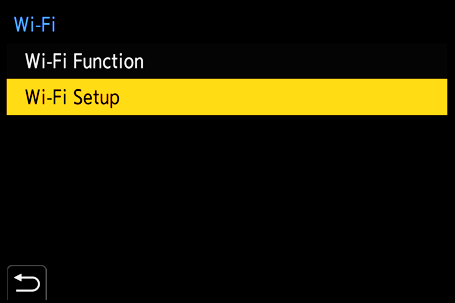
[Priority of Remote Device]
This sets either the camera or the smartphone as the priority control device to be used during remote recording. ( Operation Method During Remote Recording)
Operation Method During Remote Recording)
[Wi-Fi Password]
You can use a password to connect for enhanced security. ( Using Password Authentication to Connect)
Using Password Authentication to Connect)
[PC Connection]
You can set the workgroup.
To send images to a PC, you need to connect to the same workgroup as the destination PC.
(The default setting is “WORKGROUP”.)
 To change the workgroup name, press
To change the workgroup name, press  or
or  and enter the new workgroup name.
and enter the new workgroup name.
How to enter characters ( Entering Characters)
Entering Characters)
 To return to the default settings, press [DISP.].
To return to the default settings, press [DISP.].
[Device Name/Password]
You can change the camera name (SSID) and password.
 Press [DISP.] to change the device name and password.
Press [DISP.] to change the device name and password.
How to enter characters ( Entering Characters)
Entering Characters)
 The number of characters you can enter is a maximum of 32 for the device name and between 8 and 63 for the password.
The number of characters you can enter is a maximum of 32 for the device name and between 8 and 63 for the password.
[Wi-Fi Function Lock]
To prevent incorrect operation and use of the Wi-Fi function by a third party and to protect personal information in the camera and included with images, protect the Wi-Fi function with a password.
[Setup]: Enter any 4-digit numbers as the password.
 How to enter characters (
How to enter characters ( Entering Characters)
Entering Characters)
[Cancel]: Cancel the password.
 Once a password is set, you are required to enter it each time you use the Wi-Fi function.
Once a password is set, you are required to enter it each time you use the Wi-Fi function.
 If you forget your password, you can use [Reset] in the [Setup] ([Setting]) menu to reset the network settings and thereby reset the password.
If you forget your password, you can use [Reset] in the [Setup] ([Setting]) menu to reset the network settings and thereby reset the password.
[Network Address]
Displays the MAC address and IP address of the camera.
|
– Tethered recording |
