[AF-Point Scope] Function Has Been Added
![]()
![]()
![]()
![]()
![]()
![]()
![]()
![]()
![]()
This magnifies the focus point when the AF mode is [![]() ], [
], [![]() ], or [
], or [![]() ]. (In other AF modes, the center of the screen is magnified.)
]. (In other AF modes, the center of the screen is magnified.)
You can check focus and observe an enlarged subject as with a telephoto lens.
-
Register [AF-Point Scope] to the Fn button. (
 Fn Buttons)
Fn Buttons)
-
Press and hold the Fn button set in Step 1.
 While pressing the button, the focus point is enlarged.
While pressing the button, the focus point is enlarged.
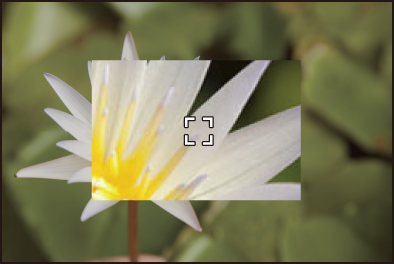
 When the screen is enlarged, pressing the shutter button halfway re-acquires focus in a small central AF area.
When the screen is enlarged, pressing the shutter button halfway re-acquires focus in a small central AF area.
 When the screen is enlarged, turn
When the screen is enlarged, turn  or
or  to adjust the magnification.
to adjust the magnification.
Use  for more detailed adjustments.
for more detailed adjustments.
|
– [65:24]/[2:1] ([Aspect Ratio]) – Video recording/SH burst recording |
 [AF-Point Scope Setting]
[AF-Point Scope Setting]
Changes the enlarged screen settings of AF-Point Scope.

 [
[![]() ]
]  [
[![]() ]
]  Select [AF-Point Scope Setting]
Select [AF-Point Scope Setting]
|
[Keep Enlarged Display] |
Setting this to [ON] maintains the enlarged screen after pressing the Fn button until it is pressed again. |
|
|
[PIP Display] |
Sets the display method (full screen mode
|
|

