Streaming Settings
![]()
![]()
![]()
![]()
![]()
![]()
![]()
![]()
![]()
Configures streaming settings.

 [
[![]() ]
]  [
[![]() ]
]  Select [Streaming]
Select [Streaming]
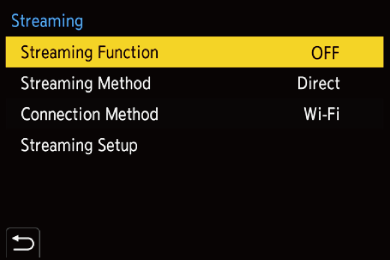
-
Displayed when [Streaming Method] is set to [Direct].
-
Displayed when [Streaming Method] is set to [Via PC Software].
 [Streaming Setup]
[Streaming Setup]
-
Displayed when [Streaming Method] in [Streaming] is set to [Via PC Software].
-
Displayed when [Streaming Method] in [Streaming] is set to [Direct].
-
Displayed when [Connection Method] in [Streaming] is set to [Wi-Fi].
|
|
 [Streaming Quality]
[Streaming Quality]
 Video compression format:
Video compression format:
– [H.265] streaming quality: H.265/HEVC
– [H.264] streaming quality: H.264/MPEG-4 AVC
 Audio format: AAC (2ch)
Audio format: AAC (2ch)
(A) Frame rate
(B) Bit rate (Mbps)
(C) [Wi-Fi]
(D) [USB Tethering]
(E) [LAN]
-
This can be set when the streaming destination is RTMP. (Cannot be set when it is RTMPS.)
|
However, when [Streaming Quality] is set to [HD], the output is in [FHD] resolution. |



