Automatic Detection Function Has Been Enhanced
It is now possible to set the subjects [HUMAN], [ANIMAL], [CAR], and [MOTORCYCLE] for automatic detection.
It is also now possible to set [Target Parts] and detect eyes for [ANIMAL].
 How to set automatic detection
How to set automatic detection
 Types of Automatic Scene Detection (Intelligent Auto Mode)
Types of Automatic Scene Detection (Intelligent Auto Mode)
How to set automatic detection
When automatic detection is enabled, subjects for recording are automatically detected and the camera focuses.
|
|
-
Set [AF Detection Setting] to [ON].


 [
[![]() ]/[
]/[![]() ]
]  [
[![]() ]
]  [AF Detection Setting]
[AF Detection Setting]  [ON]
[ON]
 You can also press
You can also press  in the AF mode selection screen to switch automatic detection [ON]/[OFF].
in the AF mode selection screen to switch automatic detection [ON]/[OFF].
-
Select [Detecting Subject].


 [
[![]() ]/[
]/[![]() ]
]  [
[![]() ]
]  [Detecting Subject]
[Detecting Subject]
 Select [Type of Subject] and [Target Parts].
Select [Type of Subject] and [Target Parts].
 It is also possible to select by pressing [DISP.] in the AF mode selection screen.
It is also possible to select by pressing [DISP.] in the AF mode selection screen.
 When [
When [![]() ]
]
When a subject to be recorded is detected, an AF area is displayed.
If multiple subjects are detected, multiple AF areas are also displayed, and you can select the subject you want to focus on from amongst these.
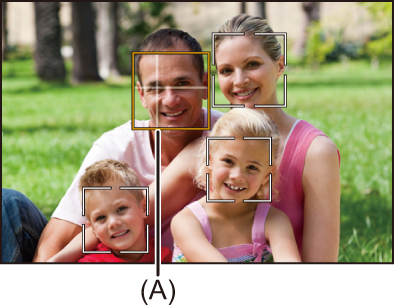
Yellow
AF area to be brought into focus.
The camera selects this automatically.
 A cross appears in the AF area when a human eye is detected. (A)
A cross appears in the AF area when a human eye is detected. (A)
White
Displayed when multiple subjects are detected.
 When [
When [![]() ], [
], [![]() ], [
], [![]() ], [
], [![]() ], or [
], or [![]() ]
]
If even part of a subject to be recorded enters the AF area, it is automatically detected and focused.
 If eyes are detected inside the AF area, eye detection (B) works.
If eyes are detected inside the AF area, eye detection (B) works.
It is not possible to change the eye to focus on.
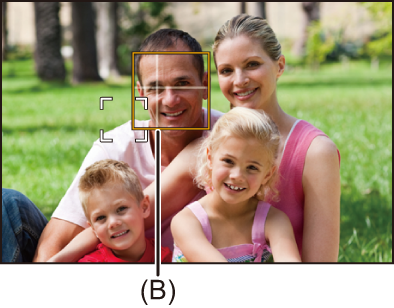
|
The exposure will be adjusted to the face. (When [Metering Mode] is set to [
[HUMAN] ([Eye/Face/Body], [Eye/Face]): Maximum 15 (maximum 3 bodies detected) [ANIMAL] ([Body]), [CAR], [MOTORCYCLE]: Maximum 3 [ANIMAL] ([Eye/Body]): Maximum 1
|
Types of Automatic Scene Detection (Intelligent Auto Mode)
|
|
|
Taking pictures |
Recording video |
|
|
i-Portrait |
|
|
|
|
i-Scenery |
|
|
|
|
i-Macro |
|
|
|
|
i-Night Portrait |
|
|
|
|
i-Night Scenery |
|
|
|
|
i-Food |
|
|
|
|
i-Sunset |
|
|
|
|
i-Low Light |
|
|
|
|
|
|
|
-
Detected when [Detecting Subject] ([Type of Subject]) in the [Photo] ([Focus]) menu is set to [HUMAN].
-
Detected when using an external flash.
-
Detected when [Detecting Subject] ([Type of Subject]) in the [Photo] ([Focus]) menu is set to [ANIMAL], [CAR] or [MOTORCYCLE].
|
|
[Human Eye Detection Display]
[Eye Detection Display] in the [Custom] menu has been changed to [Human Eye Detection Display].
|
|
|
When set to [OFF], you can make the cross that appears on human eyes when focused disappear by pressing the shutter button halfway, etc. |



