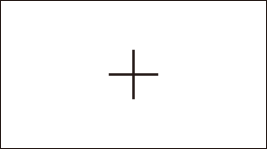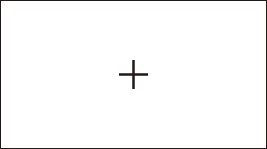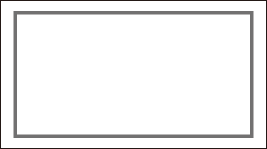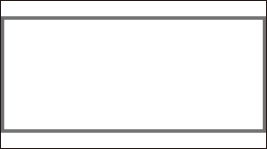Displaying the marker
 Displaying the center marker
Displaying the center marker
A center marker can be displayed.
-
Select the type of the center marker in the [VIDEO OUT/LCD/VF] menu
 [MARKER]
[MARKER]  [CENTER MARKER].
[CENTER MARKER].
 The center marker is not displayed when [OFF] is selected.
The center marker is not displayed when [OFF] is selected.
 Displaying the safety zone marker
Displaying the safety zone marker
A safety zone marker can be displayed.
-
Select the type of the frame in the [VIDEO OUT/LCD/VF] menu
 [MARKER]
[MARKER]  [SAFETY MARKER].
[SAFETY MARKER].
 The safety zone marker is not displayed when [OFF] is selected.
The safety zone marker is not displayed when [OFF] is selected.
 Displaying frame marker
Displaying frame marker
A frame marker can be displayed.
-
Select the angle of the view in the [VIDEO OUT/LCD/VF] menu
 [MARKER]
[MARKER]  [FRAME MARKER].
[FRAME MARKER].
 The frame marker is not displayed when [OFF] is selected.
The frame marker is not displayed when [OFF] is selected.
|
|