Turning the unit on/off
-
Set the power switch to <ON> while pressing the lock release button (A) to turn on the unit.
The status indicator (B) lights on.
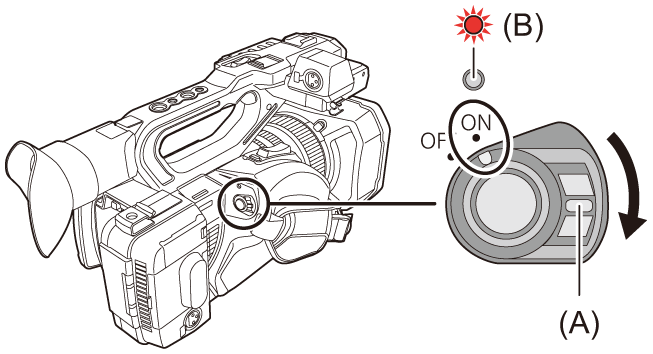
 To turn off the unit
To turn off the unit
Set the power switch to <OFF> while pressing the lock release button. The status indicator goes off.
|
 The [TIME ZONE] screen is displayed when the power is turned on for the first time. ( The [TIME ZONE] screen is displayed when the power is turned on for the first time. ( [TIME ZONE]) [TIME ZONE])
Set the time zone, date, and time.
 The built-in battery (rechargeable battery) will discharge. The setting for date/time may be initialized when the unit is not turned on for approximately 4 months. The built-in battery (rechargeable battery) will discharge. The setting for date/time may be initialized when the unit is not turned on for approximately 4 months.
Set the date/time again after charging the built-in battery. ( Setting the date/time of the internal clock) Setting the date/time of the internal clock)
 To turn on the power again after [ECO MODE] functions, first switch the power switch to <OFF>, then switch it back to <ON>. To turn on the power again after [ECO MODE] functions, first switch the power switch to <OFF>, then switch it back to <ON>.
|
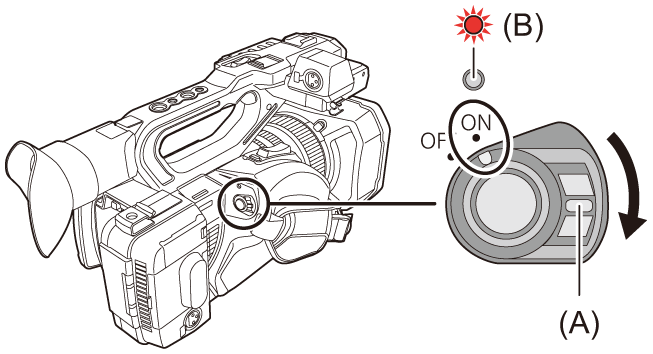
 To turn off the unit
To turn off the unit
 The [TIME ZONE] screen is displayed when the power is turned on for the first time. (
The [TIME ZONE] screen is displayed when the power is turned on for the first time. (