Handling the recording data
 Folder structure example of a memory card
Folder structure example of a memory card
 Volume label of the memory card
Volume label of the memory card
 Folder name of the MOV format/MP4 format video data
Folder name of the MOV format/MP4 format video data
 File name of the MOV format/MP4 format video data
File name of the MOV format/MP4 format video data
 About the number of clips that can be recorded to a memory card
About the number of clips that can be recorded to a memory card
Folder structure example of a memory card
Various important information is contained in the recording data, and it is linked with the folder structure and management files as shown in the figure.
If such information is changed or deleted even partially, an error such as that the data cannot be recognized or the recording becomes impossible may occur.
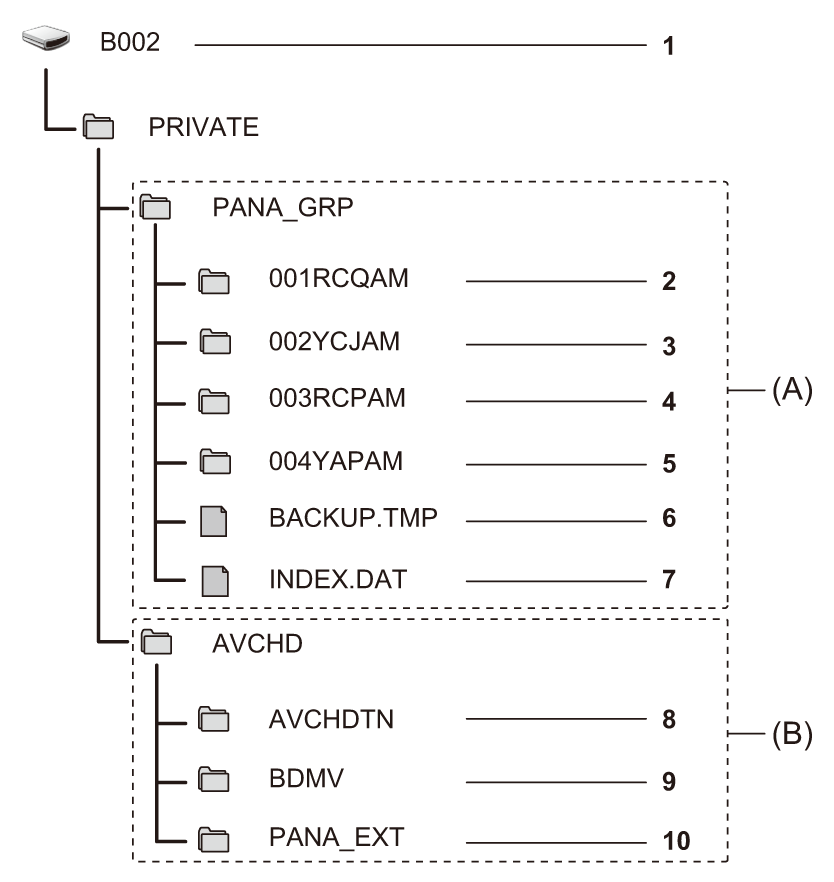
(A) MOV/MP4 format
(B) AVCHD format
-
Volume label of the memory card
-
Video data in MOV format: UHD (3840×2160), 29.97p MOV (audio: LPCM)
-
Video data in MOV format: FHD (1920×1080), 59.94i MOV (audio: LPCM)
-
Video data in MP4 format: UHD (3840×2160), 29.97p MP4 (audio: AAC)
-
Video data in MP4 format: FHD (1920×1080), 59.94p MP4 (audio: AAC)
-
Management file 1
-
Management file 2
-
Thumbnail of video data
-
Video data in AVCHD standard (00000.MTS, etc.)
-
Management folder
|
|
Volume label of the memory card
 When the file format is MOV or MP4
When the file format is MOV or MP4
The value set in the [RECORDING] menu  [CLIP NAME] is stored in the volume label in the CAM INDEX+NEXT CARD COUNT format when the memory card is formatted. Once it is stored, [NEXT CARD COUNT] will increase by one. The CARD COUNT that is stored is also used for the CARD number of the MOV format/MP4 format file name.
[CLIP NAME] is stored in the volume label in the CAM INDEX+NEXT CARD COUNT format when the memory card is formatted. Once it is stored, [NEXT CARD COUNT] will increase by one. The CARD COUNT that is stored is also used for the CARD number of the MOV format/MP4 format file name.
|
|
 When the file format is AVCHD
When the file format is AVCHD
“CAM_SD” is stored in the volume label.
Folder name of the MOV format/MP4 format video data
The fourth through eighth characters of the folder name differ depending on the setting of the unit.
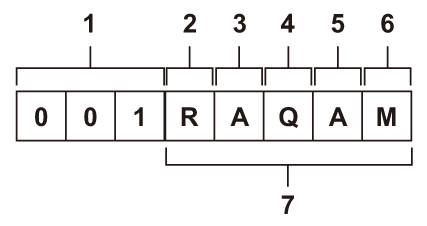
-
Folder number
001 to 999 (sequential number)
-
Number of pixels
R: 3840×2160
Y: 1920×1080
-
Frame rate
A : 59.94 fps
B : 50.00 fps
C : 29.97 fps
D : 25.00 fps
F : 23.98 fps
-
Video format
P : Progressive recording (MP4, AAC)
Q : Progressive recording (MOV, LPCM)
I : Interlace recording (MP4, AAC)
J : Interlace recording (MOV, LPCM)
-
Fixed value
A
-
Recording setting
(For the ![]() )
)
M: Standard recording, simultaneous recording (card slot 1), dual codec recording (main recording)
S: Dual codec recording (sub recording)
T: Simultaneous recording (card slot 2)
(For the ![]() )
)
M: Standard recording, simultaneous recording (card slot 1)
T: Simultaneous recording (card slot 2)
-
Recording format information
 When the folder name is 001RAQAM
When the folder name is 001RAQAM
Following video data is saved in the folder.
 Number of pixels: 3840×2160
Number of pixels: 3840×2160
 Frame rate: 59.94 fps
Frame rate: 59.94 fps
 Video format: Progressive recording (MOV, LPCM)
Video format: Progressive recording (MOV, LPCM)
File name of the MOV format/MP4 format video data
The format of the file name is as follows.
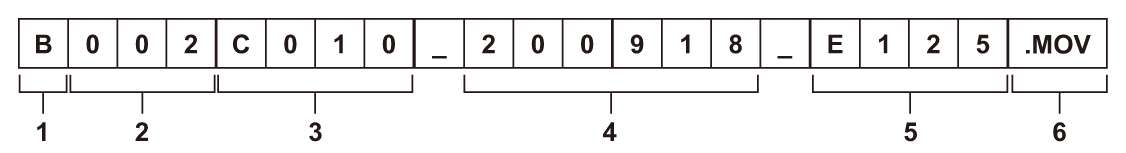
-
CAM INDEX
One character from upper case A to Z.
 An INDEX assigned to each camera. Set with the [RECORDING] menu
An INDEX assigned to each camera. Set with the [RECORDING] menu  [CLIP NAME]
[CLIP NAME]  [CAM INDEX].
[CAM INDEX].
-
CARD number
001 to 999
 This is the number assigned to each memory card. The CARD COUNT stored in the volume label of the memory card is assigned.
This is the number assigned to each memory card. The CARD COUNT stored in the volume label of the memory card is assigned.
-
Clip number
C001 to C999
 This is a sequential number assigned to each recording on the memory card. The number returns to C001 when the memory card is formatted.
This is a sequential number assigned to each recording on the memory card. The number returns to C001 when the memory card is formatted.
It will also return to C001 for the one after C999.
The clip number is maintained even when the folder is split or when the clip is deleted.
-
Date
Last 2 digits of year + 2 digits of month + 2 digits of date when the recording is started.
-
Hashtag generated from the serial number
4-digit number or alphabet
-
File format
[.MOV] or [.MP4]
|
|
About the number of clips that can be recorded to a memory card
|
File format |
Number of clips |
|
MOV |
Approx. 4000
|
|
MP4 |
|
|
AVCHD |
Approx. 3900 |
 When multiple file formats are recorded to a single memory card, the number will be less than that shown above.
When multiple file formats are recorded to a single memory card, the number will be less than that shown above.
 About MOV/MP4 folders
About MOV/MP4 folders
The maximum number of folder and the folder number is 999. The recording is prohibited when it reaches 999 even if number in between is open.
 The upper limit for the number of clips that can be recorded in a single folder is 999. Once it reaches 999, a folder with sequential number added is newly created.
The upper limit for the number of clips that can be recorded in a single folder is 999. Once it reaches 999, a folder with sequential number added is newly created.
Also, a folder with sequential number added is newly created when the folder name is changed by changing the setting of the unit.
The folder number will return to 001 when the memory card is formatted.
 About AVCHD playlists
About AVCHD playlists
When recording with AVCHD, playlists are generated. The upper limit for the number of clips that can be recorded in a single playlist is 99.
 A new playlist is generated in the following cases.
A new playlist is generated in the following cases.
– When the [REC FORMAT] is changed for recording
– When recording with interval recording
– When a memory card that has been used in this unit is recorded to with another device
– When the total recording time in a single playlist reaches 11 hours 30 minutes
 The upper limit for the number of playlists is 900. Recording is prohibited when the number of playlists reaches 900.
The upper limit for the number of playlists is 900. Recording is prohibited when the number of playlists reaches 900.
