When turning on the power for the first time
The time zone, date, and time are not set when the unit is shipped.
[TIME ZONE] is displayed in the LCD monitor when the power is turned on for the first time.
Follow the guidance and make the settings in the order of [TIME ZONE] and then [CLOCK SETTING].
 You can do these operations either with the multidial or by touching the LCD monitor.
You can do these operations either with the multidial or by touching the LCD monitor.
[TIME ZONE]
Set the time difference from the Greenwich Mean Time.
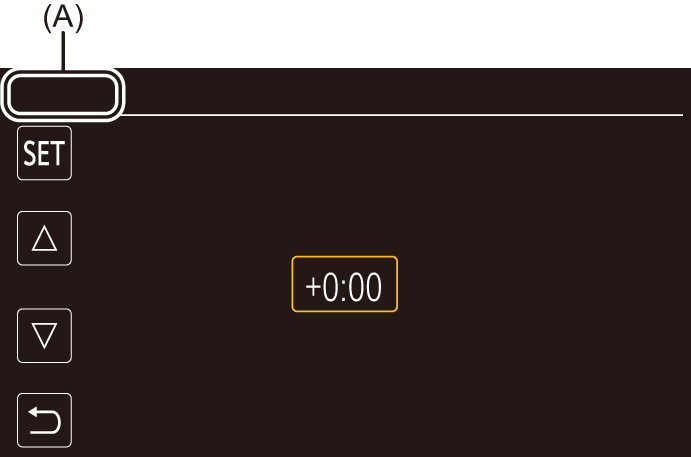
(A) [TIME ZONE]
-
Set the time difference.
-
Select [SET].
Once the setting for [TIME ZONE] is completed, the [CLOCK SETTING] screen is displayed.
|
|
[CLOCK SETTING]
Set the year, month, date, and time.
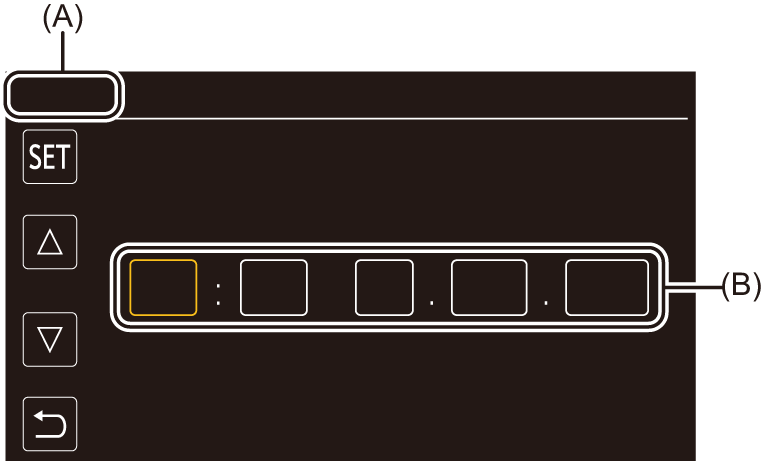
(A) [CLOCK SETTING]
(B) 0 : 0 1. JAN. 2022
-
Set the year, month, date, and time.
The year can be set between 2021 and 2037.
-
Select [SET].
Once the setting is complete, the camera image screen is displayed.
|
|


