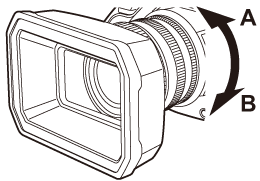[CAMERA] menu
Sets the basic functions of the camera.
This menu cannot be set when the thumbnail screen is displayed.
[SW MODE]
[ZOOM RING]
Sets the zoom ring direction and zoom control.
|
|
[DOWN TELE] |
Zooms in when turned towards the B side. |
|
[UP TELE] |
Zooms in when turned towards the A side. |
(Factory setting: [DOWN TELE])
[IRIS RING]
Sets the iris ring direction and iris control.
|
|
[DOWN OPEN] |
Iris opens when turned towards the B side. |
|
[UP OPEN] |
Iris opens when turned towards the A side. |
(Factory setting: [DOWN OPEN])
[SUPER GAIN]
Sets the super gain to be assigned to the USER button.
When [ALL] is selected, each time you either press the USER button or touch the USER button icon, the selection switches in the order [SUPER GAIN], [SUPER GAIN+], normal gain.
The items that can be set are as follows.
 [SUPER GAIN], [SUPER GAIN+], [ALL]
[SUPER GAIN], [SUPER GAIN+], [ALL]
(Factory setting: [SUPER GAIN])
[AGC LIMIT]
Sets the maximum gain value during [AGC] operation.
The items that can be set are as follows.
 [3dB], [6dB], [9dB], [12dB], [15dB], [18dB], [21dB], [24dB]
[3dB], [6dB], [9dB], [12dB], [15dB], [18dB], [21dB], [24dB]
(Factory setting: [24dB])
[O.I.S.]
Switches enable/disable of the optical image stabilizer function.
If [O.I.S.] is assigned to the USER button, pressing the USER button switches [ON]/[OFF].
 For details about optical image stabilizer (
For details about optical image stabilizer ( Optical image stabilizer function)
Optical image stabilizer function)
|
[ON] |
Enables the optical image stabilizer function. |
|
[OFF] |
Disables the optical image stabilizer function. |
(Factory setting: [ON])
[HYBRID O.I.S.]
Switches enable/disable of the hybrid optical image stabilizer function.
 For details about optical image stabilizer (
For details about optical image stabilizer ( Optical image stabilizer function)
Optical image stabilizer function)
|
[ON] |
Enables the hybrid optical image stabilizer function. |
|
[OFF] |
Disables the hybrid optical image stabilizer function. |
(Factory setting: [ON])
[O.I.S. MODE]
Switches the operation mode of the optical image stabilizer function.
When [O.I.S. MODE] has been assigned to a USER button, [NORMAL]/[PAN/TILT]/[STABLE] switch in order with the USER button.
|
[NORMAL] |
Specifies the standard setting for a good balance of correction for large and small camera shake. |
|
[PAN/TILT] |
Specifies a setting appropriate for shooting that uses a lot of panning and tilting of the camera. |
|
[STABLE] |
Specifies a setting appropriate for fixing a composition to shoot a subject. |
(Factory setting: [NORMAL])
[ATW]
You can set ATW (auto tracking white balance function) when the <WHITE BAL> button is pressed.
|
[Ach] |
If you have pressed the <WHITE BAL> button to switch to “Ach”, this is set to [ATW]. |
|
[Bch] |
If you have pressed the <WHITE BAL> button to switch to “Bch”, this is set to [ATW]. |
|
[PRE] |
If you have pressed the <WHITE BAL> button to switch to “Preset”, this is set to [ATW]. |
|
[OFF] |
Even if you press the <WHITE BAL> button, [ATW] does not turn on. |
(Factory setting: [OFF])
[ATW SPEED]
Sets the control speed of the auto tracking white balance function.
The items that can be set are as follows.
 [FAST], [NORMAL], [SLOW]
[FAST], [NORMAL], [SLOW]
(Factory setting: [NORMAL])
[ATW TARGET R]
Make fine adjustments to the strength of red when converging with the auto tracking white balance operation.
The items that can be set are as follows.
 [−10]…[+10]
[−10]…[+10]
(Factory setting: [0])
[ATW TARGET B]
Make fine adjustments to the strength of blue when converging with the auto tracking white balance operation.
The items that can be set are as follows.
 [−10]…[+10]
[−10]…[+10]
(Factory setting: [0])
[W.BAL PRESET]
Sets the color temperature for when the <WHITE BAL> button is pressed to switch to "Preset".
The items that can be set are as follows.
 [3200K], [5600K], [VAR]
[3200K], [5600K], [VAR]
(Factory setting: [3200K])
[W.BAL VAR]
Sets the value of [VAR] in [W.BAL PRESET].
The setting can also be operated by the multidial.
This is enabled when [W.BAL PRESET] is set to [VAR] and you press the <WHITE BAL> button to switch to “Preset”.
The items that can be set are as follows.
 [2000K]…[15000K]
[2000K]…[15000K]
(Factory setting: [3200K])
[H.ZOOM SPEED]
Sets the zoom speed of the handle zoom.
The items that can be set are as follows.
 [1]…[7]
[1]…[7]
(Factory setting: [4])
[i.ZOOM]
When [i.ZOOM] is set to [ON], you can zoom to a maximum of approximately 32× (24× when recording with UHD) while maintaining the beauty of high-definition image quality.
When [i.ZOOM] has been assigned to a USER button, [ON]/[OFF] can be switched with the USER button.
|
[ON] |
Enables the i.ZOOM function. |
|
[OFF] |
Disables the i.ZOOM function. |
(Factory setting: [ON])
[FOCUS RING DRIVE]
Switches the way focus is adjusted with the focus ring.
 Also set [FOCUS RING SETTING].
Also set [FOCUS RING SETTING].
|
[NON-LINEAR] |
The focus value changes according to the rotational speed and rotational position of the focus ring. |
|
[LINEAR] |
The focus value changes according to the rotational angle of the focus ring. |
(Factory setting: [NON-LINEAR])
[FOCUS RING SETTING]
 When [FOCUS RING DRIVE] is set to [NON-LINEAR]
When [FOCUS RING DRIVE] is set to [NON-LINEAR]
Sets the way focus is adjusted with the focus ring.
|
[SPEED] |
Adjusts the focus value according to the speed at which the focus ring is rotated. |
|
[COARSE] |
Adjusts the focus value according to the rotational position of the focus ring. Since the operation of the focus ring results in a greater change in focus value, this setting is suitable for making rough adjustments. |
|
[FINE] |
Adjusts the focus value according to the rotational position of the focus ring. Since the operation of the focus ring results in a smaller change in focus value, this setting is suitable for making fine adjustments. |
(Factory setting: [SPEED])
 When [FOCUS RING DRIVE] is set to [LINEAR]
When [FOCUS RING DRIVE] is set to [LINEAR]
Sets the rotational angle of the focus ring.
The items that can be set are as follows.
 [90°], [120°], [150°], [180°], [210°], [240°], [270°], [300°], [330°], [360°]
[90°], [120°], [150°], [180°], [210°], [240°], [270°], [300°], [330°], [360°]
(Factory setting: [180°])
[MACRO]
Enables/disables the focus macro function.
If functions are assigned to the USER buttons, [ON]/[OFF] can be switched using the USER button operations.
|
[ON] |
Enables the focus macro function. |
|
[OFF] |
Disables the focus macro function. |
(Factory setting: [OFF])
[AUTO SLOW SHTR]
You can make images brighter by making the shutter speed slower in dark places. The slow shutter works when in the auto shutter mode.
The items that can be set are as follows.
 [ON], [OFF]
[ON], [OFF]
(Factory setting: [OFF])
|
– When using the face detection/tracking AE&AF function
|
|||
|
|
Frame rate of [REC FORMAT] |
Shutter speed |
|
|
|
59.94p/59.94i/29.97p |
1/30 or more |
|
|
|
50.00p/50.00i/25.00p |
1/25 or more |
|
|
|
23.98p |
1/24 or more |
|
|
|
|||
[AF SPEED]
Sets the control speed of the auto focus function.
The larger the value is, the faster the focus speed will become. Conversely, the smaller the value is, the slower the focus speed will become.
The items that can be set are as follows.
 [−5]…[+5]
[−5]…[+5]
(Factory setting: [0])
|
– When manual focus mode is on – When the [SCENE FILE] menu – When the [SYSTEM] menu – When IR recording is enabled |
[AF SENSITIVITY]
You can enhance the stability or tracking performance of auto focus.
 Setting a larger value will enhance the tracking performance of focus, making it easier to move focus between subjects at varying distances from this unit. We recommend that you set a larger value to keep focus on a fast-moving subject.
Setting a larger value will enhance the tracking performance of focus, making it easier to move focus between subjects at varying distances from this unit. We recommend that you set a larger value to keep focus on a fast-moving subject.
 Setting a smaller value will provide more stability to focus, making it easier to keep focus on the targeted subject even when an intervening object passes in front of the camera or the subject disappears from the view of this unit. We recommend that you set a smaller value to avoid bringing an intervening object or the background into focus.
Setting a smaller value will provide more stability to focus, making it easier to keep focus on the targeted subject even when an intervening object passes in front of the camera or the subject disappears from the view of this unit. We recommend that you set a smaller value to avoid bringing an intervening object or the background into focus.
The items that can be set are as follows.
 [0]…[10]
[0]…[10]
(Factory setting: [5])
|
– When manual focus mode is on – When the [SCENE FILE] menu – When the [SYSTEM] menu – When IR recording is enabled |
[AF AREA WIDTH]
You can adjust the effective area width for auto focus according to the size of the subject.
The items that can be set are as follows.
 [ON], [OFF]
[ON], [OFF]
(Factory setting: [OFF])
[AREA MODE]
Assign the function that is performed within the area selected by touching the LCD monitor while shooting.
|
[INHIBIT] |
Disables assignment of functions. |
|
[FOCUS] |
Assigns the auto focus function. |
|
[IRIS] |
Assigns the auto iris function. |
|
[Y GET] |
Assigns the brightness display function. |
|
[FOCUS/IRIS] |
Assigns the simultaneous operation of [FOCUS] and [IRIS]. |
|
[FOCUS/Y GET] |
Assigns the simultaneous operation of [FOCUS] and [Y GET]. |
(Factory setting: [INHIBIT])
[IR REC]
Switches enable/disable of IR recording. ( IR recording)
IR recording)
The items that can be set are as follows.
 [ON], [OFF]
[ON], [OFF]
(Factory setting: [OFF])
[IR REC COLOR]
Switches the color of IR recording recorded images.
The items that can be set are as follows.
 [WHITE], [GREEN]
[WHITE], [GREEN]
(Factory setting: [WHITE])
[FACE DETECT/TRACKING MODE]
Switches the behavior of focus and exposure compensation settings for the face detection/tracking AE&AF function.
|
[FACE DETECT/TRACKING AF] |
After detecting faces, faces are tracked while auto focusing. |
|
[FACE DETECT/TRACKING AE&AF] |
After detecting faces, faces are tracked while auto focusing and automatically adjusting exposure. |
(Factory setting: [FACE DETECT/TRACKING AE&AF])
[USER SW]
Sets the function to assign to the <USER1> to <USER9> buttons or the [USER10] to [USER14] button icons.
 For details about setting the USER button (
For details about setting the USER button ( Assigning functions to the USER buttons)
Assigning functions to the USER buttons)
 Following functions can be assigned to [USER1] to [USER14].
Following functions can be assigned to [USER1] to [USER14].
– [INHIBIT], [AWB], [DRS], [FBC], [PUSH AUTO], [S.GAIN], [AREA], [AF AREA], [ATW], [ATW LOCK], [SPOTLIGHT], [BACKLIGHT], [AE LEVEL], [Y GET], [FOCUS MACRO], [O.I.S.], [O.I.S. MODE], [i.ZOOM], [D.ZOOM], [IR REC], [FAST ZOOM], [ADAPTIVE MATRIX], [REC SW], [PRE REC], [VFR], [SUPER SLOW], [BACKGR PAUSE], [REC CHECK], [DEL LAST CLIP], [SLOT SEL], [AUDIO CH1 LEVEL], [AUDIO CH2 LEVEL], [FOCUS ASSIST], [WFM], [ZEBRA], [LEVEL GAUGE], [LEVEL GAUGE SET], [LCD/VF OUTPUT] , [LCD/VF HDR]
, [LCD/VF HDR] , [LCD/VF V-Log]
, [LCD/VF V-Log] , [VF ON/OFF], [LCD/VF DETAIL], [AUDIO OUT], [FACE DETECT], [MENU], [LOAD SETUP FILE], [LCD BACKLIGHT], [CARD READER MODE], [STREAMING START]
, [VF ON/OFF], [LCD/VF DETAIL], [AUDIO OUT], [FACE DETECT], [MENU], [LOAD SETUP FILE], [LCD BACKLIGHT], [CARD READER MODE], [STREAMING START]
-
Available for setting when using
 .
.
|
[USER1] |
Sets the function to assign to the <USER1> button. (Factory setting: [AREA]) |
|
[USER2] |
Sets the function to assign to the <USER2> button. (Factory setting: [AE LEVEL]) |
|
[USER3] |
Sets the function to assign to the <USER3> button. (Factory setting: [SLOT SEL]) |
|
[USER4] |
Sets the function to assign to the <USER4> button. (Factory setting: [WFM]) |
|
[USER5] |
Sets the function to assign to the <USER5> button. (Factory setting: [ZEBRA]) |
|
[USER6] |
Sets the function to assign to the <USER6> button. (Factory setting: [O.I.S.]) |
|
[USER7] |
Sets the function to assign to the <USER7> button. (Factory setting: [D.ZOOM]) |
|
[USER8] |
Sets the function to assign to the <USER8> button. (Factory setting: [REC CHECK]) |
|
[USER9] |
Sets the function to assign to the <USER9> button. (Factory setting: [AWB]) |
|
[USER10] |
Sets the function to assign to the [USER10] button icon. (Factory setting: [FOCUS MACRO]) |
|
[USER11] |
Sets the function to assign to the [USER11] button icon. (Factory setting: [BACKLIGHT]) |
|
[USER12] |
Sets the function to assign to the [USER12] button icon. (Factory setting: [FACE DETECT]) |
|
[USER13] |
Sets the function to assign to the [USER13] button icon. (Factory setting: [ATW LOCK]) |
|
[USER14] |
Sets the function to assign to the [USER14] button icon. (Factory setting: [MENU]) |