Background recording
If the memory cards are inserted into 2 card slots, set the background recording mode and then press the REC button to start recording simultaneously on card slot 1 and card slot 2. On card slot 1, recording can be repeatedly started and stopped as necessary by operating the REC button. On card slot 2, the recording operation continues as background recording.
By performing background recording on card slot 2, you will not miss important scenes while recording is stopped.
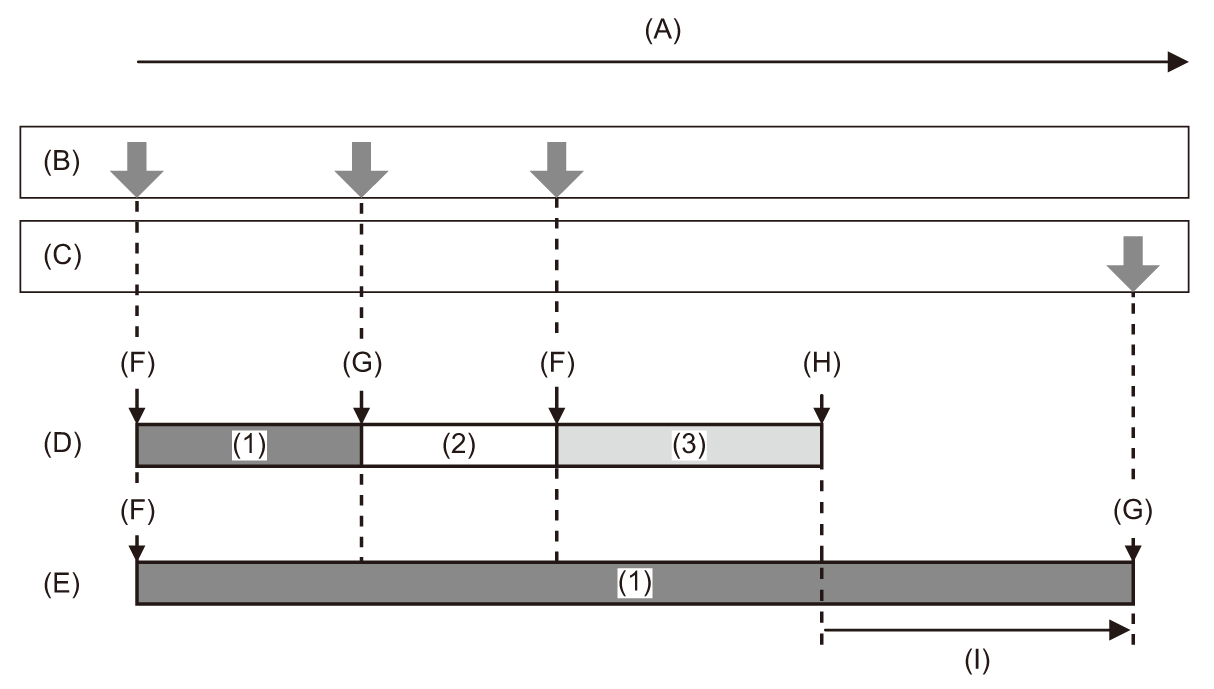
(A) Memory card recording time
(B) REC button operations
(C) Button operation for background recording stop
(D) Card slot 1 (Main recording)
(E) Card slot 2 (Background recording)
(F) REC
(G) REC PAUSE
(H) REC STOP (No remaining space on card slot 1)
(I) Continues recording to card slot 2
-
A clip
-
Stand-by
-
B clip
-
USER button assigned to [BACKGR PAUSE]
 Starting background recording
Starting background recording
-
Select the [SYSTEM] menu
 [FILE FORMAT]
[FILE FORMAT]  [MOV].
[MOV].
-
Select the [RECORDING] menu
 [2 SLOTS FUNC.]
[2 SLOTS FUNC.]  [BACKGR REC].
[BACKGR REC].
[BACKGR] is displayed in the 2 slot function display of the camera image screen.
A slanted line is displayed on the [BACKGR] display when background recording is not possible, such as when a memory card is not inserted in the card slot 2.
-
Press the REC button.
Recording starts simultaneously on card slot 1 and card slot 2.
Start or stop recording on card slot 1 with REC button operations.
On card slot 2, the recording operation continues as background recording.
|
– When [SYSTEM] menu – When [SYSTEM] menu
|
 Ending background recording
Ending background recording
-
Press and hold the USER button to which [BACKGR PAUSE] is assigned for approximately 5 seconds or touch and hold the USER button icon for approximately 5 seconds and release.
The background recording stops on card slot 2.
The background recording on card slot 2 can also be stopped by pressing and holding the <EXIT> button for approximately 5 seconds.
|
– When the power is turned off – When the remaining recording capacity of the memory card has run out – When an error has occurred when writing to the memory card |

 Records on both card slot 1 and card slot 2 in the format set in the [SYSTEM] menu.
Records on both card slot 1 and card slot 2 in the format set in the [SYSTEM] menu.