Attaching accessories
 Attaching the external microphone
Attaching the external microphone
 Attaching the INPUT terminal cap
Attaching the INPUT terminal cap
Adjusting the grip belt
 Adjust the grip belt so that it fits the size of your hand.
Adjust the grip belt so that it fits the size of your hand.
 If the buckle is difficult to tighten, move the pad forward and tighten the buckle again.
If the buckle is difficult to tighten, move the pad forward and tighten the buckle again.
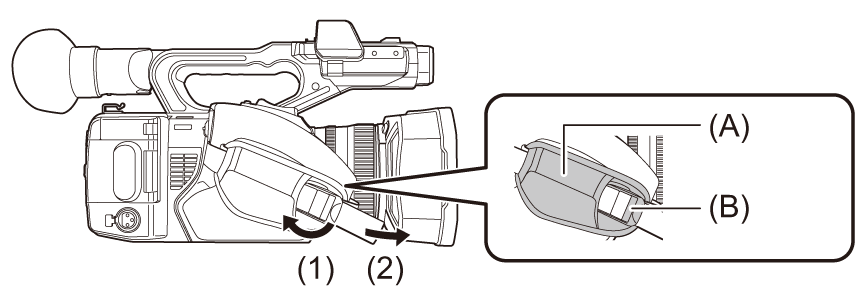
(A) Pad
(B) Buckle
-
Open the buckle.
-
Pull the end of the belt.
Attaching the lens hood
 Removing
Removing
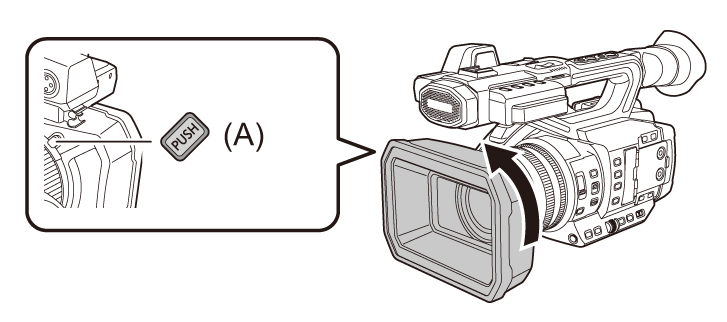
(A) Lens hood release button
-
While pressing the lens hood release button, turn the lens hood in the direction of the arrow to remove it.
 Attaching
Attaching
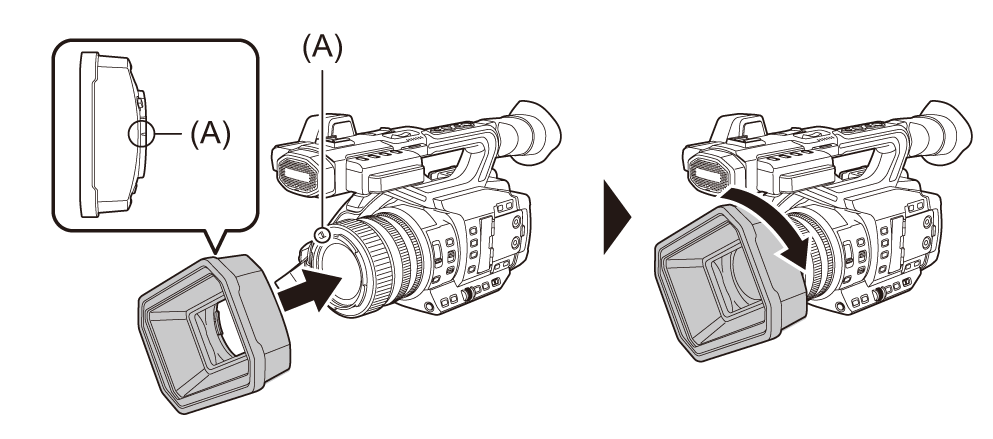
(A) Mounting mark
-
Insert the lens hood into the unit.
 Align the mounting marks on the lens hood and unit.
Align the mounting marks on the lens hood and unit.
-
Turn the lens hood clockwise.
 Turn until the lens clicks and locks into place.
Turn until the lens clicks and locks into place.
 Opening and closing the lens cover
Opening and closing the lens cover
Use the lens cover opening and closing lever to open and close the lens cover.
Open the lens cover when shooting.
When not using the unit, close the lens cover in order to protect the lens.
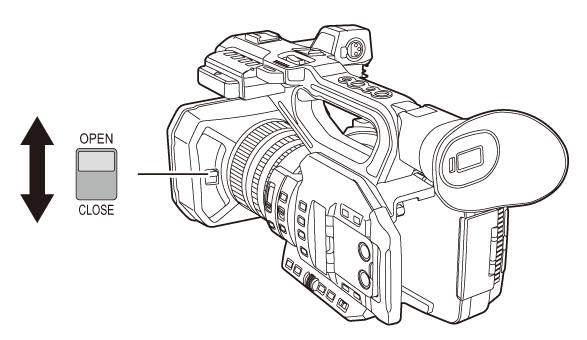
|
|
Attaching the eye cup
-
Align the mounting mark on the eye cup with the mounting mark on the eye cup mount.
-
Attach the eye cup so that the ridge inside it is aligned with the groove on the eye cup mount.
Push the eye cup in until it reaches the mounting mark.
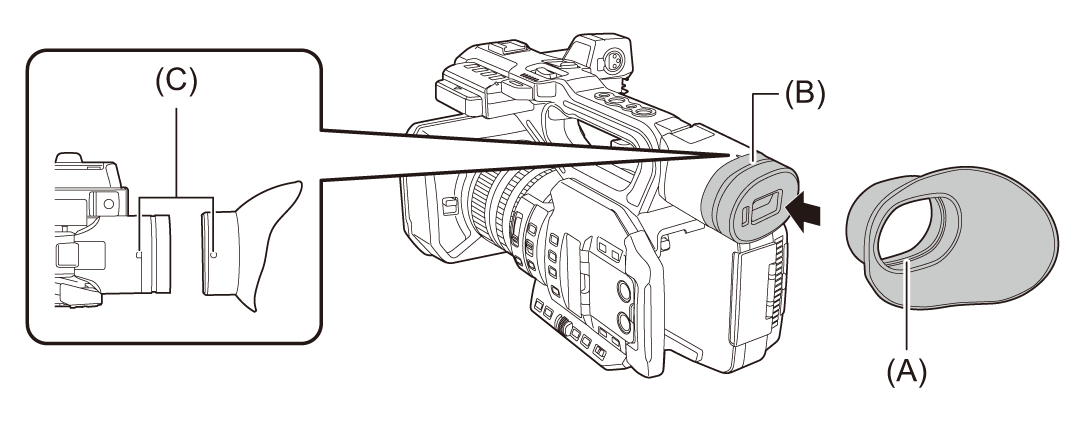
(A) Ridge
(B) Groove
(C) Mounting mark
Attaching the external microphone
-
Open the microphone holder.
Open buckle (1), and detach fitting (2) from hook (3).
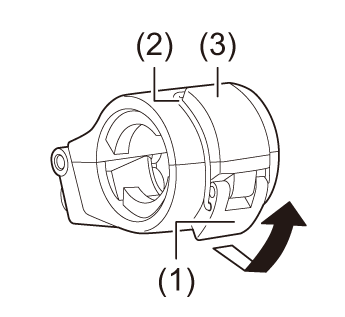
-
Attach the microphone holder to the microphone holder mounting section.
 Attach using a commercially-available screwdriver.
Attach using a commercially-available screwdriver.
 There will be some rubbing noises with the rubber when screwing in the microphone holder mounting screws, but please ensure they are done up tightly.
There will be some rubbing noises with the rubber when screwing in the microphone holder mounting screws, but please ensure they are done up tightly.
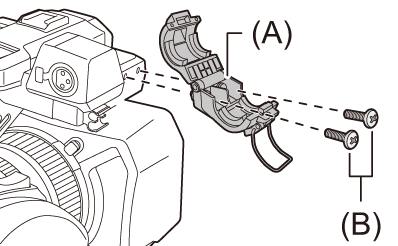
(A) Microphone holder
(B) Microphone holder mounting screws
-
Attach the external microphone to the microphone holder, then close the buckle to secure the external microphone.
Attach the fitting to the hook and close the buckle in the direction indicated by the arrow.
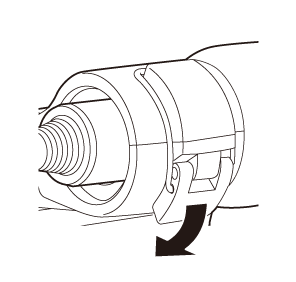
-
Connect the microphone cable to the <AUDIO INPUT1> terminal.
When wiring the microphone cable, use the microphone cable clamp of this unit.
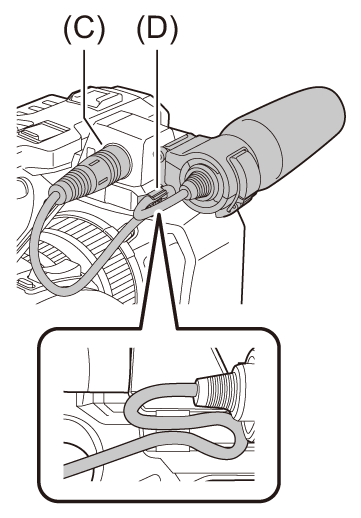
(C) <AUDIO INPUT1> terminal
(D) Microphone cable clamp
|
|
Attaching the INPUT terminal cap
Attach the INPUT terminal cap while the <AUDIO INPUT1> terminal/<AUDIO INPUT2> terminal (XLR 3 pin) are not used.
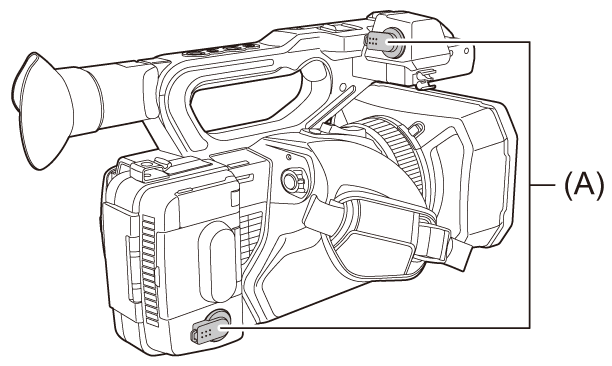
(A) INPUT terminal cap
Attaching a tripod
The tripod mounting holes accept 1/4-20 UNC and 3/8-16 UNC screws.
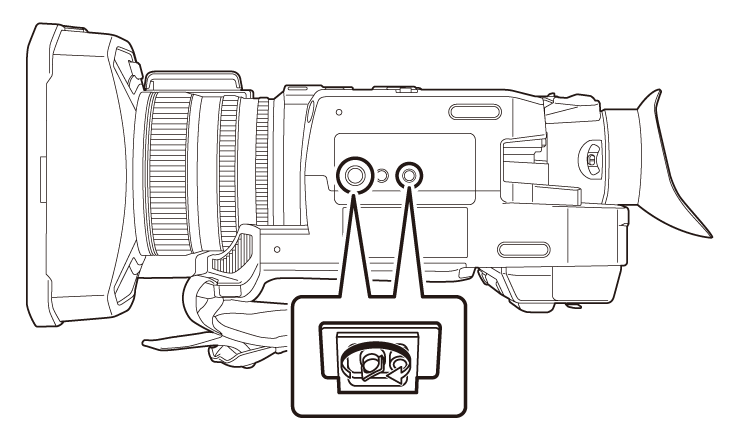
|
|
