Brightness adjustment
When the external light is strong, you can switch the ND filter (brightness adjustment filter) to use with the <ND FILTER> switch.
-
Change the setting of the <ND FILTER> switch.
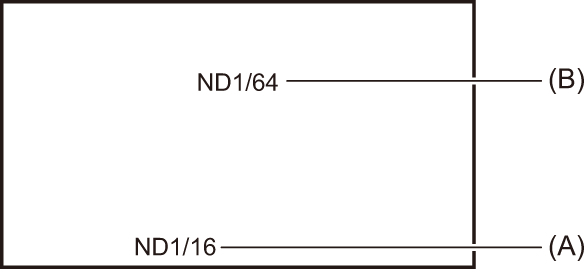
(A) ND filter setting value
(B) Recommended ND filter setting value
<1/64>:
Reduces the amount of light entering the MOS sensor to 1/64.
<1/16>:
Reduces the amount of light entering the MOS sensor to 1/16.
<1/4>:
Reduces the amount of light entering the MOS sensor to 1/4.
<CLR>:
Does not use the ND filter.
 If the selected setting <1/64>, <1/16> or <1/4> does not match an ND filter setting recommended by this unit, the recommended setting will be displayed on the screen, blink for approximately 5 seconds and disappear.
If the selected setting <1/64>, <1/16> or <1/4> does not match an ND filter setting recommended by this unit, the recommended setting will be displayed on the screen, blink for approximately 5 seconds and disappear.
|
|
