About Operating Instructions
This document, “Operating Instructions <Complete Guide>”, includes detailed explanations of all the functions and operations of the video camera.
 How to Use the <Complete Guide>
How to Use the <Complete Guide>
Display on a PC
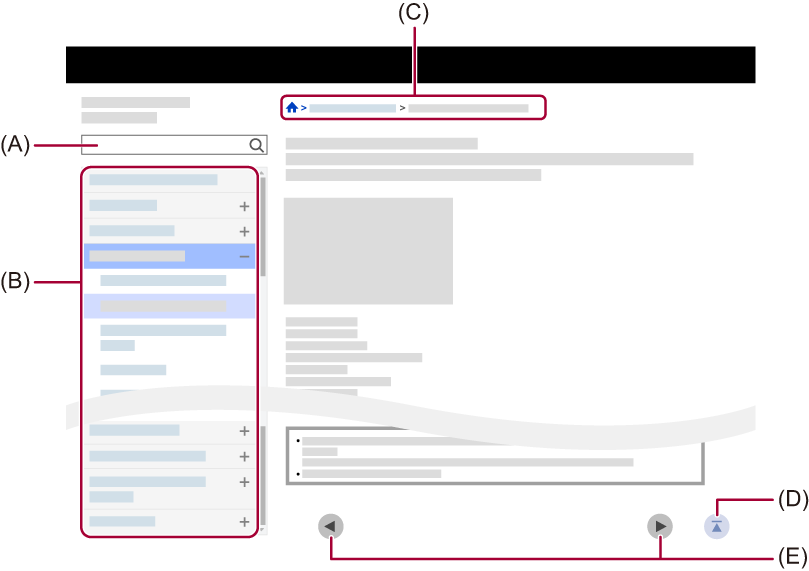
Display on a smartphone
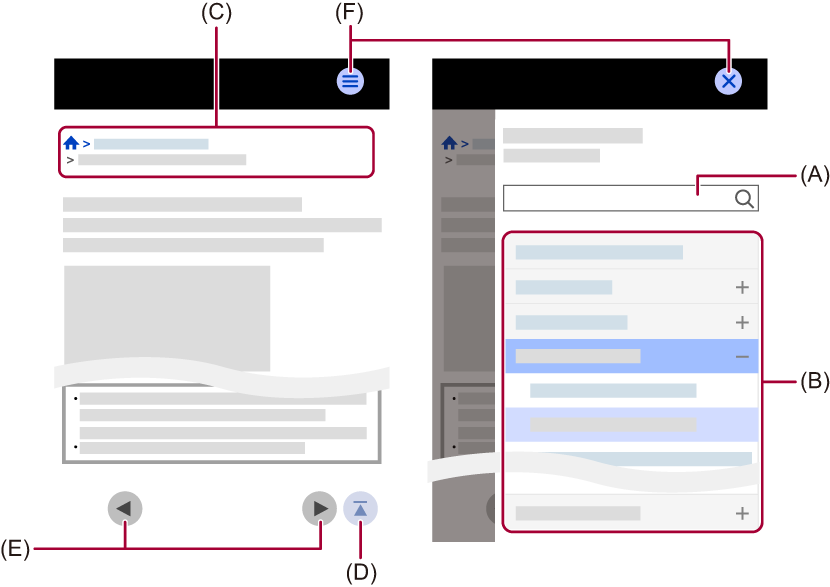
(A) Search field
Enter the term to search for and press [![]() ].
].
By entering multiple search terms separated by spaces, you can find pages that include all of the search terms you entered.
No distinction is made between upper and lower case or between single- and double-byte characters.
(B) ‘Contents’
Description pages open when you press headings.
Use [![]() ]/[
]/[![]() ] to open and collapse the ‘Contents’.
] to open and collapse the ‘Contents’.
(C) Breadcrumbs
Indicates the location of the page that is currently open.
Press [![]() ] to return to the front page.
] to return to the front page.
(D) ‘Back to Top’ button
(E) ‘Show Previous Page’ button/‘Show Next Page’ button
(F) ‘Show Contents’ button/‘Close Contents’ button
When displaying on a smartphone, press [![]() ] to display the ‘Contents’.
] to display the ‘Contents’.
Press [![]() ] to exit ‘Contents’.
] to exit ‘Contents’.
 Models described in these operating instructions
Models described in these operating instructions
 This document describes the operation of models AG-X2 and AG-X20.
This document describes the operation of models AG-X2 and AG-X20.
 The illustrations of the products, menu screens, etc., may differ from the actual items. Unless specifically stated otherwise, screen depictions and illustrations of the unit are of AG-X2.
The illustrations of the products, menu screens, etc., may differ from the actual items. Unless specifically stated otherwise, screen depictions and illustrations of the unit are of AG-X2.
 The functionalities of the models differ. Be aware that the part numbers for the models that support the functions are shown.
The functionalities of the models differ. Be aware that the part numbers for the models that support the functions are shown.
 Not all models may be available depending on the region of purchase.
Not all models may be available depending on the region of purchase.
 Model numbers are abbreviated as follows in these operating instructions:
Model numbers are abbreviated as follows in these operating instructions:
|
Model number |
Abbreviation used in these operating instructions |
|
|
AG-X2 |
|
[X2] |
|
AG-X20 |
|
[X20] |
 Conventions used in this manual
Conventions used in this manual
 Words and phrases in [ ] brackets indicate content displayed in the LCD monitor.
Words and phrases in [ ] brackets indicate content displayed in the LCD monitor.
 Words and phrases in < > brackets indicate design text used on this unit, such as button names.
Words and phrases in < > brackets indicate design text used on this unit, such as button names.
 Reference pages
Reference pages
 Reference pages in this document are indicated by “Title of reference” or (
Reference pages in this document are indicated by “Title of reference” or ( Title of reference).
Title of reference).
 Terminology
Terminology
 The battery pack is described as “battery”.
The battery pack is described as “battery”.
 SDHC memory card, and SDXC memory card are referred to as “SD card” or “memory card” unless distinguished otherwise.
SDHC memory card, and SDXC memory card are referred to as “SD card” or “memory card” unless distinguished otherwise.
 Images created with one recording operation are referred to as a “clip”.
Images created with one recording operation are referred to as a “clip”.
