Gain
If the camera screen is dark, increase the gain to brighten the screen.
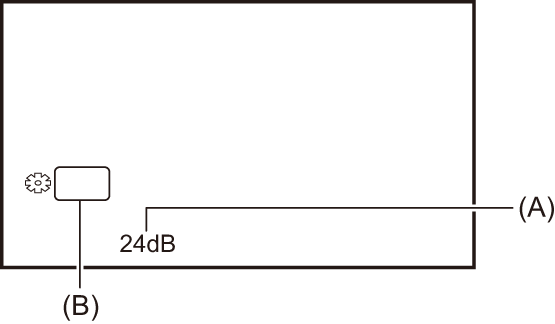
(A) Gain value
 [AGC] is displayed in auto gain mode and dB is displayed in manual gain mode.
[AGC] is displayed in auto gain mode and dB is displayed in manual gain mode.
(B) GAIN
-
Switch to manual mode with the <AUTO/MANU> switch. (
 About auto mode/manual mode)
About auto mode/manual mode)
-
Press the <GAIN> button to switch to manual gain mode.
The gain display is highlighted in orange.
-
Turn the multidial to adjust, then press the multidial.
The setting changes to the value displayed and exits.
Press the <EXIT> button to exit without changing the setting.
 Gain value
Gain value
0dB to 24dB
 Value closer to [0dB] darken the image.
Value closer to [0dB] darken the image.
 Value closer to [24dB] brighten the image.
Value closer to [24dB] brighten the image.
-
When [SYSTEM] menu
 [SHOOTING MODE]
[SHOOTING MODE]  [HIGH SENS.], the adjustment range is between [−3dB] and [24dB].
[HIGH SENS.], the adjustment range is between [−3dB] and [24dB].
|
– The <GAIN> button is pressed – When switched to auto mode
|
 Super gain
Super gain
You can set super gain when recording in dark places.
-
In [CAMERA] menu
 [SW MODE]
[SW MODE]  [SUPER GAIN], select one of [SUPER GAIN], [SUPER GAIN+], or [ALL].
[SUPER GAIN], select one of [SUPER GAIN], [SUPER GAIN+], or [ALL].
-
Either press the USER button assigned to [S.GAIN] or touch the USER button icon. (
 Assigning functions to the USER buttons)
Assigning functions to the USER buttons)
Gain switches to the one selected in Step 1.
 The gain value switches to [SG] or [SG+].
The gain value switches to [SG] or [SG+].
 When [ALL] is selected in Step 1, each time you either press the USER button or touch the USER button icon, the selection changes in the order [SG] ([SUPER GAIN]), [SG+] ([SUPER GAIN+]), normal gain.
When [ALL] is selected in Step 1, each time you either press the USER button or touch the USER button icon, the selection changes in the order [SG] ([SUPER GAIN]), [SG+] ([SUPER GAIN+]), normal gain.
|
– When the power is turned off – When the <AUTO/MANU> switch is switched – The <GAIN> button is pressed in manual mode
– When the [SYSTEM] menu – When IR recording is enabled |
