Variable Frame Rate
![]()
![]()
![]()
![]()
![]()
![]()
![]()
![]()
You can record smooth slow motion video and quick motion video by using a frame rate for recording that differs from the recording frame rate.
Slow Motion Video (Overcrank Recording)
Set a number of frames that is higher than the recording frame rate of the [Rec Quality].
For example: When recording at 48 fps when set to a 24.00p [Rec Quality], the speed is halved.
Quick Motion Video (Undercrank Recording)
Set a number of frames that is lower than the recording frame rate of the [Rec Quality].
For example: When recording at 12 fps when set to a 24.00p [Rec Quality], the speed is doubled.
|
|
-
Set the recording mode to [
 ].
].
 Set the mode dial. (
Set the mode dial. ( Selecting the Recording Mode)
Selecting the Recording Mode)
-
Set [Rec. File Format] to [MOV].


 [
[![]() ]
]  [
[![]() ]
]  [Rec. File Format]
[Rec. File Format]  [MOV]
[MOV]
-
Select a recording quality with which you can use [Variable Frame Rate] recording.


 [
[![]() ]
]  [
[![]() ]
]  [Rec Quality]
[Rec Quality]
 Items with which you can use [Variable Frame Rate] are indicated as [VFR available].
Items with which you can use [Variable Frame Rate] are indicated as [VFR available].
 Recording qualities with which you can use [Variable Frame Rate] recording (
Recording qualities with which you can use [Variable Frame Rate] recording ( List of Recording Qualities That Enable Special Videos to be Recorded)
List of Recording Qualities That Enable Special Videos to be Recorded)
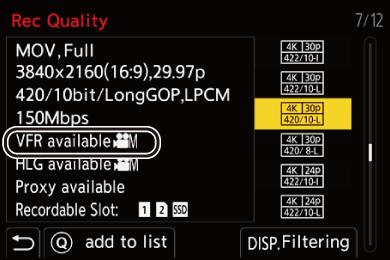
-
Set [Variable Frame Rate].


 [
[![]() ]
]  [
[![]() ]
]  [Variable Frame Rate]
[Variable Frame Rate]  [ON]
[ON]
 Press
Press 
 to switch between [ON] and [OFF].
to switch between [ON] and [OFF].
-
Set the frame rate.
 Rotate
Rotate  ,
,  or
or  to select a numeric value, then press
to select a numeric value, then press  or
or  .
.
 Available Frame Rate Setting Ranges
Available Frame Rate Setting Ranges
The frame rate you can set differs depending on the [Rec Quality] settings.
|
[Rec Quality] |
Frame rate |
|
C4K/4K video that uses the Long GOP image compression system |
1 fps to 120 fps |
|
5.7K video/C4K/4K video that use the ALL-Intra image compression system |
1 fps to 60 fps |
|
FHD video that uses the Long GOP image compression system |
1 fps to 300 fps |
|
FHD video that uses the ALL-Intra image compression system |
1 fps to 240 fps |
 Shutter Speeds When Recording Variable Frame Rate Video
Shutter Speeds When Recording Variable Frame Rate Video
When recording variable frame rate video, the minimum shutter speed changes depending on the set frame rate.
|
Frame rate |
Minimum shutter speed |
|
1 fps to 2 fps |
1/8 of a second |
|
12 fps |
1/13 of a second |
|
15 fps |
1/15 of a second |
|
20 fps |
1/20 of a second |
|
21 fps to 25 fps |
1/25 of a second |
|
26 fps to 30 fps |
1/30 of a second |
|
32 fps to 37 fps |
1/40 of a second |
|
45 fps to 50 fps |
1/50 of a second |
|
52 fps to 60 fps |
1/60 of a second |
|
62 fps to 75 fps |
1/80 of a second |
|
84 fps to 100 fps |
1/100 of a second |
|
105 fps to 125 fps |
1/125 of a second |
|
132 fps to 156 fps |
1/160 of a second |
|
165 fps to 200 fps |
1/200 of a second |
|
204 fps to 240 fps |
1/250 of a second |
|
250 fps to 300 fps |
1/320 of a second |
|
(When using an interchangeable lens with no focus ring, you cannot set focus with MF.)
– [Filter Settings] |
