[Picture Size]
![]()
![]()
![]()
![]()
![]()
![]()
![]()
![]()
Sets the picture’s image size.

 [
[![]() ]
]  [
[![]() ]
]  Select [Picture Size]
Select [Picture Size]
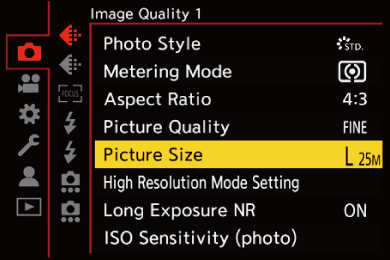
|
[Aspect Ratio] |
[Picture Size] |
|
|
[4:3] |
[L] (25M) |
5776×4336 |
|
[M] (12.5M) |
4096×3072 |
|
|
[S] (6.5M) |
2944×2208 |
|
|
[XS] (3M) |
1920×1440 |
|
|
[3:2] |
[L] (22M) |
5776×3848 |
|
[M] (11M) |
4096×2728 |
|
|
[S] (5.5M) |
2944×1960 |
|
|
[XS] (2.5M) |
1920×1280 |
|
|
[16:9] |
[L] (18.5M) |
5776×3248 |
|
[M] (9.5M) |
4096×2304 |
|
|
[S] (5M) |
2944×1656 |
|
|
[XS] (2M) |
1920×1080 |
|
|
[1:1] |
[L] (19M) |
4336×4336 |
|
[M] (9.5M) |
3072×3072 |
|
|
[S] (5M) |
2208×2208 |
|
|
[XS] (2M) |
1440×1440 |
|
 When [Crop Zoom(Photo)] is set, [Cr] is displayed on the image size.
When [Crop Zoom(Photo)] is set, [Cr] is displayed on the image size.
|
– [RAW] ([Picture Quality]) – High Resolution mode |
