Using an External Flash (Optional)
![]()
![]()
![]()
![]()
![]()
![]()
![]()
![]()
|
– [ELEC.]/[Silent Mode] – High Resolution mode – [Filter Settings] – SH burst recording |
Removing the Hot Shoe Cover
Before attaching the Flash (optional), remove the hot shoe cover.
Refer to the operating instructions for the Flash for details about how to attach it.
Remove the hot shoe cover by pulling it in the direction indicated by arrow.

 Connecting a Synchro Cable to the Flash Synchro Socket
Connecting a Synchro Cable to the Flash Synchro Socket
You can use a commercially available external flash by connecting a synchro cable to the flash synchro socket.
|
|
-
Rotate the flash synchro socket cap in the direction of the arrow to remove.
 Be careful not to lose the flash synchro socket cap.
Be careful not to lose the flash synchro socket cap.
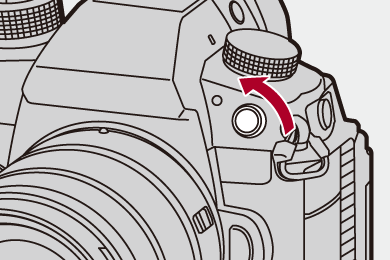
-
Connect the synchro cable to the flash synchro socket.
 The socket has a lock screw to prevent the cable from falling off.
The socket has a lock screw to prevent the cable from falling off.
 For the connection, refer to the operating instructions for the synchro cable.
For the connection, refer to the operating instructions for the synchro cable.
|
|
 Notes on Flash Recording
Notes on Flash Recording
|
While the flash is charging, images will be recorded without the flash firing.
It may cause the camera to malfunction, or it may not operate correctly.
|


