[Shutter Type]
![]()
![]()
![]()
![]()
![]()
![]()
![]()
![]()
Selects the shutter type to use for taking pictures.

 [
[![]() ]
]  [
[![]() ]
]  Select [Shutter Type]
Select [Shutter Type]
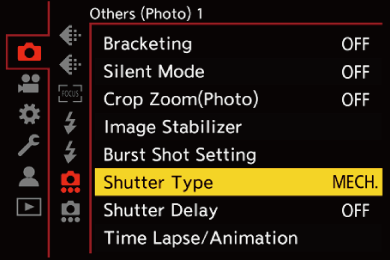
[AUTO]
Switches the shutter type automatically depending on the recording conditions and shutter speed.
[MECH.]
Records with the mechanical shutter type.
[EFC]
Records with the electronic front curtain type.
[ELEC.]
Records with the electronic shutter type.
[ELEC.+NR]
Records with the electronic shutter type.
When pictures are taken at slower shutter speeds, the shutter is closed after recording to perform long shutter noise reduction.
|
|
Mechanical shutter type |
Electronic front curtain type |
Electronic shutter type |
|
Mechanism |
This type starts and ends exposure with the mechanical shutter. |
This type starts exposure electronically and ends it with the mechanical shutter. |
This type starts and ends exposure electronically. |
|
Flash |
|
|
— |
|
Shutter speed (sec.) |
[B] (Bulb, max. approx. 30 minutes) 60 to 1/8000 |
[B] (Bulb, max. approx. 30 minutes) 60 to 1/2000 |
[B] (Bulb, max. approx. 60 seconds) 60 to 1/32000 |
|
Shutter sound |
Mechanical shutter sound |
Mechanical shutter sound |
Electronic shutter sound |
-
This setting is available only in [M] mode.
-
The electronic shutter sound can be set in [E-Shutter Vol] and [E-Shutter Tone] in [Beep] of the [Setup] ([IN/OUT]) menu. (
 [Beep])
[Beep])
 The electronic front curtain type reduces blur caused by the shutter because the amount of vibration from the shutter is small compared to the mechanical shutter type.
The electronic front curtain type reduces blur caused by the shutter because the amount of vibration from the shutter is small compared to the mechanical shutter type.
 The electronic shutter type allows you to record without vibration from the shutter.
The electronic shutter type allows you to record without vibration from the shutter.
|
|
[Long Exposure NR]
![]()
![]()
![]()
![]()
![]()
![]()
![]()
![]()
The camera automatically removes noise generated when recording images with a slow shutter speed.

 [
[![]() ]
]  [
[![]() ]
]  Select [Long Exposure NR]
Select [Long Exposure NR]
Settings: [ON]/[OFF]
|
– Video recording/SH burst recording – [ELEC.] (Excluding [ELEC.+NR])/[Silent Mode] – High Resolution mode |
[Synchro Scan(Photo)]
![]()
![]()
![]()
![]()
![]()
![]()
![]()
![]()
The flicker or horizontal stripes of the light source can be mitigated by making fine adjustments to the shutter speed.
The shutter speed set in Synchro Scan is saved separately from the shutter speed used for normal recording. In the Synchro Scan setting screen, you can call up the current shutter speed for normal recording and adjust it.
-
Set the recording mode to [S] or [M].
 Set the mode dial. (
Set the mode dial. ( Selecting the Recording Mode)
Selecting the Recording Mode)
-
Set [Synchro Scan(Photo)].


 [
[![]() ]
]  [
[![]() ]
]  [Synchro Scan(Photo)]
[Synchro Scan(Photo)]  [ON]
[ON]

-
Set the shutter speed.
 Rotate
Rotate  ,
,  or
or  to select a numeric value, then press
to select a numeric value, then press  or
or  .
.
 The shutter speed can be set in the range between 1/48.0 and 1/8192.0 of a second.
The shutter speed can be set in the range between 1/48.0 and 1/8192.0 of a second.
 Press
Press 
 to change the shutter speed in 1/4 TV intervals. Press
to change the shutter speed in 1/4 TV intervals. Press 
 to make fine adjustments.
to make fine adjustments.
 You can call up the current shutter speed for normal recording by pressing [DISP.].
You can call up the current shutter speed for normal recording by pressing [DISP.].
 Make adjustments to the shutter speed while looking at the screen until there is no noticeable flickering or horizontal stripes.
Make adjustments to the shutter speed while looking at the screen until there is no noticeable flickering or horizontal stripes.
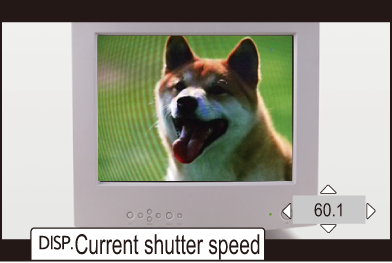
|
– [MECH.] |
[Min. Shutter Speed]
![]()
![]()
![]()
![]()
![]()
![]()
![]()
![]()
Sets the minimum shutter speed when the ISO sensitivity is set to [AUTO].

 [
[![]() ]
]  [
[![]() ]
]  Select [Min. Shutter Speed]
Select [Min. Shutter Speed]
[AUTO]
The camera automatically sets the minimum shutter speed.
[1/32000] to [1/1]
|
|
[Shutter Delay]
![]()
![]()
![]()
![]()
![]()
![]()
![]()
![]()
To reduce camera shake and shutter-induced blur, the shutter is released after the specified time has passed since the shutter button was pressed.

 [
[![]() ]
]  [
[![]() ]
]  Select [Shutter Delay]
Select [Shutter Delay]
Settings: [8SEC]/[4SEC]/[2SEC]/[1SEC]/[OFF]
|
– Video recording/SH burst recording – High Resolution mode – [Live View Composite] |


