Support for External USB Drive (SSD)
 Number of Pictures That Can Be Taken and Available Recording Time with the Battery
Number of Pictures That Can Be Taken and Available Recording Time with the Battery
 Number of Pictures That Can Be Taken and Video Recording Time When Using an External SSD
Number of Pictures That Can Be Taken and Video Recording Time When Using an External SSD
 USB Port Specifications (Output)
USB Port Specifications (Output)
 Precautions When Inserting a Battery into the Camera for Charging
Precautions When Inserting a Battery into the Camera for Charging
![]()
![]()
![]()
![]()
![]()
![]()
![]()
![]()
Pictures and videos can now be recorded and played back with a commercially available external SSD connected to the USB port.
 This camera is compatible with SuperSpeed USB 10Gbps (USB 3.2 Gen 2).
This camera is compatible with SuperSpeed USB 10Gbps (USB 3.2 Gen 2).
 Use an external SSD no more than 2 TB in size that is compatible with USB Type-C.
Use an external SSD no more than 2 TB in size that is compatible with USB Type-C.
We recommend using an external SSD whose operation has been confirmed by Panasonic.
Note beforehand that this is not a guarantee of operation on all devices.
 For the latest information about external SSDs, check the following support site:
For the latest information about external SSDs, check the following support site:
https://panasonic.jp/support/global/cs/dsc/connect/index.html
(English only)
 This does not guarantee all of the capabilities that the external SSD whose operation has been verified may have.
This does not guarantee all of the capabilities that the external SSD whose operation has been verified may have.
 Perform trial recording in advance to check that operation is correct.
Perform trial recording in advance to check that operation is correct.
 Please also refer to the operating instructions for the external SSD.
Please also refer to the operating instructions for the external SSD.
Connecting the External SSD
Be sure to follow the below steps when connecting and removing the external SSD.
If you do not perform the steps as shown, the external SSD may not be recognized or the external SSD or recording data may be corrupted.
-
Set [USB-SSD] to [ON].


 [
[![]() ]
]  [
[![]() ]
]  [USB-SSD]
[USB-SSD]  [ON]
[ON]
-
Connect the camera and external SSD with the USB connection cable.
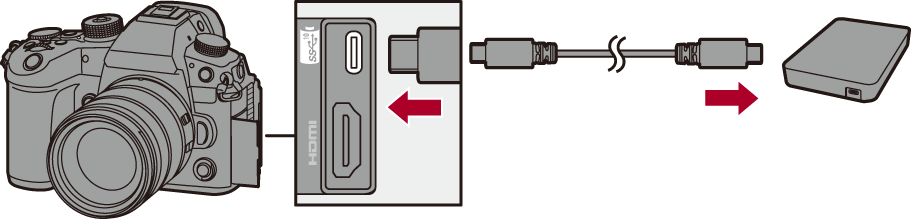
 Use the USB connection cable supplied with the external SSD.
Use the USB connection cable supplied with the external SSD.
 The USB-SSD icon is displayed on the screen when the camera recognizes the external SSD.
The USB-SSD icon is displayed on the screen when the camera recognizes the external SSD.
![]()
 Removing the External SSD
Removing the External SSD
-
Set [USB-SSD] to [OFF].


 [
[![]() ]
]  [
[![]() ]
]  [USB-SSD]
[USB-SSD]  [OFF]
[OFF]
-
Confirm that the USB-SSD icon on the screen changes to the card icon, then unplug the USB connection cable from the camera.
|
The camera may operate incorrectly or the external SSD and recorded images may be damaged. – Disconnect the USB connection cable. – Remove the battery or disconnect the power plug. – Subject the camera or external SSD to vibration, impacts, or static electricity. |
Formatting the External SSD
Format the external SSD with this camera before use.

 [
[![]() ]
]  [
[![]() ]
]  [USB-SSD Format]
[USB-SSD Format]
|
Save a backup of necessary data before formatting the external SSD.
|
Notes About External SSDs
 An external SSD cannot be used when the optional DMW-BLF19 battery is being used.
An external SSD cannot be used when the optional DMW-BLF19 battery is being used.
 When [USB-SSD] is set to [ON], the following functions are not available:
When [USB-SSD] is set to [ON], the following functions are not available:
– Recording to cards, playing back pictures/videos recorded to cards
– [Rec Quality] with a high frame rate video exceeding a recording frame rate of 60.00p
– [Variable Frame Rate] exceeding a frame rate of 60 fps
– [Copy]
– [Double Card Slot Function]
– [USB]
– [Firmware Update] ([Firmware Version])
 If you want to automatically transfer pictures to a smartphone as they are taken while using an external SSD, set [USB-SSD] to [ON], then set [Auto Transfer] in [Bluetooth] to [ON]. (
If you want to automatically transfer pictures to a smartphone as they are taken while using an external SSD, set [USB-SSD] to [ON], then set [Auto Transfer] in [Bluetooth] to [ON]. ( [Auto Transfer])
[Auto Transfer])
 When an external SSD is connected, power is supplied from the camera, so the battery will be consumed faster. It is recommended to either have a backup battery ready, or to use the Panasonic AC Adaptor (DMW-AC10: optional) and DC Coupler (DMW-DCC17: optional).
When an external SSD is connected, power is supplied from the camera, so the battery will be consumed faster. It is recommended to either have a backup battery ready, or to use the Panasonic AC Adaptor (DMW-AC10: optional) and DC Coupler (DMW-DCC17: optional).
 When not using the external SSD, turn [USB-SSD] [OFF].
When not using the external SSD, turn [USB-SSD] [OFF].
When set to [ON], power is supplied from the battery of this camera to the connected device, so the battery will be consumed faster.
 Depending on the external SSD connected, a message indicating that it cannot be used may be displayed on the screen due to insufficient power and it may not operate.
Depending on the external SSD connected, a message indicating that it cannot be used may be displayed on the screen due to insufficient power and it may not operate.
– We recommend using an external SSD whose operation has been confirmed by Panasonic.
– Perform trial recording in advance to check that operation is correct.
 When the temperature of the camera rises when recording over long periods to an external SSD, for example, [
When the temperature of the camera rises when recording over long periods to an external SSD, for example, [![]() ] appears blinking on the screen. If you continue to use the camera, a message indicating that the camera cannot be used is displayed on the screen and recording and HDMI output will be stopped. Wait for the camera to cool down and for the message indicating that the camera can be used again. When the message indicating that it can be used again is displayed, turn the camera off then on again.
] appears blinking on the screen. If you continue to use the camera, a message indicating that the camera cannot be used is displayed on the screen and recording and HDMI output will be stopped. Wait for the camera to cool down and for the message indicating that the camera can be used again. When the message indicating that it can be used again is displayed, turn the camera off then on again.
 The camera cannot access the external SSD if the external SSD is protected by a password, etc. Check the settings of the external SSD before use.
The camera cannot access the external SSD if the external SSD is protected by a password, etc. Check the settings of the external SSD before use.
 Do not use USB extension cables, USB conversion adaptors, or USB hubs.
Do not use USB extension cables, USB conversion adaptors, or USB hubs.
Number of Pictures That Can Be Taken and Available Recording Time with the Battery
Listed below are the numbers of pictures that can be taken and the time lengths available for recording when the supplied battery is being used.
 The number of pictures that can be taken is according to the CIPA (Camera & Imaging Products Association) standards.
The number of pictures that can be taken is according to the CIPA (Camera & Imaging Products Association) standards.
 Using a Samsung external SSD.
Using a Samsung external SSD.
 The values listed are approximate.
The values listed are approximate.
 Recording Pictures (When Using the Monitor)
Recording Pictures (When Using the Monitor)
When the interchangeable lens (H-ES12060) is used
|
Number of pictures that can be taken |
320 |
When the interchangeable lens (H-FS12060) is used
|
Number of pictures that can be taken |
330 |
 Recording Pictures (When Using the Viewfinder)
Recording Pictures (When Using the Viewfinder)
When the interchangeable lens (H-ES12060) is used
|
Number of pictures that can be taken |
320 |
When the interchangeable lens (H-FS12060) is used
|
Number of pictures that can be taken |
330 |
 Recording Videos (When Using the Monitor)
Recording Videos (When Using the Monitor)
When the interchangeable lens (H-ES12060) is used
 Actual available recording time is the time available for recording when repeating actions such as turning the camera on and off, starting/stopping recording, etc.
Actual available recording time is the time available for recording when repeating actions such as turning the camera on and off, starting/stopping recording, etc.
When the interchangeable lens (H-FS12060) is used
 Actual available recording time is the time available for recording when repeating actions such as turning the camera on and off, starting/stopping recording, etc.
Actual available recording time is the time available for recording when repeating actions such as turning the camera on and off, starting/stopping recording, etc.
 Playback (When Using the Monitor)
Playback (When Using the Monitor)
When the interchangeable lens (H-ES12060) is used
|
Playback time |
180 minutes |
When the interchangeable lens (H-FS12060) is used
|
Playback time |
180 minutes |
|
For example, these will reduce in the following case: – In low-temperature environments, such as on ski slopes.
Replace with a new battery. |
Number of Pictures That Can Be Taken and Video Recording Time When Using an External SSD
Listed below are the numbers of pictures and the time lengths of videos that can be recorded on an external SSD.
 The values listed are approximate.
The values listed are approximate.
 Number of Pictures That Can Be Taken
Number of Pictures That Can Be Taken
 [Aspect Ratio]: [4:3]; [Picture Quality]: [FINE]
[Aspect Ratio]: [4:3]; [Picture Quality]: [FINE]
 [Aspect Ratio]: [4:3]; [Picture Quality]: [RAW+FINE]
[Aspect Ratio]: [4:3]; [Picture Quality]: [RAW+FINE]
 Video Recording Time
Video Recording Time
 “h” is an abbreviation for hour, “m” for minute and “s” for second.
“h” is an abbreviation for hour, “m” for minute and “s” for second.
 Video recording time is the total time of all the videos which have been recorded.
Video recording time is the total time of all the videos which have been recorded.
 [Rec. File Format]: [MP4]
[Rec. File Format]: [MP4]
 [Rec. File Format]: [MOV]
[Rec. File Format]: [MOV]
 [Rec. File Format]: [Apple ProRes]
[Rec. File Format]: [Apple ProRes]
|
|
USB Port Specifications (Output)
 USB
USB
USB Type-C®, SuperSpeed USB 10Gbps (USB 3.2 Gen 2)
Output: DC 5 V, 900 mA
Precautions When Inserting a Battery into the Camera for Charging
After removing an external SSD, when charging the battery in the camera, make sure that the charging light of the camera lights red.
If the charging light does not light, reconnect the USB connection cable while the camera is turned off.
