[Focus Transition]
![]()
![]()
![]()
![]()
![]()
![]()
![]()
![]()
Smoothly transitions the focus position from the current position to a position registered in advance.
-
Set the recording mode to [
 ].
].
 Set the mode dial. (
Set the mode dial. ( Selecting the Recording Mode)
Selecting the Recording Mode)
-
Select [Focus Transition].


 [
[![]() ]
]  [
[![]() ]
]  [Focus Transition]
[Focus Transition]
 If the [Please set the focus position.] message is displayed, press either
If the [Please set the focus position.] message is displayed, press either  or
or  .
.
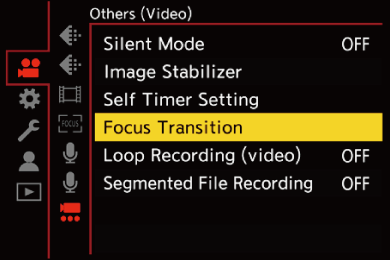
-
Set focus positions.
 Check the focus using the same procedure as MF (
Check the focus using the same procedure as MF ( Record Using MF), and then press [WB], [ISO], and [
Record Using MF), and then press [WB], [ISO], and [![]() ] to set focus positions.
] to set focus positions.
 You can also touch [POS1] to [POS3] to set focus positions.
You can also touch [POS1] to [POS3] to set focus positions.

-
Register the focus positions.
 Press
Press  or
or  to register the focus positions.
to register the focus positions.
-
Start recording.
 Press the video rec. button.
Press the video rec. button.
 The advanced setting screen is displayed when you press [DISP.] before recording. (
The advanced setting screen is displayed when you press [DISP.] before recording. ( Setting Items ([Focus Transition]))
Setting Items ([Focus Transition]))
 If you have enabled [Focus Transition Rec], Focus Transition will start when you start recording a video.
If you have enabled [Focus Transition Rec], Focus Transition will start when you start recording a video.
-
Start Focus Transition.
 Press
Press 
 to select [1], [2], or [3], and then press
to select [1], [2], or [3], and then press  or
or  .
.
 When [Focus Transition Wait] is set, Focus Transition starts after the set time has elapsed.
When [Focus Transition Wait] is set, Focus Transition starts after the set time has elapsed.

(A) Current focus position
(B) Registered focus position
-
End Focus Transition.
 Press [Q].
Press [Q].
-
Stop recording.
 Press the video rec. button once again.
Press the video rec. button once again.
 Setting Items ([Focus Transition])
Setting Items ([Focus Transition])
[Focus Position Setting]
Registers focus positions.
[Focus Transition Speed]
Sets the moving speed of focus.
 Moving speed: [SH] (fast) to [SL] (slow)
Moving speed: [SH] (fast) to [SL] (slow)
[Focus Transition Rec]
Starts Focus Transition when recording starts.
 Select the position registered with [Focus Position Setting].
Select the position registered with [Focus Position Setting].
[Focus Transition Wait]
Sets the wait time before the start of Focus Transition.
 The recording screen is displayed when you press [
The recording screen is displayed when you press [ ].
].
|
– Operating the camera on/off switch – Zoom operation – Switching the focus mode – Switching the recording mode – Replacing the lens
– [Variable Frame Rate]
|
