Methods for Adjusting Gain Added
Gain adjustment related menus and USER button functionality have been added.
 [GAIN SETTING] menu
[GAIN SETTING] menu
[CAMERA] menu  [SW MODE]
[SW MODE]  [GAIN SETTING]
[GAIN SETTING]
You can set the behavior when the <GAIN> button is pressed.
[NORMAL MODE]:
Switch between the auto gain mode and the manual gain mode when you press the <GAIN> button.
[PRESET MODE]:
Switch between the auto gain mode and the manual gain mode when you hold down the <GAIN> button.
When set to manual gain mode, the gain setting switches in the following order each time you press the <GAIN> button:
LOW gain  MID gain
MID gain  HIGH gain
HIGH gain
(Factory setting: [NORMAL MODE])
|
|
About the gain setting indicators
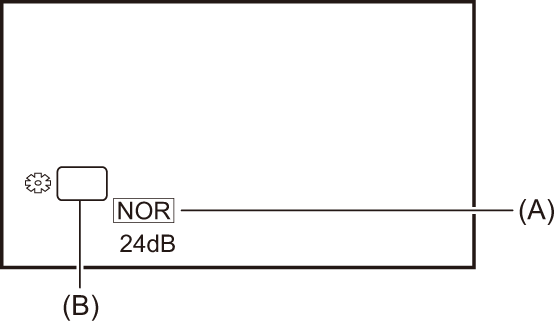
(A) Gain setting indicator
(B) GAIN
 The indicator changes depending on the setting of [GAIN SETTING].
The indicator changes depending on the setting of [GAIN SETTING].
– [NOR]: When [GAIN SETTING] is set to [NORMAL MODE]
– [PRST]: When [GAIN SETTING] is set to [PRESET MODE]
 Setting the gain value when switched to LOW gain/MID gain/HIGH gain
Setting the gain value when switched to LOW gain/MID gain/HIGH gain
Settings can be made with the following menu:
[CAMERA] menu  [SW MODE]
[SW MODE]  [LOW GAIN]/[MID GAIN]/[HIGH GAIN]
[LOW GAIN]/[MID GAIN]/[HIGH GAIN]
The items that can be set are as follows.
 [AUTO], [0dB]
[AUTO], [0dB] …[24dB]
…[24dB]
-
When [SYSTEM] menu
 [SHOOTING MODE]
[SHOOTING MODE]  [HIGH SENS.], the adjustment range is between [−3dB] and [24dB].
[HIGH SENS.], the adjustment range is between [−3dB] and [24dB].
 When set to [AUTO], auto gain is engaged when switched.
When set to [AUTO], auto gain is engaged when switched.
 Factory setting:
Factory setting:
– [LOW GAIN]: [0dB]
– [MID GAIN]: [6dB]
– [HIGH GAIN]: [12dB]
|
|
 Applications for the USER button
Applications for the USER button
When the USER button/USER button icon is used, you can switch to the gain value of LOW gain/MID gain/HIGH gain with just one operation. ( USER Button Functionality Added)
USER Button Functionality Added)
 Notes on the SWITCH screen in mode check
Notes on the SWITCH screen in mode check
The following display items have been added to the SWITCH screen in mode check.
SWITCH screen
