Major button operation and screen display
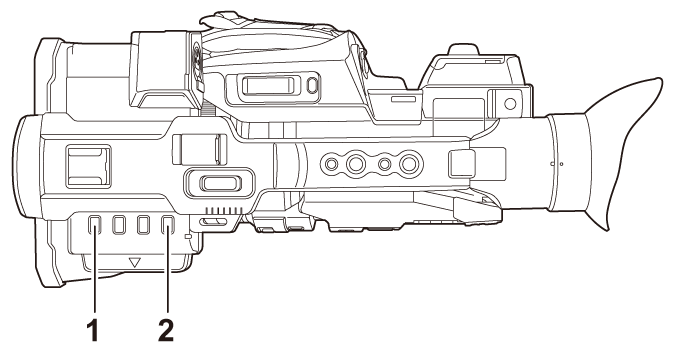
-
<THUMBNAIL> button
Displays the thumbnail screen.
Playback, copy, delete, or protect of a clip can be performed.
 For details about the thumbnail screen (
For details about the thumbnail screen ( Thumbnail operation)
Thumbnail operation)
-
<DISP/MODE CHK> button
Press while the camera image screen is displayed to switch display/hide of most of the items.
Press the <DISP/MODE CHK> button for 1 second or more while displaying the camera image screen to display the STATUS screen of the mode check.
Each setting and the status of the unit can be confirmed.
 For details about each screen of the mode check (
For details about each screen of the mode check ( Mode check display)
Mode check display)
