Charging the Battery
 Inserting a Battery into the Camera for Charging
Inserting a Battery into the Camera for Charging
 Using the Camera While Supplying It with Power (Supplying Power)
Using the Camera While Supplying It with Power (Supplying Power)
 Notifications Regarding Charging/Power Supply
Notifications Regarding Charging/Power Supply
You can charge the battery in the camera body.
You can also turn on the camera and supply power from an electrical outlet.
You can also use the Battery Charger (DMW-BTC15: optional).
 The battery that can be used with the camera is DMW-BLK22. (As of May 2024)
The battery that can be used with the camera is DMW-BLK22. (As of May 2024)
|
|
Battery Insertion
 Always use genuine Panasonic batteries (DMW-BLK22).
Always use genuine Panasonic batteries (DMW-BLK22).
 If you use other batteries, we cannot guarantee the quality of this product.
If you use other batteries, we cannot guarantee the quality of this product.
|
|


 Check that the lever (A) is holding the battery in place.
Check that the lever (A) is holding the battery in place.

 Removing the Battery
Removing the Battery
-
Set the camera on/off switch to [OFF].
-
Open the battery door.
-
Push the lever (A) in the direction of the arrow and then remove the battery.
 Check that the card access lights are off before removing the battery. (
Check that the card access lights are off before removing the battery. ( Card Access Indications)
Card Access Indications)

|
(The battery will drain if left inserted in the camera for a long period of time.)
The camera also becomes warm during use. This is not a malfunction.
|
Inserting a Battery into the Camera for Charging
|
–Supports 5 V/3 A (15 W) DC output –USB Type-C terminal
|

(B) To the AC adaptor
-
Set the camera on/off switch to [OFF].
-
Insert the battery into the camera.
-
Connect the camera USB port and the AC adaptor using the USB connection cable.
 Check the direction of the terminals and plug in/out straight holding onto the plug.
Check the direction of the terminals and plug in/out straight holding onto the plug.
(Inserting these at an angle may cause deformation or malfunction.)
-
Connect the AC adaptor to an electrical outlet.
 The charging light (C) turns red and charging begins.
The charging light (C) turns red and charging begins.
 Charging Light Indications
Charging Light Indications

Charging light (red)
On: Charging.
Off: Charging has completed.
Blinking: Charging error.
Charging time: Approx. 240 min
 Using either the camera body and the optional AC Adaptor (DMW-AC11) or the camera body and the supplied accessories of the optional Battery Charger (DMW-BTC15).
Using either the camera body and the optional AC Adaptor (DMW-AC11) or the camera body and the supplied accessories of the optional Battery Charger (DMW-BTC15).
 The indicated charging time is for when the battery has been discharged completely.
The indicated charging time is for when the battery has been discharged completely.
The charging time may vary depending on how the battery has been used.
The charging time for the battery in hot/cold environments or a battery that has not been used for a long time may be longer than normal.
|
In that case, charging may take a while.
– The temperature of the battery or surroundings is either too high or too low. Try charging at an ambient temperature between 10 °C and 30 °C (50 – The terminals of the battery are dirty. Remove the battery and wipe off the dirt with a dry cloth.
When the camera will not be used for a long time, remove the power plug from the electrical outlet in order to save power. |
Using the Camera While Supplying It with Power (Supplying Power)
When the battery is inserted into the camera for charging and the camera is turned on, you can record while the camera is being supplied with power.
 It is recommended to use the Panasonic AC Adaptor (DMW-AC11: optional) or the supplied accessories of the Panasonic Battery Charger (DMW-BTC15: optional) for supplying power.
It is recommended to use the Panasonic AC Adaptor (DMW-AC11: optional) or the supplied accessories of the Panasonic Battery Charger (DMW-BTC15: optional) for supplying power.
 You can supply power to the camera body using a commercially available AC adaptor and USB connection cable.
You can supply power to the camera body using a commercially available AC adaptor and USB connection cable.
 Recommended specifications for the commercially available AC adaptor
Recommended specifications for the commercially available AC adaptor
–Supports 5 V/3 A (15 W) DC output
–USB Type-C terminal
 Use a USB connection cable with 15 W output or better for supplying power.
Use a USB connection cable with 15 W output or better for supplying power.
 Operation is not guaranteed with all commercially available devices.
Operation is not guaranteed with all commercially available devices.
 [
[![]() ] is displayed in the screen while power is being supplied.
] is displayed in the screen while power is being supplied.
|
|
Notifications Regarding Charging/Power Supply
 Power Indications
Power Indications
Indication on monitor

(D) USB connection cable supplying power
(E) Battery indication
|
|
80 % or higher |
|
|
60 % to 79 % |
|
|
40 % to 59 % |
|
|
20 % to 39 % |
|
|
19 % or below |
|
Blinking in red |
Low battery
|
 The battery level indicated on the screen is approximate.
The battery level indicated on the screen is approximate.
The exact level varies depending on the environment and the operating conditions.
|
There is a possibility that the use of non-genuine batteries can cause accidents or malfunctions that may lead to fire or explosion. Please be advised that we are not liable for any accident or failure resulting from the use of non-genuine batteries.
Otherwise, a fire and/or electric shocks may be caused by short-circuiting or the resulting heat generated.
Reconnect the power plug.
Try not to use that battery. |
[Power Save Mode]
This is a function to automatically turn the camera to sleep (power save) status or turn off the monitor if no operation is performed for a set time. Reduces battery consumption.

 [
[![]() ]
]  [
[![]() ]
]  Select [Power Save Mode]
Select [Power Save Mode]
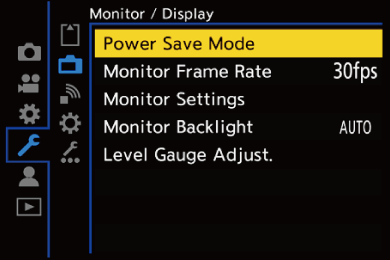
 To recover from [Sleep Mode] or [Sleep Mode(Wi-Fi)], perform one of the following operations:
To recover from [Sleep Mode] or [Sleep Mode(Wi-Fi)], perform one of the following operations:
– Press the shutter button halfway.
– Set the camera on/off switch to [OFF] and then [ON] again.
 To recover from [Auto Monitor Off], press any button.
To recover from [Auto Monitor Off], press any button.
|
– While connected to a PC – During video recording/video playback – During a [Time Lapse Shot] – When recording with [Stop Motion Animation] (when [Auto Shooting] is set) – When recording with [Focus Transition] – During a [Slide Show] – During HDMI output for recording |

