Camera Setting Operations
When changing the camera settings, operate the camera using the following operation parts.
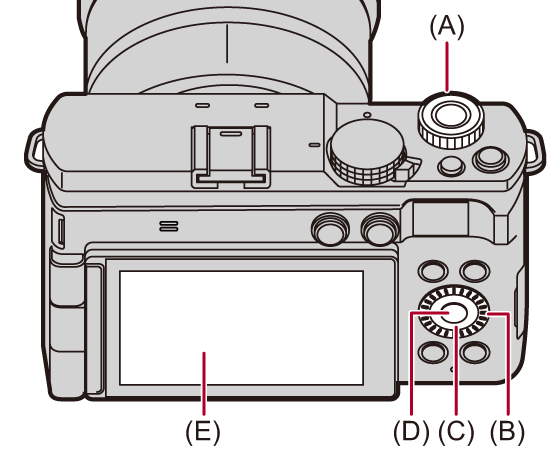
(A) Front dial ( ) (
) ( Front Dial)
Front Dial)
(B) Control dial ( ) (
) ( Control Dial)
Control Dial)
(C) Cursor buttons (


 ) (
) ( Cursor Buttons)
Cursor Buttons)
(D) [MENU/SET] button ( ) (
) ( [MENU/SET] Button)
[MENU/SET] Button)
(E) Touch screen ( Touch Screen)
Touch Screen)
 Front Dial
Front Dial
Rotate:
Selects an item or numeric value.

 Control Dial
Control Dial
Rotate:
Selects an item or numeric value.

 Cursor Buttons
Cursor Buttons
Press:
Selects an item or numeric value.

 [MENU/SET] Button
[MENU/SET] Button
Press:
Confirms a setting.
 Displays the menu during recording and playback.
Displays the menu during recording and playback.

 Touch Screen
Touch Screen
Operations can be performed by touching the icons, slide bars, menus, and other items displayed on the screen.
Touch
Operation of touching and then lifting your finger from the touch screen.

Drag
Operation of moving a finger while it touches the touch screen.

Pinch (widen/narrow)
Operations of widening the distance between two fingers (pinch out) and narrowing the distance between two fingers (pinch in) while they are touching the touch screen.

|
(Visibility and operability may be impaired depending on the type of monitor protection sheet.)
|
 Touch Restricted Area
Touch Restricted Area
At the time of purchase, there is a restricted area on the touch screen that does not accept some touch operations. This is to help prevent erroneous operation of the camera while recording.
 The restriction can be lifted by setting [Touch Screen] in the [Touch Settings] menu to [ON].(
The restriction can be lifted by setting [Touch Screen] in the [Touch Settings] menu to [ON].( [Touch Settings])
[Touch Settings])
 Even within the touch restricted area, you will still be able to perform operations with items such as touch icons in the Touch Tab.
Even within the touch restricted area, you will still be able to perform operations with items such as touch icons in the Touch Tab.

(F) Touch restricted area (approximate)
