[REAL TIME LUT]
![]()
![]()
![]()
![]()
![]()
![]()
![]()
![]()
![]()
Set the Photo Style to [REAL TIME LUT] and apply a LUT file.
-
Press [LUT].

 When you first press [LUT], etc., after purchase, the QR code that takes you to the site for downloading “LUMIX Lab” may be displayed.
When you first press [LUT], etc., after purchase, the QR code that takes you to the site for downloading “LUMIX Lab” may be displayed.
-
Select the LUT.
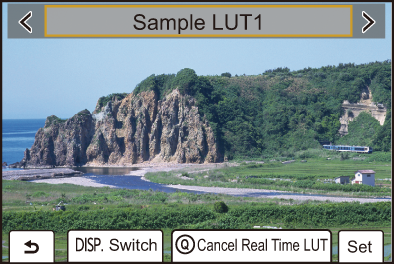
 Press
Press 
 to select, and then press
to select, and then press  .
.
 You can also select by rotating
You can also select by rotating  or
or  .
.
 The LUT file list is displayed when you press [DISP.].
The LUT file list is displayed when you press [DISP.].
 You can apply the LUT file that was registered in the [LUT Library]. (
You can apply the LUT file that was registered in the [LUT Library]. ( [LUT Library])
[LUT Library])
 [Sample LUT1] is applied in the default setting.
[Sample LUT1] is applied in the default setting.
 [
[![]() ] is displayed on the recording screen when a LUT file has not been applied.
] is displayed on the recording screen when a LUT file has not been applied.
 To cancel Real Time LUT, press [Q].
To cancel Real Time LUT, press [Q].
