Quick Menu Customization
You can change the items to display on the Quick menu and their order to suit your preferences.
For information about Quick menu operation methods ( Quick Menu)
Quick Menu)
Register to the Quick Menu
Change the menus to be displayed in the Quick menu.
These can be set separately for [![]() ] mode and for [
] mode and for [![]() ]/[S&Q] mode.
]/[S&Q] mode.
-
Select [Q.MENU Settings].


 [
[![]() ]
]  [
[![]() ]
]  [Q.MENU Settings]
[Q.MENU Settings]  [Item Customize (Photo Mode)]/[Item Customize (Video/S&Q Mode)]
[Item Customize (Photo Mode)]/[Item Customize (Video/S&Q Mode)]
-
Select the item position (1 to 12).
 Press
Press 


 to select the position and then press
to select the position and then press  or
or  .
.
 Selection is also possible by rotating
Selection is also possible by rotating  .
.
 Directions on the diagonal can also be selected using the joystick.
Directions on the diagonal can also be selected using the joystick.

-
Find the function to register.
 Rotate
Rotate  to select the sub tab where the function to register is categorized (
to select the sub tab where the function to register is categorized ( Menu Items That Can Be Registered) and then press
Menu Items That Can Be Registered) and then press  or
or  .
.
 You can also select by pressing
You can also select by pressing  to select the sub tab, pressing
to select the sub tab, pressing 
 or rotating
or rotating  , and then pressing
, and then pressing  .
.
 Switch the [1] to [3] tabs by pressing [Q].
Switch the [1] to [3] tabs by pressing [Q].
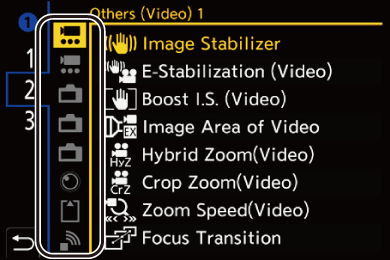
-
Register menu items.
 Press
Press 
 to select an item and then press
to select an item and then press  or
or  .
.
 Selection is also possible by rotating
Selection is also possible by rotating  or
or  .
.
 Select items with [>] by selecting the item again.
Select items with [>] by selecting the item again.
 Menu Items That Can Be Registered
Menu Items That Can Be Registered
[1] tab
![]() [Image Quality]
[Image Quality]
 [Exposure Comp.] (
[Exposure Comp.] ( Exposure Compensation)
Exposure Compensation)
 [Dual Native ISO Setting] (
[Dual Native ISO Setting] ( [Dual Native ISO Setting])
[Dual Native ISO Setting])
 [Dynamic Range Expansion(Log)] (
[Dynamic Range Expansion(Log)] ( [Dynamic Range Expansion(Log)])
[Dynamic Range Expansion(Log)])
 [Sensitivity] (
[Sensitivity] ( ISO Sensitivity)
ISO Sensitivity)
 [White Balance] (
[White Balance] ( White Balance (WB))
White Balance (WB))
 [Photo Style] (
[Photo Style] ( [Photo Style])
[Photo Style])
 [Metering Mode] (
[Metering Mode] ( [Metering Mode])
[Metering Mode])
 [Aspect Ratio] (
[Aspect Ratio] ( [Aspect Ratio])
[Aspect Ratio])
 [Picture Quality] (
[Picture Quality] ( [Picture Quality])
[Picture Quality])
 [Picture Size] (
[Picture Size] ( [Picture Size])
[Picture Size])
 [Long Exposure NR] (
[Long Exposure NR] ( [Long Exposure NR])
[Long Exposure NR])
 [Min. Shutter Speed] (
[Min. Shutter Speed] ( [Min. Shutter Speed])
[Min. Shutter Speed])
 [i.Dynamic Range] (
[i.Dynamic Range] ( [i.Dynamic Range])
[i.Dynamic Range])
 [Color Shading Compensation] (
[Color Shading Compensation] ( [Color Shading Compensation])
[Color Shading Compensation])
 [Filter Effect] (
[Filter Effect] ( [Filter Settings])
[Filter Settings])
 [Exposure Control(Photo Mode)] (
[Exposure Control(Photo Mode)] ( [Exposure Control(Photo Mode)])
[Exposure Control(Photo Mode)])
 [Exposure Control(Video Mode)] (
[Exposure Control(Video Mode)] ( [Exposure Control(Video Mode)])
[Exposure Control(Video Mode)])
 [Synchro Scan(Photo)] (
[Synchro Scan(Photo)] ( [Synchro Scan(Photo)])
[Synchro Scan(Photo)])
 [Synchro Scan(Video)] (
[Synchro Scan(Video)] ( [Synchro Scan(Video)])
[Synchro Scan(Video)])
![]() [Focus/Shutter]
[Focus/Shutter]
 [AF Mode] (
[AF Mode] ( Selecting the AF Mode)
Selecting the AF Mode)
 [AF Detection Setting] (
[AF Detection Setting] ( Automatic Detection)
Automatic Detection)
 [Detecting Subject] (
[Detecting Subject] ( Automatic Detection)
Automatic Detection)
 [AF Custom Setting(Photo)] (
[AF Custom Setting(Photo)] ( [AF Custom Setting(Photo)])
[AF Custom Setting(Photo)])
 [AF Custom Setting(Video)] (
[AF Custom Setting(Video)] ( [AF Custom Setting(Video)])
[AF Custom Setting(Video)])
 [Focus Peaking] (
[Focus Peaking] ( [Focus Peaking])
[Focus Peaking])
 [Focus Peaking Sensitivity] (
[Focus Peaking Sensitivity] ( [Focus Peaking])
[Focus Peaking])
 [Focus Frame Moving Speed] (
[Focus Frame Moving Speed] ( [Focus Frame Moving Speed])
[Focus Frame Moving Speed])
![]() [Flash]
[Flash]
 [Flash Mode] (
[Flash Mode] ( [Flash Mode])
[Flash Mode])
 [Flash Adjust.] (
[Flash Adjust.] ( [Flash Adjust.])
[Flash Adjust.])
 [Wireless Flash Setup] (
[Wireless Flash Setup] ( Recording Using a Wireless Flash)
Recording Using a Wireless Flash)
![]() [Others (Photo)]
[Others (Photo)]
 [Drive Mode Setting] (
[Drive Mode Setting] ( Selecting the Drive Mode)
Selecting the Drive Mode)
 [Bracketing] (
[Bracketing] ( Bracket Recording)
Bracket Recording)
 [Silent Mode] (
[Silent Mode] ( [Silent Mode])
[Silent Mode])
 [Image Stabilizer] (
[Image Stabilizer] ( [Operation Mode])
[Operation Mode])
 [Shutter Type] (
[Shutter Type] ( [Shutter Type])
[Shutter Type])
 [Hybrid Zoom(Photo)] (
[Hybrid Zoom(Photo)] ( [Hybrid Zoom(Photo)])
[Hybrid Zoom(Photo)])
 [Crop Zoom(Photo)] (
[Crop Zoom(Photo)] ( [Crop Zoom(Photo)])
[Crop Zoom(Photo)])
 [Zoom Speed(Photo)] (
[Zoom Speed(Photo)] ( [Zoom Speed(Photo)])
[Zoom Speed(Photo)])
![]() [Image Format]
[Image Format]
 [Rec. File Format] (
[Rec. File Format] ( [Rec. File Format])
[Rec. File Format])
 [Rec Quality] (
[Rec Quality] ( [Rec Quality])
[Rec Quality])
 [Rec Quality (My List)] (
[Rec Quality (My List)] ( [add to list])
[add to list])
 [Proxy Recording] (
[Proxy Recording] ( Proxy Recording)
Proxy Recording)
 [Slow & Quick Setting] (
[Slow & Quick Setting] ( Slow & Quick Video)
Slow & Quick Video)
 [Time Code Display] (
[Time Code Display] ( Time Code)
Time Code)
![]() [Audio]
[Audio]
 [Audio Information] (
[Audio Information] ( [Audio Information])
[Audio Information])
 [Sound Rec Level Disp.] (
[Sound Rec Level Disp.] ( [Sound Rec Level Disp.])
[Sound Rec Level Disp.])
 [Sound Rec Level Adj.] (
[Sound Rec Level Adj.] ( [Sound Rec Level Adj.])
[Sound Rec Level Adj.])
 [Sound Rec Quality] (
[Sound Rec Quality] ( [Sound Rec Quality])
[Sound Rec Quality])
 [Sound Rec Level Limiter] (
[Sound Rec Level Limiter] ( [Sound Rec Level Limiter])
[Sound Rec Level Limiter])
 [4ch Audio Recording] (
[4ch Audio Recording] ( [4ch Audio Recording])
[4ch Audio Recording])
 [XLR Mic Adaptor Setting] (
[XLR Mic Adaptor Setting] ( XLR Microphone Adaptor (Optional))
XLR Microphone Adaptor (Optional))
 [Sound Monitoring Channel] (
[Sound Monitoring Channel] ( [Sound Monitoring Channel])
[Sound Monitoring Channel])
[2] tab
![]() [Others (Video)]
[Others (Video)]
 [Image Stabilizer] (
[Image Stabilizer] ( [Operation Mode])
[Operation Mode])
 [E-Stabilization (Video)] (
[E-Stabilization (Video)] ( [E-Stabilization (Video)])
[E-Stabilization (Video)])
 [Boost I.S. (Video)] (
[Boost I.S. (Video)] ( [Boost I.S. (Video)])
[Boost I.S. (Video)])
 [Image Area of Video] (
[Image Area of Video] ( [Image Area of Video])
[Image Area of Video])
 [Hybrid Zoom(Video)] (
[Hybrid Zoom(Video)] ( [Hybrid Zoom(Video)])
[Hybrid Zoom(Video)])
 [Crop Zoom(Video)] (
[Crop Zoom(Video)] ( [Crop Zoom(Video)])
[Crop Zoom(Video)])
 [Zoom Speed(Video)] (
[Zoom Speed(Video)] ( [Zoom Speed(Video)])
[Zoom Speed(Video)])
 [Focus Transition] (
[Focus Transition] ( [Focus Transition])
[Focus Transition])
 [Live Cropping] (
[Live Cropping] ( [Live Cropping])
[Live Cropping])
 [Live Cropping Settings] (
[Live Cropping Settings] ( [Live Cropping])
[Live Cropping])
![]() [Monitor / Display]
[Monitor / Display]
 [Constant Preview] (
[Constant Preview] ( [Constant Preview])
[Constant Preview])
 [Level Gauge] (
[Level Gauge] ( [Level Gauge])
[Level Gauge])
 [Histogram] (
[Histogram] ( [Histogram])
[Histogram])
 [Luminance Spot Meter] (
[Luminance Spot Meter] ( [Luminance Spot Meter])
[Luminance Spot Meter])
 [Frame Marker] (
[Frame Marker] ( [Frame Marker])
[Frame Marker])
 [Photo Grid Line] (
[Photo Grid Line] ( [Photo Grid Line])
[Photo Grid Line])
 [Live View Boost] (
[Live View Boost] ( [Live View Boost])
[Live View Boost])
 [Monochrome Live View] (
[Monochrome Live View] ( [Monochrome Live View])
[Monochrome Live View])
 [Night Mode] (
[Night Mode] ( [Night Mode])
[Night Mode])
 [LVF/Monitor Disp. Set] (
[LVF/Monitor Disp. Set] ( [LVF/Monitor Disp. Set])
[LVF/Monitor Disp. Set])
 [Zebra Pattern] (
[Zebra Pattern] ( [Zebra Pattern])
[Zebra Pattern])
 [LUT View Assist (Monitor)] (
[LUT View Assist (Monitor)] ( [LUT View Assist (Monitor)])
[LUT View Assist (Monitor)])
 [LUT View Assist (HDMI)] (
[LUT View Assist (HDMI)] ( [LUT View Assist (HDMI)])
[LUT View Assist (HDMI)])
 [HLG View Assist (Monitor)] (
[HLG View Assist (Monitor)] ( [HLG View Assist])
[HLG View Assist])
 [HLG View Assist (HDMI)] (
[HLG View Assist (HDMI)] ( [HLG View Assist])
[HLG View Assist])
 [Sheer Overlay] (
[Sheer Overlay] ( [Sheer Overlay])
[Sheer Overlay])
 [I.S. Status Scope] (
[I.S. Status Scope] ( [I.S. Status Scope])
[I.S. Status Scope])
 [False Color] (
[False Color] ( [False Color])
[False Color])
 [WFM/Vector Scope] (
[WFM/Vector Scope] ( [WFM/Vector Scope])
[WFM/Vector Scope])
 [Anamorphic Desqueeze Display] (
[Anamorphic Desqueeze Display] ( [Anamorphic Desqueeze Display])
[Anamorphic Desqueeze Display])
 [Color Bars] (
[Color Bars] ( Color Bars/Test Tone)
Color Bars/Test Tone)
![]() [Lens / Others]
[Lens / Others]
 [Focus Ring Control] (
[Focus Ring Control] ( [Focus Ring Control])
[Focus Ring Control])
 [Lens Information] (
[Lens Information] ( [Lens Information])
[Lens Information])
![]() [Card/File]
[Card/File]
 [Destination Card Slot] (
[Destination Card Slot] ( Switching the Card to Display)
Switching the Card to Display)
![]() [IN/OUT]
[IN/OUT]
 [Streaming] (
[Streaming] ( Streaming Function)
Streaming Function)
 [Wi-Fi] (
[Wi-Fi] ( Wi-Fi / Bluetooth)
Wi-Fi / Bluetooth)
 [Fan Mode] (
[Fan Mode] ( [Fan Mode])
[Fan Mode])
[3] tab
![]() [Others]
[Others]
 [No Setting]
[No Setting]
– Set when not using.
 Quick Menu Detailed Settings
Quick Menu Detailed Settings
Change the appearance of the Quick menu and the operation of  during menu display.
during menu display.

 [
[![]() ]
]  [
[![]() ]
]  Select [Q.MENU Settings]
Select [Q.MENU Settings]
[Layout Style]
Changes the appearance of the Quick menu.
[MODE1]: Displays the live view and the menu simultaneously.
[MODE2]: Displays the menu in full screen.
[Front Dial Assignment]
Changes the operation of  in the Quick menu.
in the Quick menu.
[Item]: Selects menu items.
[Value]: Selects setting values.
[Item Customize (Photo Mode)]
Customizes the Quick menu displayed in [![]() ] mode.
] mode.
[Item Customize (Video/S&Q Mode)]
Customizes the Quick menu displayed in [![]() ]/[S&Q] mode.
]/[S&Q] mode.
